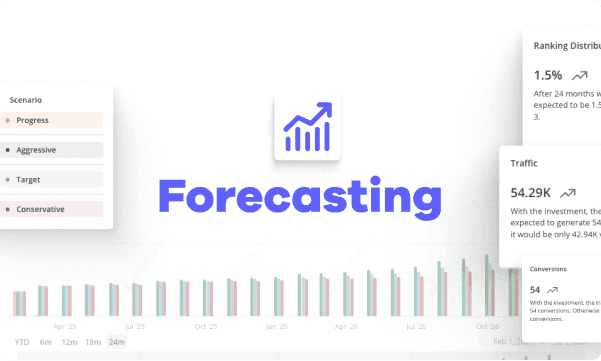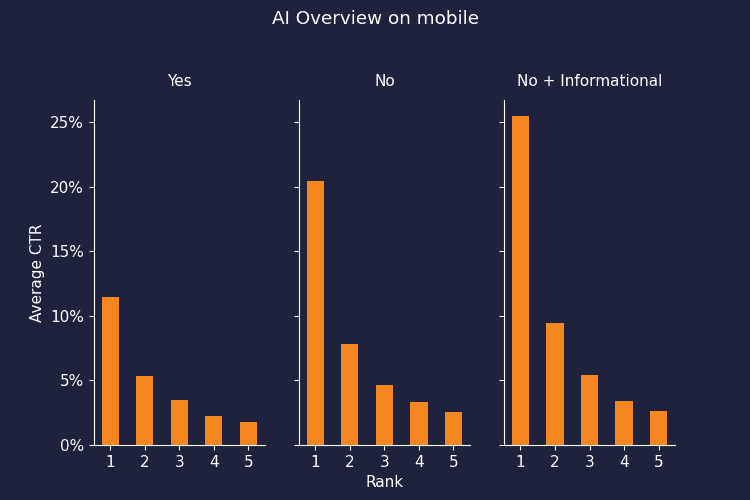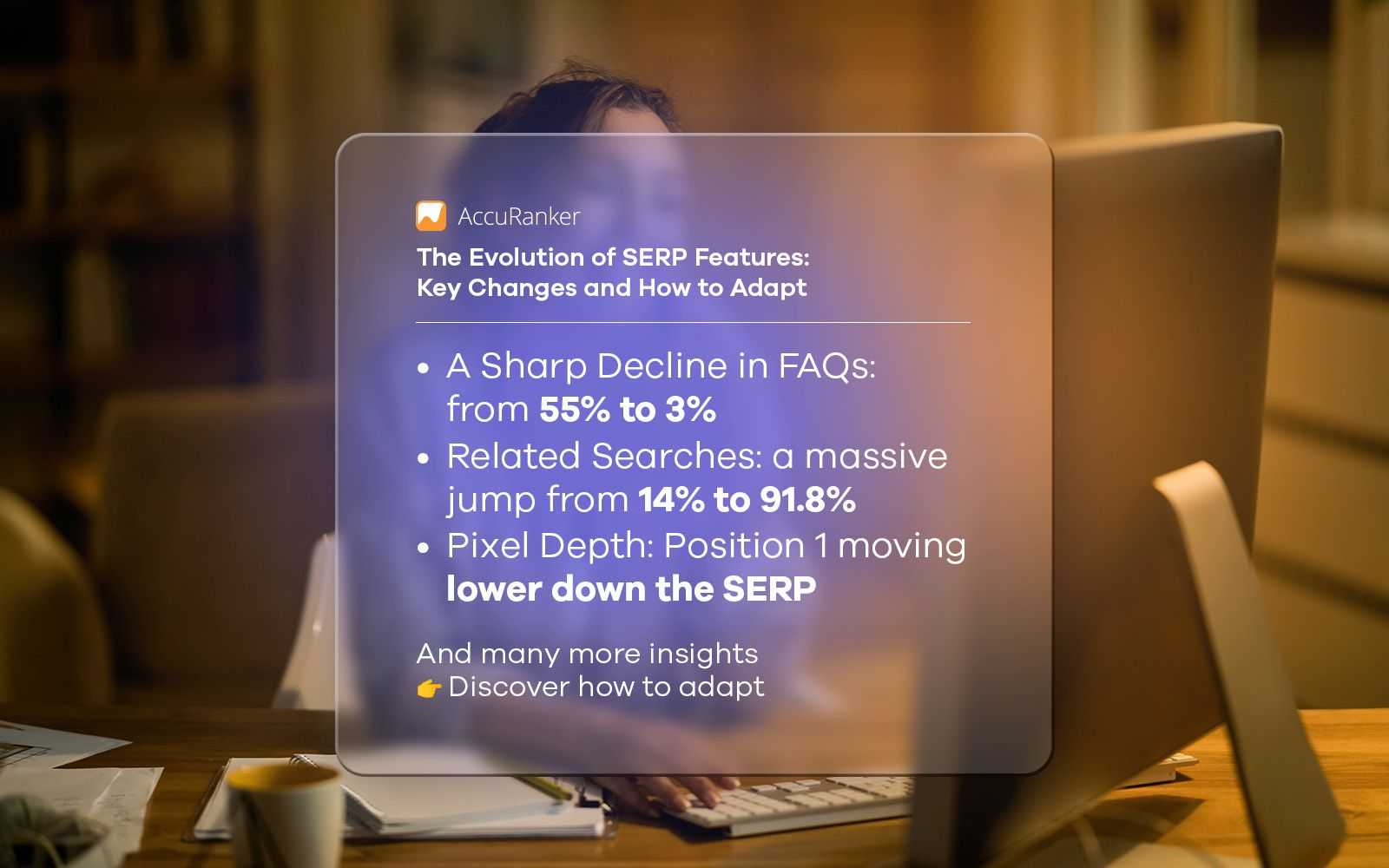AccuRanker Introduces Workspaces to Empower Access Control
Last updated on Thursday, July 11, 2024
AccuRanker is proud to introduce its latest upgrade, AccuRanker Workspaces and Advanced User Management, designed to provide enhanced user access control for larger organizations. This new feature allows administrators to manage permissions efficiently, ensuring users can access only the specific groups and domains relevant to their roles. With this upgrade, AccuRanker prioritises security and usability, streamlining rank-tracking processes while maintaining strict access controls.
Highlights
AccuRanker Workspaces
AccuRanker Workspaces allows administrators to control which groups, and therefore which domains, each user can access. This ensures that users only see the domains relevant to their work, improving efficiency and security.
- Automatic 'All Groups' Workspace: Every Admin and Super User in your organization automatically belongs to the 'All Groups' workspace, providing access to all tracked domains.
- Customizable Workspaces: Create additional workspaces to define groups of domains for specific user needs. Each account allows up to two workspaces. If you need more, please get in touch with our customer support or your account manager to get a quote.
Advanced User Management
With the new user management capabilities, administrators can manage users more effectively by assigning specific roles and permissions.
- User Roles: Users can have one of four roles: Admin, Super User, Write User, or Read User. Each role determines the actions a user can perform.
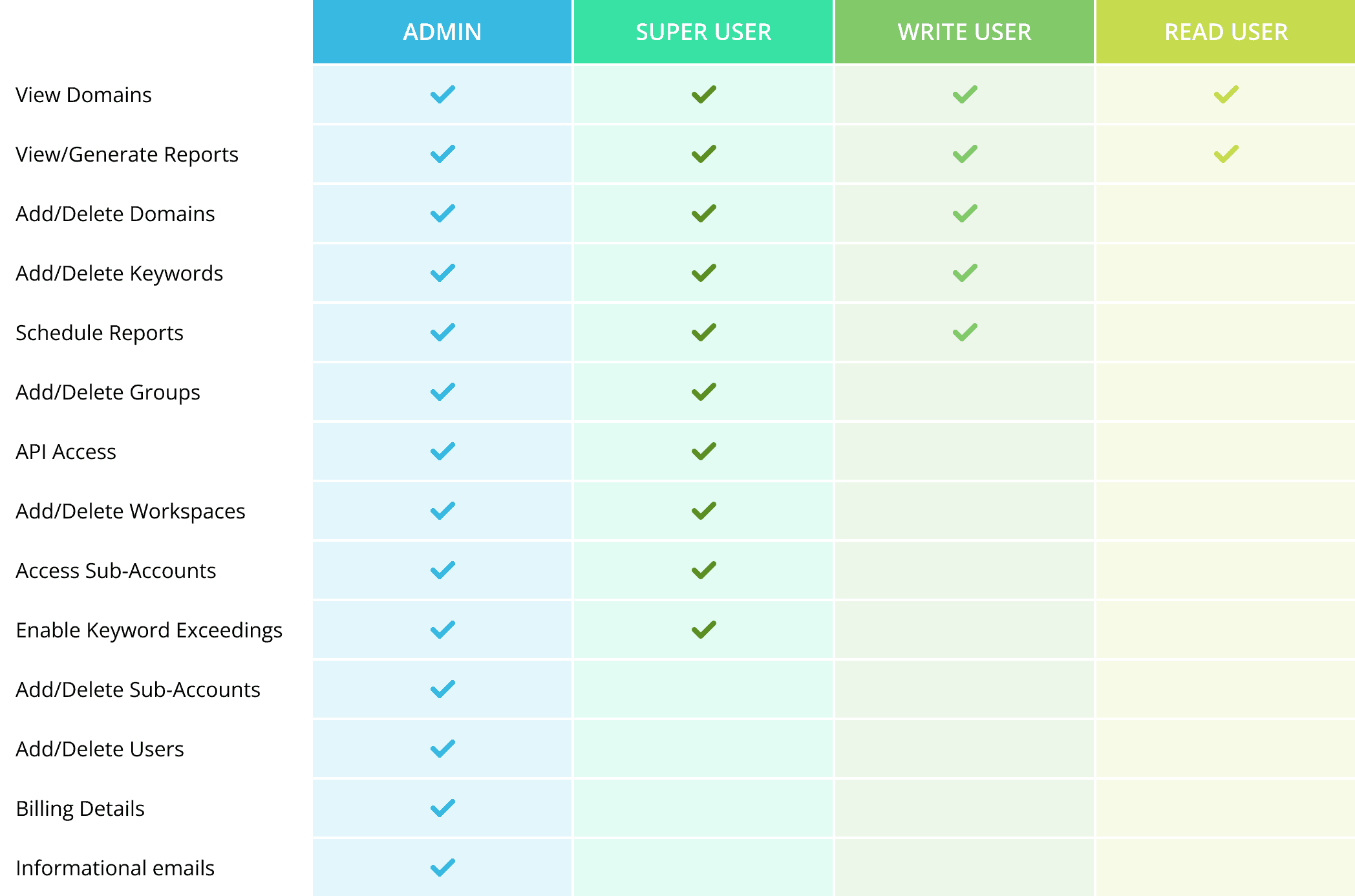
Migration Strategy
To ensure a smooth transition to the new system, we have implemented the following migration strategy:
- Current Admin Users: All existing admin users will retain their admin status.
- Other Users: All other users are now designated as Super Users. This means that they will have access to the All Groups workspace, ensuring that they continue to have full domain access.
Deep Dive into Workspaces
Improved Organization and Security
Workspaces allow you to categorize domains for easier management, improve the user experience by displaying only relevant domains, and increase security by controlling access to sensitive domain data. Think of groups as folders that categorize multiple domains for easier management. This not only streamlines your workflow but also ensures that sensitive information is only available to the right people.
Creating and Managing Workspaces
Creating a workspace in AccuRanker is easy as long as you are an Admin or Super User. Here's how:
- Access the workspaces from the Account Menu in the navigation menu.
- Select 'Add Workspace' to open the Workspace creation modal.
- Define the parameters and add multiple groups and users to the workspace.
- Edit users' access by selecting the edit icon.
For a detailed guide on creating and managing workspaces with permissions, please refer to our AccuRanker Workspaces: Organise User Access to Keyword Groups Help Article.
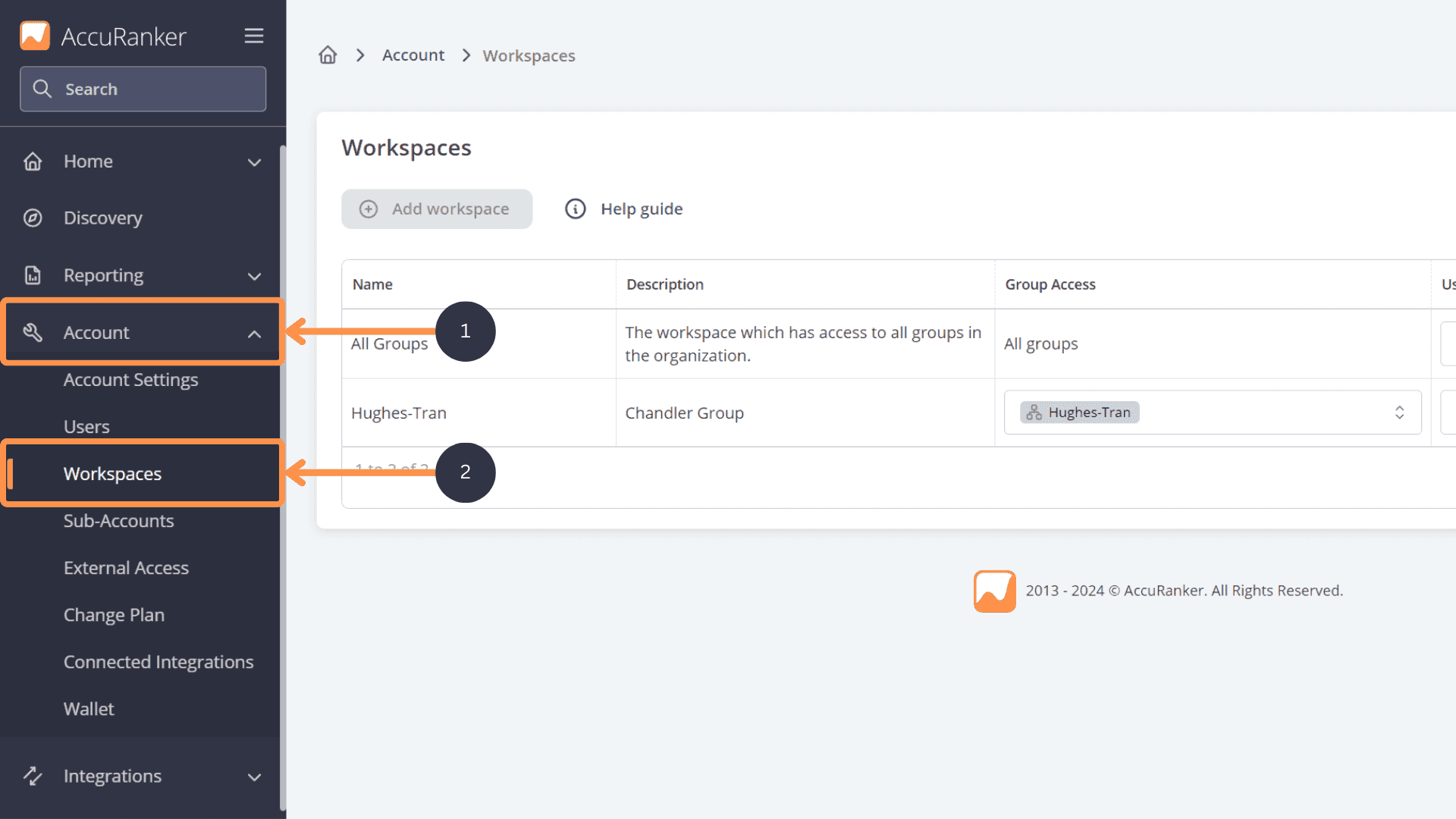
Deep Dive into User Management
User Roles and Permissions
AccuRanker supports four user roles, each with specific permissions. Admins and Super Users will always have access to the ‘All Groups’ workspace, giving them full access to all domains. Combined with Workspaces, you can control which groups (and therefore domains) each user can access.
Adding New Users
To add new users:
- Access users from the Account Menu in the navigation menu.
- Select ‘Add user’ to open the user creation modal.
- Enter the user’s name, email, user role, and assigned workspace(s).
- Modify the user's role and workspace assignments within the user table or by selecting the edit icon.
For more detailed information on user management, refer to our User Management Help Article.
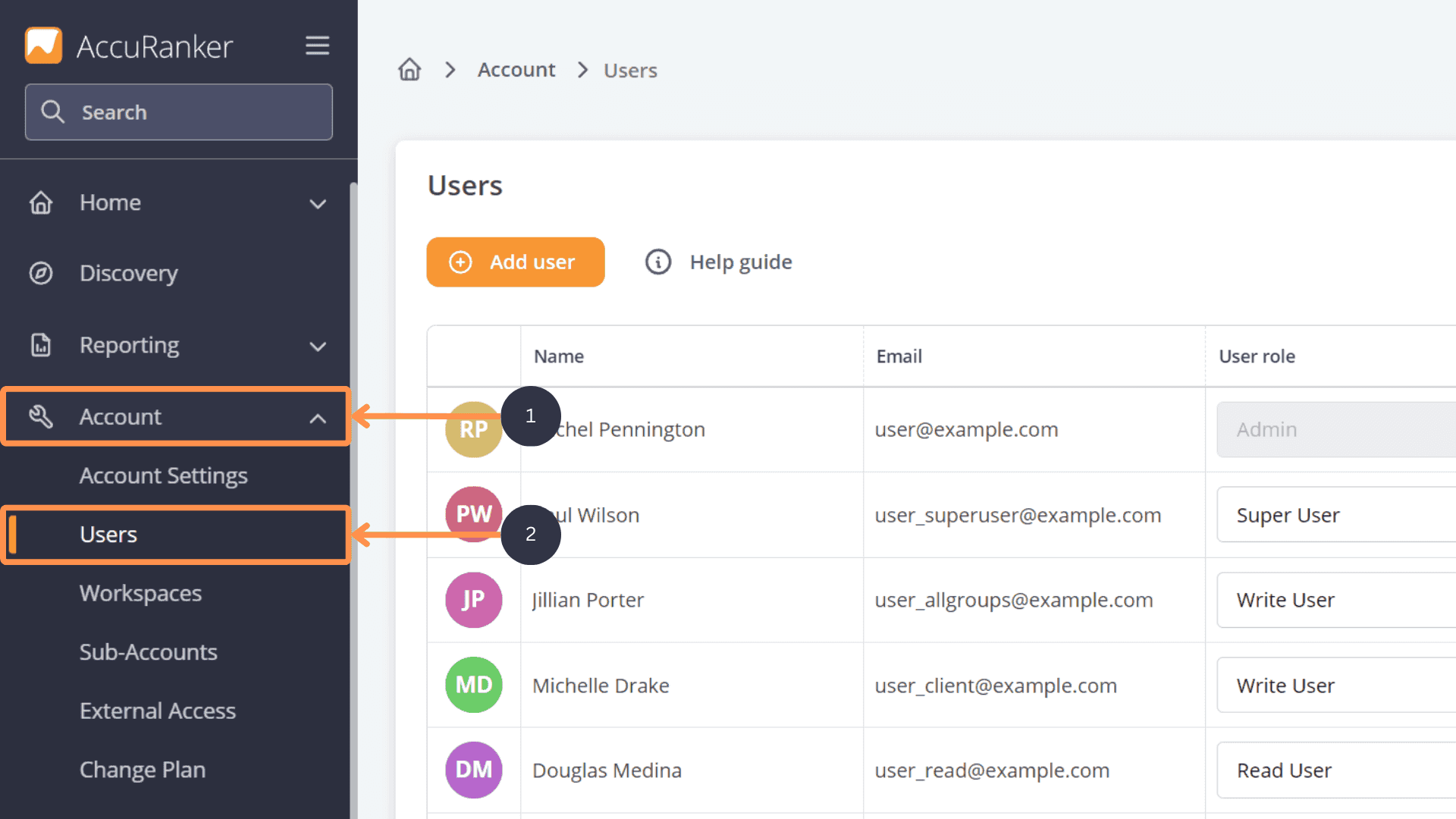
Wrapping Up
AccuRanker Workspace is designed to give you more control and security over your SEO data and user access. With AccuRanker's workspaces and advanced user management, you can streamline your workflow, improve organization, and ensure that sensitive data is only accessible to the right people. We look forward to seeing how you use these tools to streamline your workflow and achieve your SEO goals.
If you don't care about access control - don't worry. Everything is functionally the same as before. The “old” normal user is now just called a Super User.
Explore these new possibilities today and see the difference they can make in your daily workflow. Don't hesitate to contact our support team with any feedback or questions.