
10 Best YouTube Tools for Marketers and Brands

Gaurav Sharma
October 24, 2023
Looking for the best YouTube tools? We have created a round-up of 10 effective tools to power your video marketing strategy and help you achieve your goals.

YouTube is one of the most powerful marketing channels to reach a global audience. The platform has over 2.5 billion monthly active users. Of this, 2.07 billion are over 18 years.
These users spend about 19 minutes a day on YouTube. That’s 19 minutes you get to win their attention.
To leverage this popularity, you need the best YouTube tools.
Work with powerful YouTube marketing tools that’ll ensure your target audience finds your YouTube channel, watches your videos until the end, and comes back for more.
To achieve this, the right YouTube tools will:
Optimize your videos for search, so you show up in front of the right eyes.
Capture your target audience’s attention and make them click on your videos.
Provide a consistent flow of unique, high-quality, and relevant videos.
Measure the growth of your YouTube channel.
Get channel insights on the strategies that are working and those that aren’t.
Keep an eye on your competitors.
We have created a roundup of 10 YouTube tools that provide these benefits and more.
Let’s get started.
#1. AccuRanker
It provides accurate ranking performance of your video keywords that help you understand the effectiveness of your YouTube video marketing.
This tool provides a detailed overview just like Google and YouTube search results give you for the keywords you are targeting.
Features
Instant on-demand updates
SERP history and features
In-depth analysis
Available in different languages
Pros
Own SERP feature tracking
Instant result provider
Monitor performance across the countries and search engines
Monitoring for desktop and mobile devices separately
Cons
Limited integrations
Pricing
Plan stat from $ 116/1000 keywords.
Free trial option also available
#2. Schema Markup Generator

Schema Markup Generator is a free tool that makes it easy to add structured data markup to your website pages.
Structured data, provided in JSON-LD or RDFa format, helps search engines understand the content on your pages.
Like most marketers, boosting your website's visibility and ranking on Google is likely a top priority.
But did you know you can embed your YouTube video content within your web pages using schema markup?
Doing so helps search engines identify and index your videos correctly.
The result? Improved visibility in search results, enhanced user experience, and increased click-through rates.
By harnessing the power of structured data, you can significantly boost the chances of your videos featuring rich results for relevant Google searches.
You simply select the schema type you want and fill in the required fields like name and description. The tool will output the markup code that you'll be copying directly into your HTML.
It takes time and resources to create high-quality YouTube videos. This tool helps ensure your videos get to the right audience.
Features
Intuitive interface requires no coding or schema knowledge
Supports JSON-LD and RDFa markup formats
Covers all common schema types for rich results
Free to use with no limits
Pros
Very easy to use, even for beginners
Speeds up implementation of structured data
Boosts chances of getting rich results
Completely free with no restrictions
Cons
Limited to preset schema types
Price
Free
#3. IndexCheckr
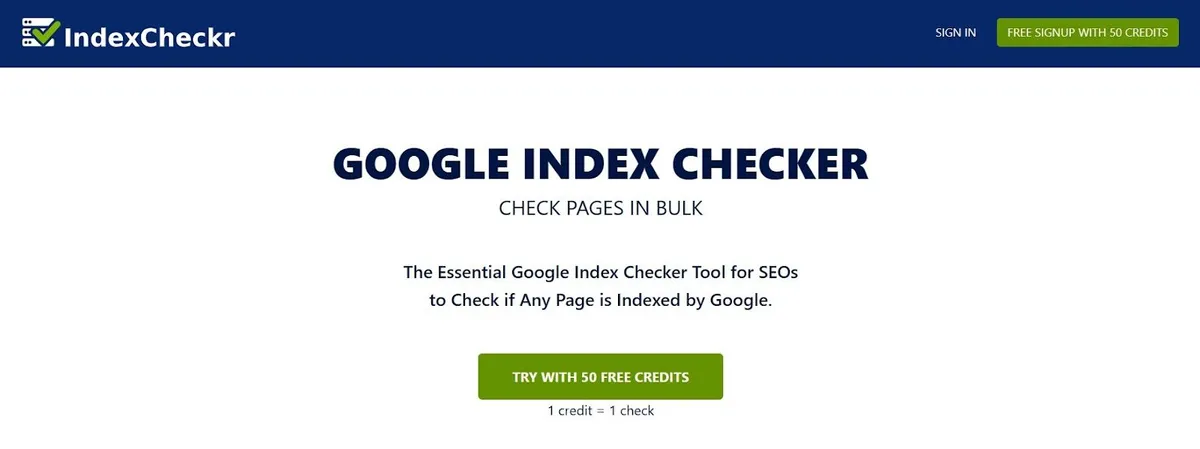 ndexCheckr is a valuable Google index checking tool that allows you to check if Google has indexed your web pages easily.
ndexCheckr is a valuable Google index checking tool that allows you to check if Google has indexed your web pages easily.This can be extremely useful for YouTube content creators looking to improve their video SEO.
By using IndexCheckr to check if your YouTube video pages are indexed, you can ensure your new videos are being picked up by Google in a timely manner.
IndexCheckr also lets you monitor your videos to ensure they don't get deindexed unintentionally.
Features
Track and know when new content is indexed
Index page monitoring to catch instances of deindexing
Backlink indexing to verify backlinks are on indexed pages
Pros
Bulk checks unlimited pages
Sets recurring checks to monitor indexing
Checks if domain is indexed when a page isn't (at no extra credit)
Has a simple interface that requires no advanced SEO skills
Has transparent, low per-check pricing
Cons
Limited to Google index, doesn't check other search engines like Bing or Yahoo
Pricing
Tiny: $15 for 2,000 credits ($0.0075 per check)
Small: $40 for 10,000 credits ($0.0040 per check)
Medium: $125 for 50,000 credits ($0.0025 per check)
Large: $300 for 200,000 credits ($0.0015 per check)
#4. TubeBuddy
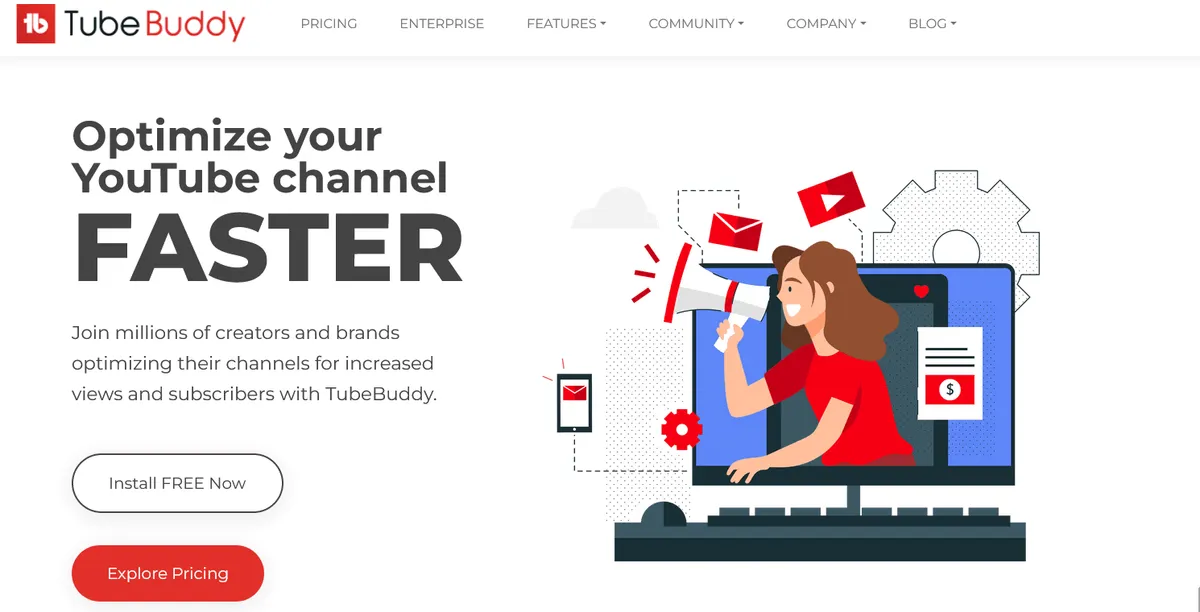 A dazzling thumbnail and provoking headline aren’t enough to achieve the goals of your social media marketing strategy.
A dazzling thumbnail and provoking headline aren’t enough to achieve the goals of your social media marketing strategy.Tools like TubeBuddy help you optimize your channel’s reach.
You get a full range of features like A/B testing, an AI-powered title generator, keyword explorer, and search rank tracking.
This is one of the tools that gives you suggestions to grow your channel based on the performance and analytics of your past videos. This can help boost the results of your YouTube content.
You can create embed codes that go beyond the basic options that YouTube provides.
Here are the features you can expect.
Features
Productivity tools like comment filters, scheduled publishing, topic planner, and scheduled video updates
Thumbnail analyzer and generator
Automated checks to ensure you’re following YouTube’s best practices
Data and research tools like channel valuation, competitor analysis, and search and video insights
Pros
Advanced analytics and powerful testing tools to find what works for your brand and what doesn’t
All-in-one YouTube tool for search optimization, channel management, and video analytics
Free version with access to helpful features like video and channel analytics, keyword explorer, and more
Cons
The user interface isn’t intuitive
Price
Free
Pro: $2.40 per month, when paid yearly
Legend: $19.60 per month, paid yearly
Enterprise: Custom pricing
#5. StreamYard
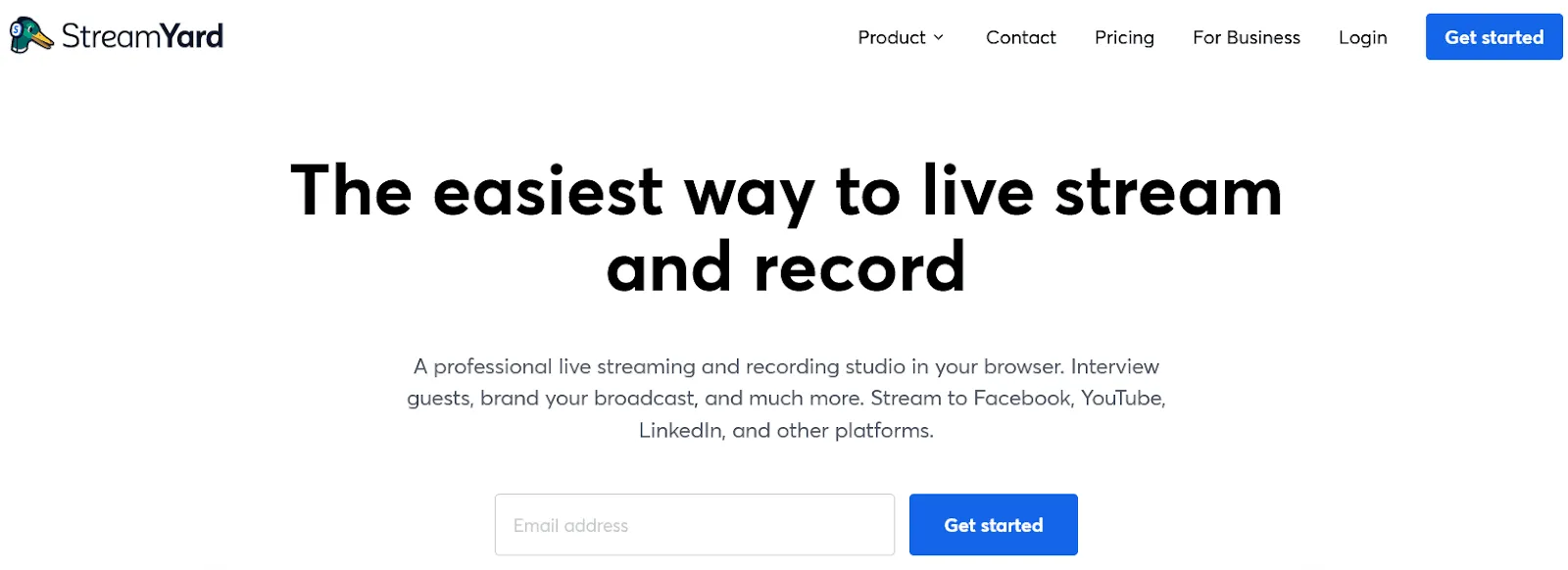 A good YouTube channel is all-rounded. Beside testimonial videos and tutorials, hold live sessions with subject matter experts using StreamYard.
A good YouTube channel is all-rounded. Beside testimonial videos and tutorials, hold live sessions with subject matter experts using StreamYard.
You can interview up to 10 guests and simultaneously cast directly to YouTube and other social platforms like Facebook and LinkedIn.
You can interact with your viewers and even show comments on the screen, and create a virtual background with a green screen.
StreamYard lets you upload your own images and GIFs to add any type of overlay to your videos to make them more engaging.
Features
Full HD (1080p) streaming and recording
Pre-recorded streams
Share an extra camera and switch between the two as needed or share simultaneously
A giveaway tool to host a live giveaway contest and get more leads
Pros
Supports live streaming of up to 8 destinations at a go
Separate packages tailored for individuals and businesses
Enables high-quality and engaging live streaming
Cons
Limited participants per stream
Price
Individuals
Free
Basic: $20/month billed annually
Professional: $39/month billed annually
Businesses
Premium: $79/month billed annually
Growth: $239/month billed annually
Business: Custom pricing
#6. Premium Beat
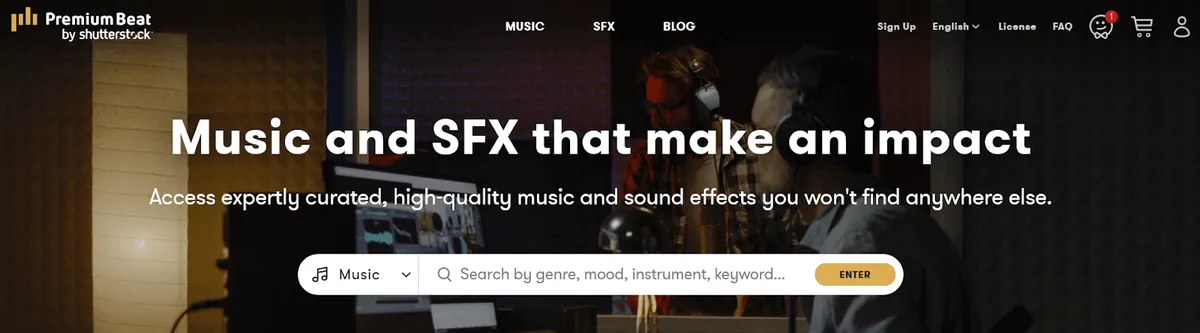 It’s advisable to use music tracks and sound effects in your YouTube videos. It’s a strategic way to:
It’s advisable to use music tracks and sound effects in your YouTube videos. It’s a strategic way to:Engage your YouTube audience
Set the tone of the video
Evoke the right emotions
Make your content dynamic and interesting
Stand out
Premium Beat is one of the best YouTube tools to get royalty-free music and sound effects for your video clips.
You can search for music based on genre, mood, instrument, and keywords.
The music is also categorized using trending tracks, new releases, staff picks, season-inspired picks, and more.
Features
Thousands of handpicked tracks
A wide variety of music styles
Preview function
Licenses are valid in perpetuity
Pros
Available in a variety of languages
Easy search function
Elite and high-quality music collection
Cons
The monthly music subscription package has a 3-month commitment period
Price
Monthly subscription of 5 tracks at $12.99 per track ($64.95 per month)
Standard License: $49
Premium License: $199
#7. Canva
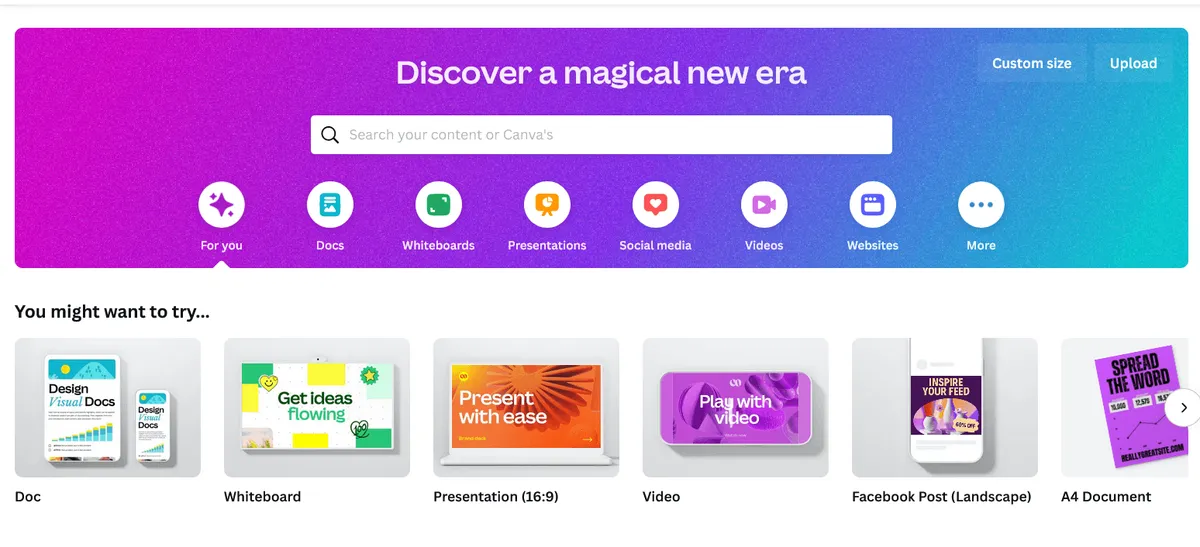 You’ve probably used Canva to create your marketing graphics. But it also counts as one of the best tools for YouTube creators to make thumbnails for their YouTube videos.
You’ve probably used Canva to create your marketing graphics. But it also counts as one of the best tools for YouTube creators to make thumbnails for their YouTube videos.A thumbnail is one of the first things people will see about your YouTube video.
They’ll use it to judge if it’s worth opening or not.
Canva has an array of professionally designed and captivating templates you can use to create YouTube thumbnails using a drag-and-drop interface.
You can get the clicks you want by using fun animation, pictures, stickers, and GIFs to make your thumbnail images stand out.
What’s more?
You can use Canva to also create intros and outros for your YouTube videos and a banner for your channel.
Features
Over 250,000 free and paid pre-built templates
Ability to create graphics from scratch and use your own images
Plenty of powerful customization options
Canva saves your creations to maintain consistency in your YouTube videos
Pros
The designs of the free templates are as good as the premium ones
Drag-and-drop interface that makes it easy to use the platform
Customizable templates to make designs that match your brand’s style
Cons
There’s the risk that your YouTube thumbnail will look similar to other YouTube creators who use Canva’s library and templates
Price
Free
Pro: $54.99 per year for one person
Teams: $84.90 per year for the first five people
#8. vidIQ
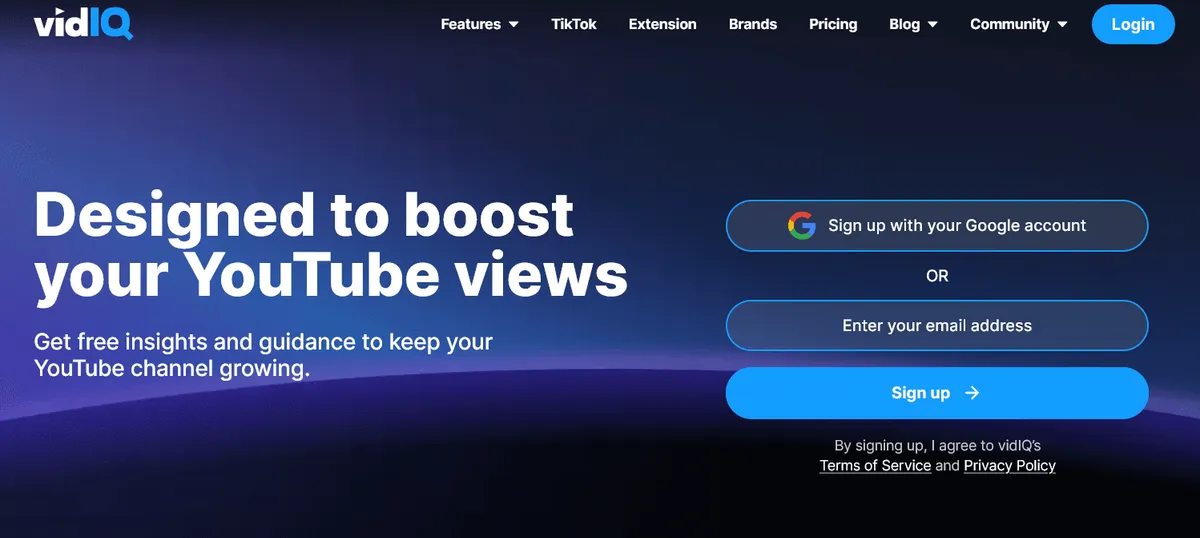 This is also one of the YouTube tools that gives you a little of everything you need to maximize your organic reach and make your YouTube channel successful.
This is also one of the YouTube tools that gives you a little of everything you need to maximize your organic reach and make your YouTube channel successful.You get YouTube analytics tools that help you know what’s working and what’s not. Additionally, you get the steps you can take to improve your YouTube channel and video performance.
What’s more?
You’ll get insights into what your high-performing competitors are doing well and steal some tips to also get views and subscribers, such as the tags they’re using.
You’ll get info on trending topics, and you can use it to inspire your next video content. This is also one of the tools for YouTube creators that use artificial intelligence to recommend topic ideas that are likely to generate views and subscribers.
Features
A ‘Compare Views’ tool that lets you compare your performance against any other video, YouTube channel, or playlist and get real-time feedback
Trend alerts
Daily ideas on creative opportunities
Keyword research tool
Pros
The free plan includes basic YouTube analytics and insights
Complete package for all you need to grow your YouTube channel, including a YouTube thumbnail generator and productivity tools
Real-time statistics of your channel that are accessible anytime and from any place in your YouTube channel
Cons
Inability to export keywords or import from other tools
Price
Basic: Free
Pro: $7.50 per month
Boost: $39 per month
Max: $79 per month
#9. Social Blade
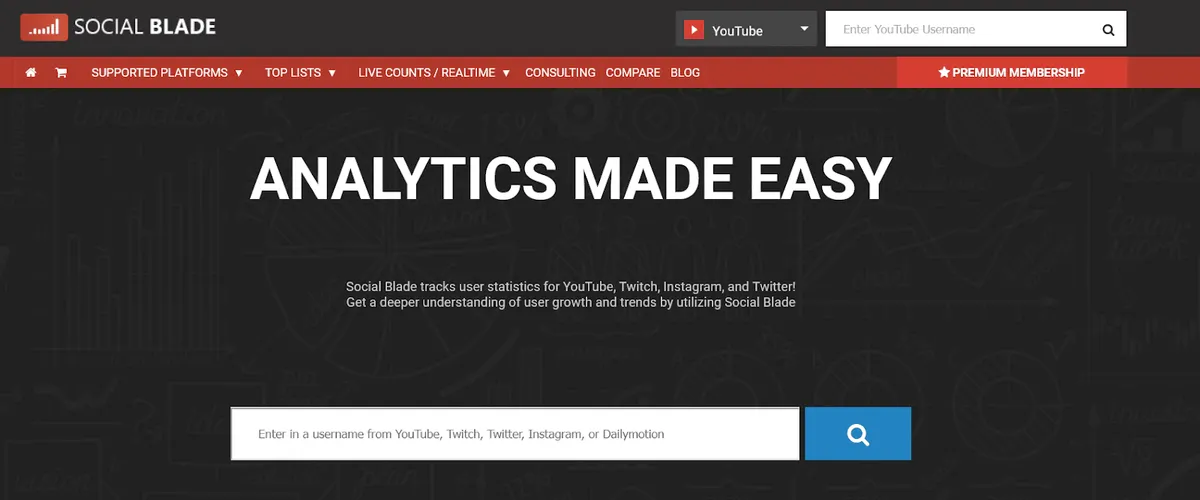
There’re plenty of YouTube tools that help brands track the growth of their channel, and Social Blade is among the most powerful.
It’s particularly helpful in competitor research.
You can track the growth of your competitors’ channels and see how their videos are performing. And you can compare it to your own growth.
It’s also the best tool to find YouTube influencers for your brand.
Features
Live subscriber count
YouTube Money Calculator
Plenty of educational material to improve your YouTube video marketing strategy
YouTube-certified experts to help you grow your channel
Pros
In-depth, valuable insights on the latest, highly-rated videos to help with YouTube content planning
Powerful YouTube tool for benchmarking
The comprehensive analysis makes it easy to experiment with different marketing strategies more accurately
Cons
Users have complained about having a hard time searching for certain YouTube channels
Pricing
Bronze: $ 3.34/month, paid yearly
Silver: $ 8.34/month, paid yearly
Gold: $ 33.34/month, paid yearly
Platinum: $ 83.34/month, paid yearly
#10. Hootsuite
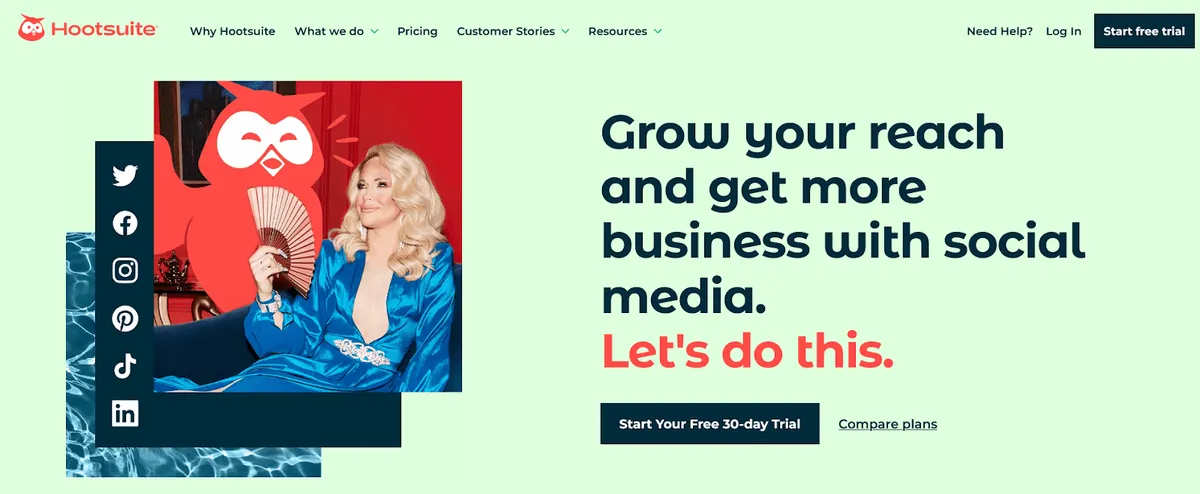 Of all publishing and scheduling tools for YouTube creators out there, we pick Hootsuite as the best option.
Of all publishing and scheduling tools for YouTube creators out there, we pick Hootsuite as the best option.Why? You get access to a content inspiration tool to help you create videos that YouTube users want to see.
You can schedule hundreds of posts ahead of time so that you can concentrate on other tasks. And you get insights on the best time to post for higher engagement.
You can use Hootsuite’s analytics feature to identify videos that are performing the best and identify what works best with your target audience.
Features
Access Canva templates directly in the Composer window
The composer window also has Grammarly spellcheck to avoid embarrassing typos
Collaborate with your team in real-time to maintain consistency
Powerful analytics tools
Pros
Capability to schedule automatic reports
Everything is accessible from a single dashboard
You can use it to manage your YouTube channel and all other social media platforms including Instagram, LinkedIn, Facebook, Twitter, TikTok, and Pinterest
Cons
The software occasionally gets buggy
Price
Professional: $99/month
Team: $249/month
Business: $739/month
Enterprise: Custom pricing
Conclusion: Pick the Right YouTube Tools for Your Brand
We’ve covered the best YouTube tools to:
Create powerful headlines
Create thumbnails
Conduct video editing
Source royalty-free music and sound effects
Schedule your posts
Keep track of your analytics
Monitor your competition
Get video ideas to inspire you
Stream live videos
Conduct keyword research
The best part about these YouTube tools is that most of them are free, have a free trial period, or offer a freemium. This means you can try them out before committing to a paid subscription.
Combine various tools to create a stack that covers the needs of all your videos.
Find a combination of tools that brings your brand the best results and a higher ROI for your marketing efforts.
Related blog posts

5 LLM Visibility Metrics You Should Track in 2026
SEO is now both about ranking in search engines and being visible in LLMs. We give you five visibility metrics every SEO should track in 2026.
3 December 2025Is LLM Tracking Relevant for You?
LLM tracking is not just for SEOs. It is also relevant for content teams, agencies, marketing leadership, and communication teams. Learn why here.
26 November 2025
How to Find the Best Prompts to Track for AI Visibility
Do you want to start tracking prompts to optimize your AI visibility? We give you seven practical ways to identify relevant prompts to track in LLMs.
9 November 2025
