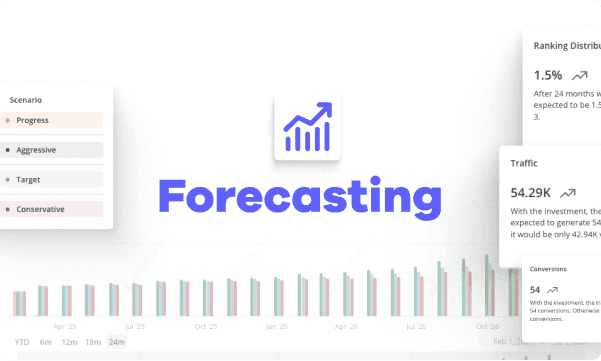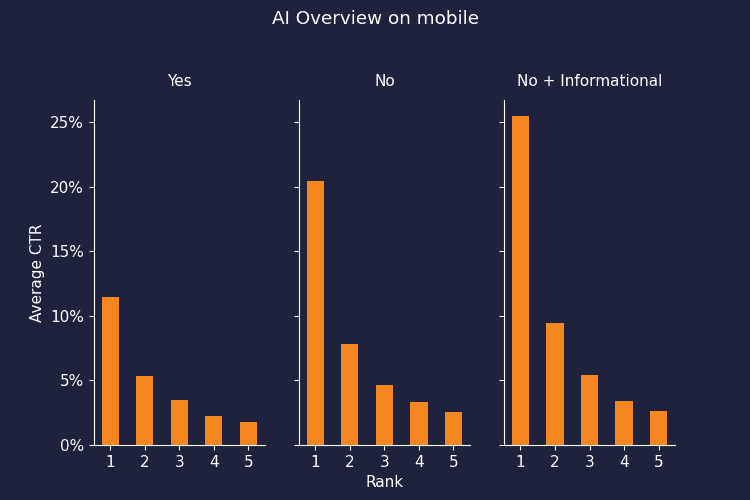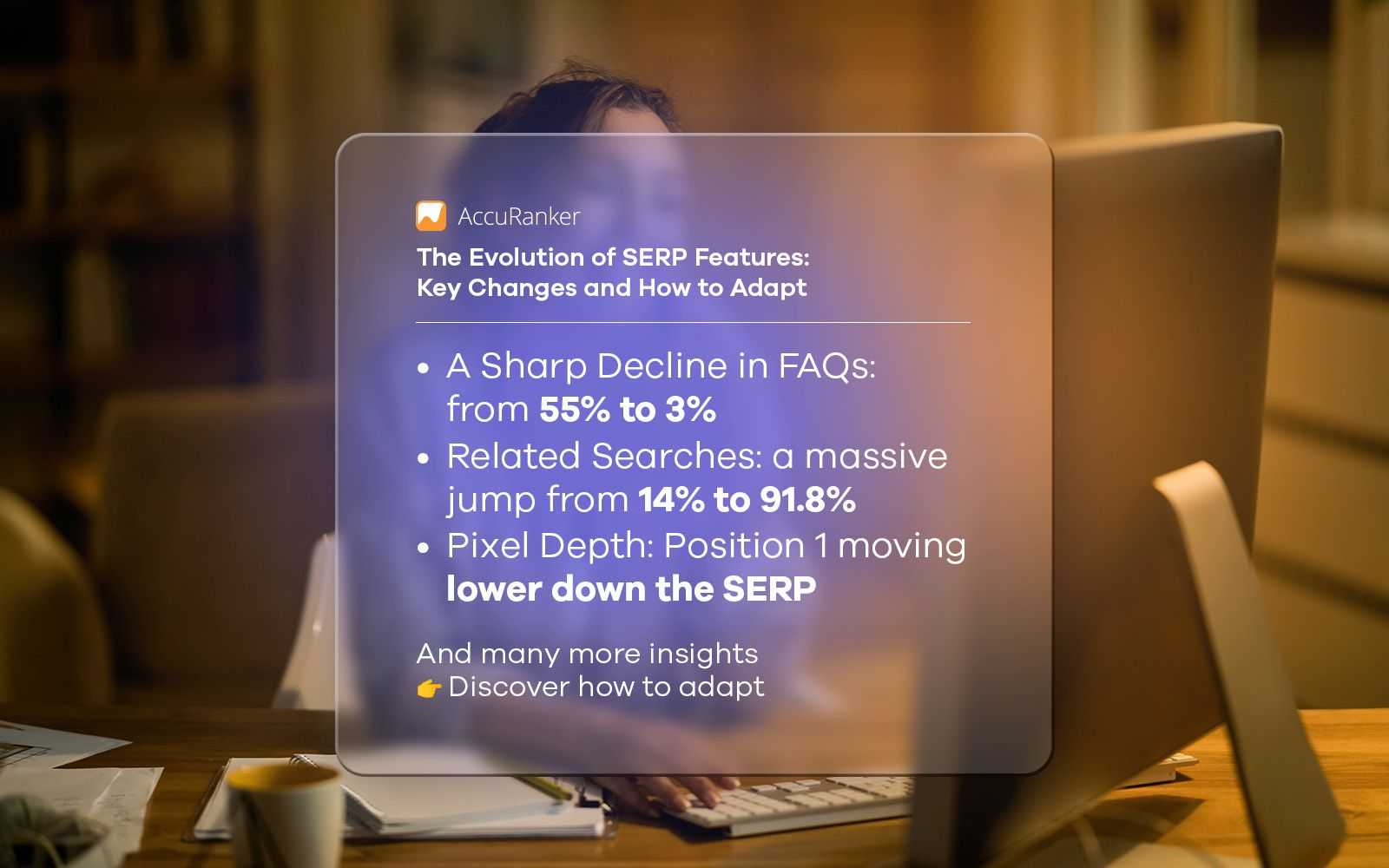How to Find and Fix Broken Backlinks (and When to Do It)
Last updated on Thursday, November 2, 2023
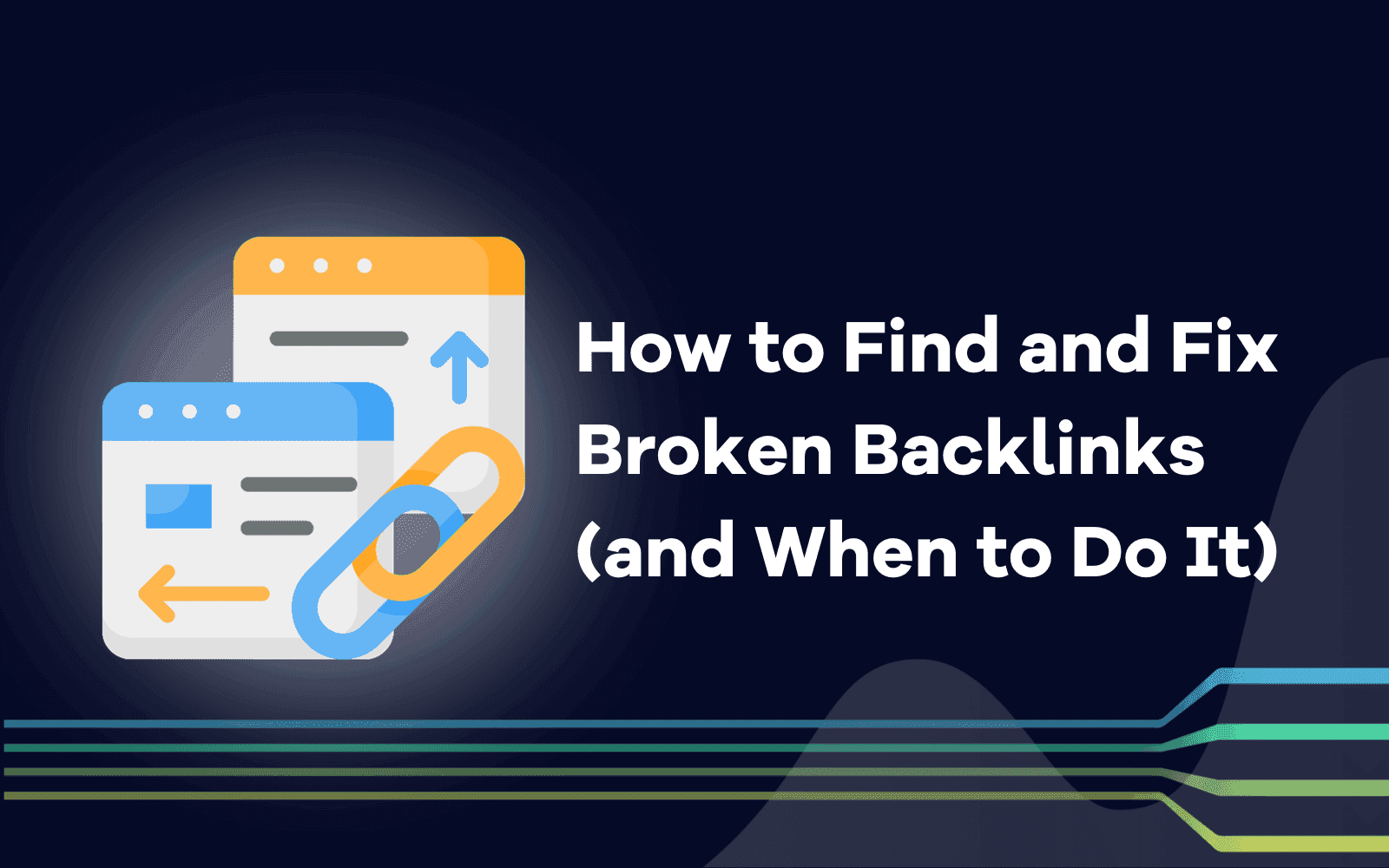
Need to fix broken backlinks?
Finding and fixing broken backlinks is probably the last thing you want to do. But if you skip this crucial update, the precious time (and money) you poured into building links in the first place may end up being a complete waste.
Luckily, we’ve got just the guide you need to get focused and correct your broken backlinks.
Keep reading to uncover what broken backlinks mean, when you should fix them, and why you should fix them. We’ll also share common reasons for broken backlinks and how to get that link juice flowing back to your website again.
What are broken backlinks?
A broken backlink is a link published on another website that used to point to your website — but now produces an error or leads to an incorrect URL.
For instance, if you wrote a guest post on productivity and embedded a do-follow link to your productivity software, that’s a backlink. But, if the site moved the page, changed its URL, or reorganized its structure, it could affect your link, leading to a broken backlink.
On the flip side, if you included an incorrect URL or moved the page attached to your anchor text, that could also create a broken backlink.
The same is true for any external links or internal links you reference on your site. If you link to a reputable external source when citing research, and the URL is incorrect, that’d be considered a broken link. If you link to another page on your site and the URL is incorrect, that could also produce a broken link.
When should you fix broken backlinks?
Always!
Monitoring and fixing backlinks should be a part of your daily or weekly SEO checkup procedures.
Use link checkers or a broken link checker plugin to keep an eye on backlinks in real-time. Make sure to adjust your links as soon as you spot issues.
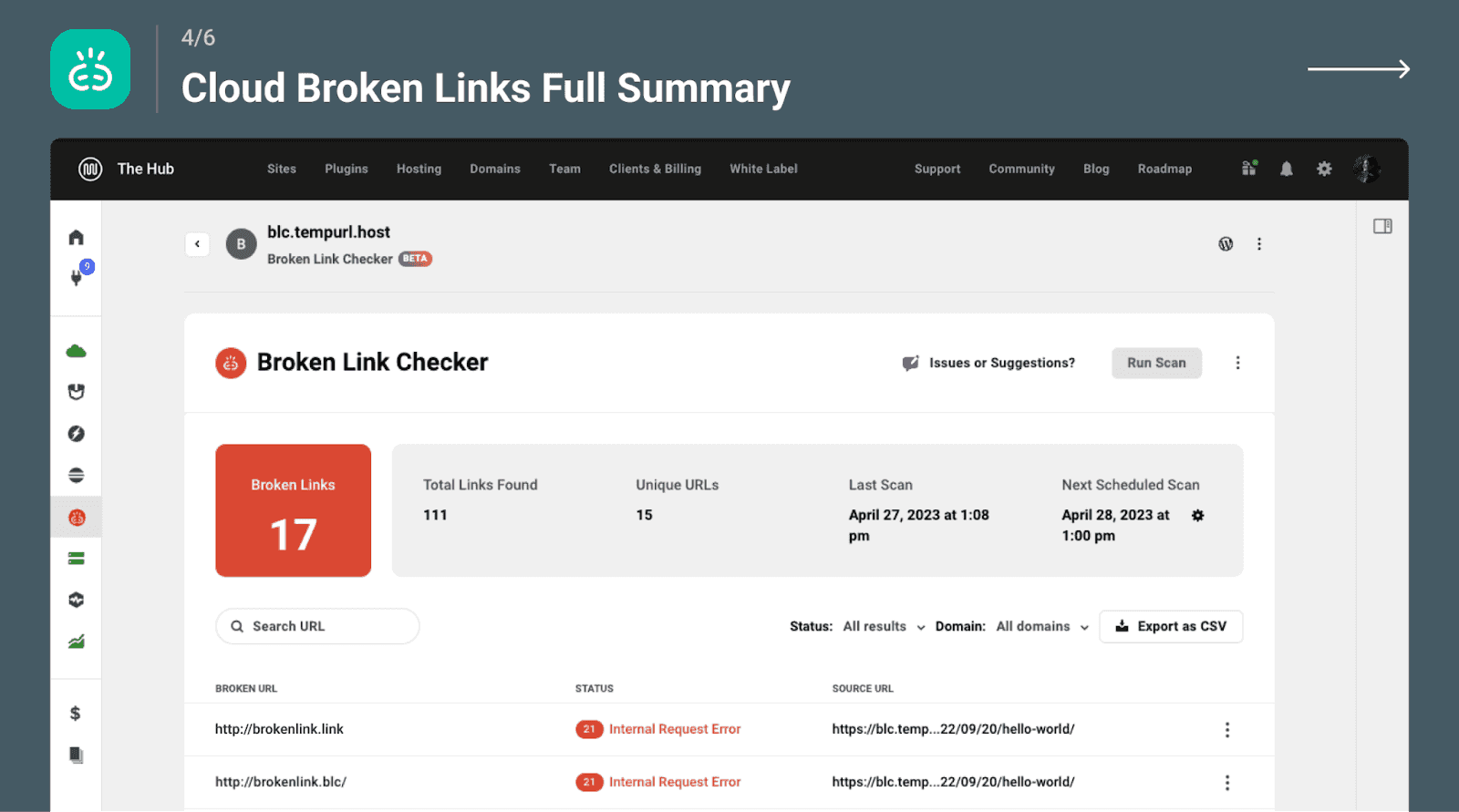
Luckily, these backlink analysis tools can quickly scan your website for broken links so you can promptly fix or replace them with functional ones.
By regularly monitoring and addressing broken backlinks, you can prevent link rot and keep the link juice flowing to your site.
Analyzing operational analytics can provide valuable insights into identifying and rectifying broken backlinks efficiently.
Why broken backlinks matter
Backlinks play a pivotal role in establishing credibility, improving search engine rankings, and driving organic traffic.
These benefits are especially important in a highly competitive landscape where multiple high-authority brands compete — looking at you, B2B SaaS companies!
These invaluable connections with other reputable websites signal to search engines that your content is valuable and trustworthy, ultimately boosting your online visibility.
But maintaining a healthy backlink profile requires vigilance.
Having dead links poses a list of issues, including:
- Contributes to poor user experiences
- Lowers search engine rankings
- Raises bounce rates
- Negatively affects customer trust
Lowers domain authority scores
What’s more, seeing error messages when clicking on a link can have a negative impact on your brand perception. Prospects and customers expect a smooth user experience all the way through — from links and images to forms, buttons, and downloads.
Common reasons for broken backlinks
Broken backlinks usually happen due to human errors.
Some of the most common reasons include:
- Attaching the wrong URL when linking the anchor text
- Moving the original content to a different page during an indexing update
- The specific URL attached to the anchor text has changed
- The URL attached to the anchor no longer exists
Typing errors, such as extra spaces or extra slashes
For instance, if you click on the following anchor text “marketing for a B2B SaaS company”, you’ll notice the link leads to an active page with relevant content:
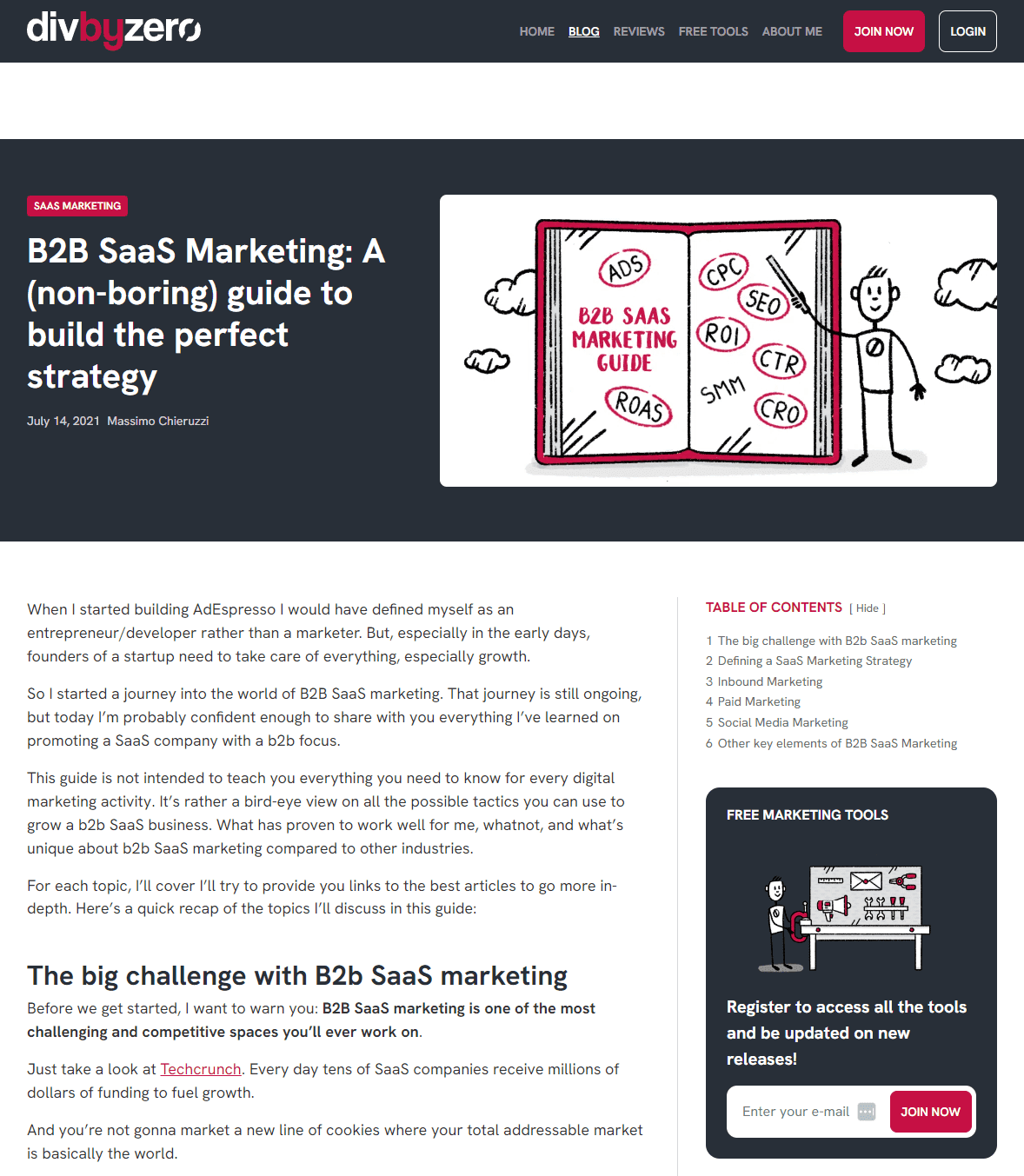
But if the linked text led you to a blog post on a different topic or gave you an error code, it’d be considered a broken link.
Now, click on the following anchor text: “project management platform”.
Here, you’ll notice the link takes you to a 404 error page: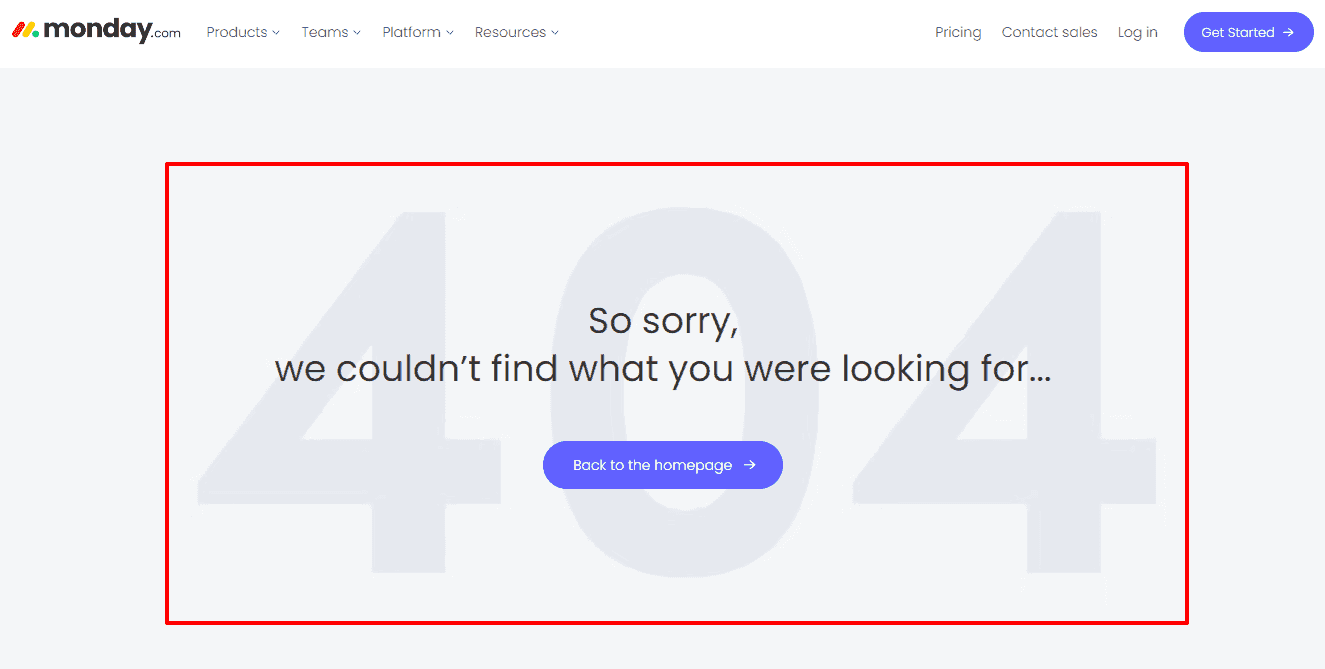
This means the URL has moved or never existed to begin with. Or, this could be due to a human error, such as misspelling the URL or not running an audit before reindexing site pages. This, unfortunately, would be considered a broken link.
How to find and fix broken backlinks
Here’s how to locate and correct your broken links.
Run a backlink audit
Perform a backlink audit and create a master list revealing all of your broken links.
Make your list comprehensive by noting which:
- Pieces of content include broken links
- Anchor texts are misspelled
- Anchor texts have typing errors, such as extra slashes or extra spaces
- Links point to incorrect URLs (for instance, a blog post targeting a different keyword)
- Links point to moved URLs
- Links point to removed or missing URLs
- Links point to URLs that never existed
Some backlink checkers offer the ability to generate detailed reports. Just choose your filters to generate the insights.
Another option is using embedded analytics to track your link profile. Embedded analytics are data tools that you can add to your website or app, so you can create and view reports and charts on your backlinks. This can also help you spot broken links and fix them quickly.

For example, some websites use natural language queries to generate custom reports on their backlinks, which they can embed into any web page or app. This gives them easy access to data insights on their link profile.
Send an edit request to the publisher
Reach out to the publisher directly to request a URL edit or link update.
Unfortunately, this may not always work.
Not only are publishers inundated with emails, but they also have their own content production processes and indexing plans that may interfere with your request.
Set up 301 redirects
Automatically send visitors from broken URLs to new, functioning pages on your website by setting up 301 redirects.
To use this method, you’ll need to:
Choose a new page on your website where you’d like the link to be redirected to. Make sure the page is relevant to the content tied to the original backlink.
Access your website’s server (or CSM). Find the .htaccess file, add the redirect rule, and save your changes. The redirect will look something like this:
“Redirect 301/old-page-url.html http://www.yourwebsite.com/new-page-url.html”
Reach out to your developer for help adding the line of code if you’re having trouble.
- See if the redirect works. Enter the broken backlink URL in a new web browser. It should automatically redirect you to the new page.
Create a page on a broken URL
Keep the traffic and potential SEO value associated with the original link by creating a new page on the broken URL. This gives visitors another path to access the desired content and keeps your link juice flowing to your site.
To use this method, you’ll need to:
Uncover the type of content originally linked to the anchor text.
Create a new page on your website offering similar or related information. Use a relevant URL that matches the broken one.
Update any internal links pointing to the broken URL so that they can point to the new page, too.
Use embedded analytics to make sure the new page is effectively replacing the broken backlink.
Hire professionals for custom support
If you have an influx of broken links, consider reaching out to the ultimate backlink checker: An SEO link-building agency for support.
They have skilled link-building specialists who can perform a broken link audit as well as:
- Identify healthy backlinks
- Correct broken backlink URLs
Uncover any crawl error issues
Backlink professionals can also provide or facilitate actionable strategies to get your link-building strategy back on track.
Another pro of linking arms with link-building experts? They can help you secure new guest posting opportunities so you can scale your link-building approach.
They can also assign subject-matter expert writers to naturally embed your backlinks and write your content for you. This isn’t just a major time saver — it can also help you secure more do-follow links. Digital PR writers have a knack for weaving in your links naturally and with value, so you have the best chance of getting that precious link juice flowing.
Wrap up
And that sums up broken backlinks!
We hope this guide has given you the insights you need to audit and update your backlinks so you can preserve your SEO efforts. Don’t forget to print it out, bookmark it, and share it with your SEO team so you can craft a game plan.
For good measure, here’s a quick recap of the five tips we shared today:
- Run a backlink audit
- Send an edit request to the publisher
- Set up 301 redirects
- Create a page on a broken URL
Hire professionals for custom support
That’s it, for now, SEOs.
Here’s to your success!
PS: Looking for more ways to increase your organic traffic and surpass your competitors? Check out AccuRanker, the world's fastest and most accurate rank tracker. Sign up now for a 14-day free trial!

Article by:
Ioana Wilkinson
Content Writer for B2B brands
Ioana is a Business, Digital Marketing, and SaaS content writer for B2B brands. Born in Transylvania and raised in Texas, Ioana has been living the digital nomad life since 2016. From Barcelona to Puerto Vallarta to her new abode in windy Oklahoma City, you’ll never know where Ioana will head off next.