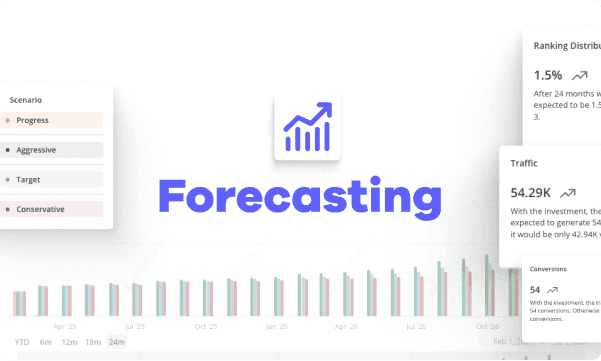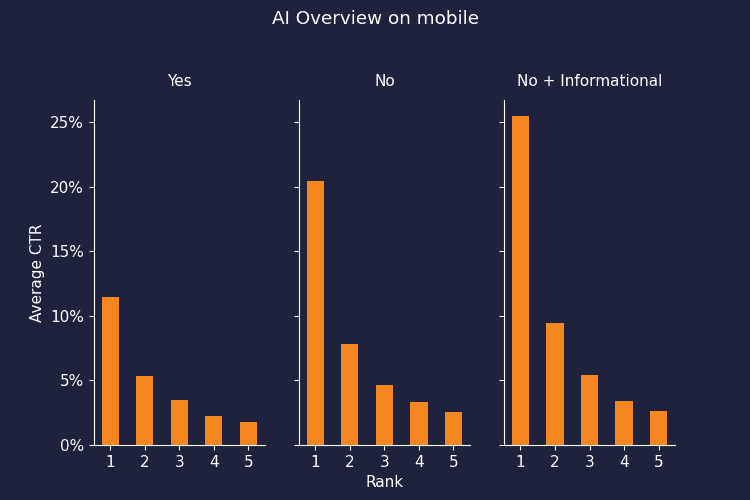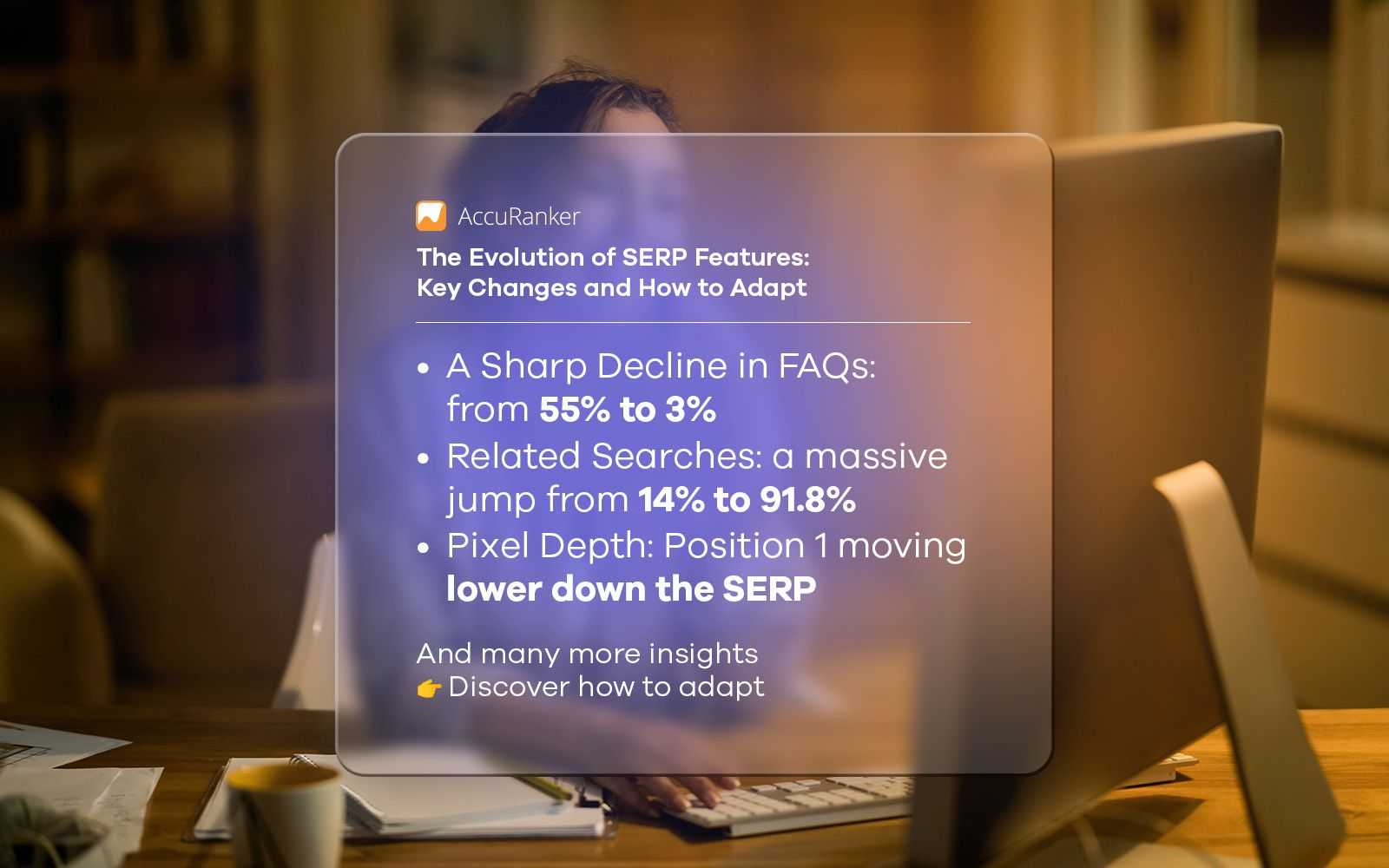How To Identify & Fix Confusing Technical SEO Concerns
Last updated on Monday, January 8, 2024

In this comprehensive guide, we delve deep into technical SEO, uncovering the mysteries and complexities that often leave many scratching their heads. From identifying the most common technical SEO concerns to offering practical, actionable solutions, this guide is your one-stop resource. You’ll soon have all the tools needed to master this crucial aspect of your digital strategy.
How To Identify Key Technical SEO Issues
Navigating the intricate world of technical SEO starts with pinpointing the issues that might be hindering your website's performance. Here’s a detailed look at how you can identify these critical concerns:
#1.Crawl Errors and Site Speed
Crawl Errors: Use Google Search Console to find any issues with crawling. These errors mean that Googlebot cannot access certain pages on your site. This could be due to:
Broken links
Server errors
Incorrect robots.txt settings.
Site Speed: Utilize tools like Google PageSpeed Insights and GTmetrix to assess your website’s loading speed. Slow loading times can negatively impact user experience and your site's ranking on search engines.

#2.Content Quality and Keyword Optimization
Duplicate Content: Employ tools like Screaming Frog or Copyscape to find duplicate content across your site. Search engines penalize sites with substantial duplicate content as it can be perceived as spammy or low-value.
Keyword Optimization: Check your content for proper keyword usage. Avoid keyword stuffing and ensure that your content naturally integrates relevant keywords. Tools like Ahrefs and SEMrush can help identify keyword opportunities and overuse. You can also use our free SERP Checker to get precise location-based results.
#3.Mobile-Friendliness and Security
Mobile Responsiveness: With almost 90% of mobile phones being smartphones, it has never been more important to ensure your website is mobile-friendly. Google’s Mobile-Friendly Test can help you see how well your site performs on mobile devices.
Website Security: Secure websites with HTTPS are favored by search engines. Use tools like Qualys SSL Labs to check your site’s security status and ensure you have a valid SSL certificate.

#4. On-Page SEO Elements
Title Tags and Meta Descriptions: These elements are critical for both search engines and users. They should be descriptive, contain relevant keywords, and be within the recommended character limits.

Source: Detailed SEO Extension
Headers and Content Structure: Proper use of header tags (H1, H2, H3, etc.) helps to organize your content and makes it easier for search engines to understand the relevance of the information you’re displaying.
#5. Technical Structure and User Experience
URL Structure: Ensure that your URLs are clean, logical, and keyword-rich. Complicated URLs can confuse both users and search engines.
Internal Linking: A robust internal linking structure can boost SEO by helping search engines navigate your site and understand the relationship between different contents.
#6. Indexing and Accessibility
Sitemaps and Robots.txt: Check your sitemap for accuracy and ensure it’s submitted to search engines. Your robots.txt file should tell search engine bots what they can crawl and what pages can be ignored.
JavaScript and CSS Loading Issues: If your site uses a lot of JavaScript and CSS, ensure that they are not hindering the site’s performance or accessibility. Tools like Google’s Lighthouse can be used to identify and resolve such issues.
How To Easily Resolve Technical SEO Issues
Once you've identified the technical SEO challenges your website faces, it's time to address them methodically. Here's how to tackle these issues effectively:
Optimizing Site Speed
Image Optimization: Large images can drastically slow down your website. Use tools like TinyPNG to compress images without losing quality.
Caching: Implement caching solutions to reduce server load and speed up page loading times. Browser caching stores website resources on local computers, making pages load faster for repeat visitors.
Minify CSS and JavaScript: Minifying involves removing unnecessary characters from your code to decrease file size and improve load times. Tools like CSS Minifier and JavaScript Minifier can be used for this purpose.
Reduce Redirects: Excessive redirects can create additional HTTP requests, leading to increased load time. Identify and minimize redirect chains.
Improving Content Quality
Content Refreshing: Regularly update your content to ensure it remains relevant and informative. Incorporate current data, statistics, and trends relevant to your topic.
Keyword Strategy: Use tools like Google Keyword Planner or SearchVolume to find relevant keywords with high search volume but low competition. Integrate these keywords naturally into your content.

Source: Google Keyword Planner
Avoiding Over-Optimization: Ensure that your content sounds natural and isn’t overly stuffed with keywords, which can lead to penalties from search engines.
Enhancing Mobile Experience
Responsive Design: Implement a responsive web design that adjusts content layout based on the device it's being viewed on. This helps to make sure that your website can be accessed on any device possible.
Touchscreen Readiness: Make sure all elements are easily clickable and navigable on touchscreens.
Optimize for Local Search: If your business has a local element, ensure mobile optimization includes local SEO best practices, like including local keywords and optimizing Google My Business listings.
Securing Your Site
Implement HTTPS: Secure your site with an SSL certificate. This not only protects your users' data but also positively impacts your search rankings.
Regular Security Audits: Conduct regular security checks to identify and fix vulnerabilities. Tools like Sucuri and Wordfence can be beneficial for WordPress sites.

Source: Wordfence
On-Page SEO Optimization
Optimizing Title Tags and Meta Descriptions: Ensure these elements accurately describe the content of the page and include target keywords. Keep them within the optimal length to ensure they display correctly in search results.
Structured Data Markup: Use schema markup to provide additional information about your website’s content to search engines, which can enhance visibility in search results.
Technical Structure and Accessibility Improvements:
Simplify URL Structure: Create straightforward, descriptive URLs with keywords relevant to the page content.
Improve Internal Linking: Develop an internal linking structure that makes it as easy as possible for users and search engines to navigate your website. Use descriptive anchor text for links.
Indexing and Accessibility Enhancements
Optimize Robots.txt and Sitemaps: Ensure your robots.txt file is correctly configured to guide search bots effectively. Regularly update your XML sitemap and submit it to search engines.
Fix JavaScript and CSS Issues: Ensure that your use of JavaScript and CSS doesn’t hinder the website's performance or accessibility. Lazy loading of non-critical JavaScript can improve page load times.
Advanced Technical SEO Enhancement
Enhancing your website's technical SEO requires a blend of sophisticated strategies. Let's explore some advanced methods:
Deep Diving with On-Page Optimization
The journey to advanced SEO is not just about sprinkling keywords but understanding the nuances of language. Introduce Latent Semantic Indexing (LSI) keywords into your content. These are not just synonyms but contextually related terms that paint a clearer picture of your content’s theme. The focus here is also on the depth and quality of content. Comprehensive, authoritative articles that thoroughly cover a topic are more likely to capture and hold the attention of both your audience and search engines.
Optimizing Site Architecture and Navigation
The structure of your site plays a crucial role in SEO. Aim for a flat website architecture, ensuring that the most important pages are easily accessible from the homepage. Integrate breadcrumb navigation, which not only aids users in navigation but also helps search engines understand the structure and hierarchy of your site.

Source: Backlinko
Prioritizing Speed and Core Web Vitals
In the world of SEO, speed is a non-negotiable. Embrace next-gen image formats like WebP for superior compression without sacrificing quality. Google’s Core Web Vitals, focusing on speed, responsiveness, and visual stability, are now crucial metrics that can impact your site's search rankings. Optimizing for these factors not only boosts SEO but significantly enhances user experience.
Building and Maintaining a Robust Backlink Profile
The health of your backlink profile is a testament to your website's authority. Regular audits to weed out harmful links and a strategic approach to earning high-quality backlinks can elevate your site’s standing in the eyes of search engines. Think beyond traditional link building; engage in digital PR and create content that naturally attracts links.
Server and Hosting Optimization For Peak Performance
Your choice of hosting can make or break your site's performance. A robust hosting solution that can handle your website's traffic, paired with a Content Delivery Network (CDN), ensures your content is delivered swiftly to users around the globe.
Elevating User Experience for Better Engagement
User experience goes beyond aesthetic design. Incorporating interactive elements like quizzes or infographics can significantly boost engagement. Inclusivity is key, so ensure your website is accessible to all users, including those with disabilities, by focusing on aspects like screen reader compatibility and keyboard navigation.
Embracing a Mobile-First Approach
With mobile-first indexing, your site's mobile version takes precedence in search rankings. Optimize your mobile user experience and consider using Accelerated Mobile Pages (AMP) for faster-loading pages, especially beneficial for content-rich websites.
Utilizing Internal and External Resources
Both internal and external resources can propel your efforts to new heights. Here's how to make the most of these valuable assets:
Internal Resources
Leveraging In-House Knowledge and Tools
Your organization likely possesses a wealth of knowledge. Tap into the expertise of your team members, especially those in IT and content creation, for insights into your website's technical infrastructure and content strategy. Also, don't overlook the power of internal tools, such as your own analytics or customer data platforms for unique insights.
Internal Guides and Blog Posts
Create a repository of internal guides and blog posts that delve into various aspects of SEO. These can be invaluable for training new team members, serving as a reference point for SEO strategies, and ensuring consistency in your SEO efforts. Linking to these resources in your content not only enhances the user experience but also strengthens the internal link structure of your site.

Case Studies and Audits
Documenting and analyzing past SEO audits and case studies from your projects, like the work done for TFH Gazebos, can be incredibly instructive. These internal documents can provide actionable insights into what strategies worked, what didn’t, and how to replicate success in future endeavors.
External Resources
Industry Standard Tools
There are numerous external tools essential for any comprehensive SEO strategy. For instance, Google Analytics 4 and Google Search Console offer crucial insights into website performance and user behavior. Tools like Ahrefs, SEMrush, and Screaming Frog are indispensable for backlink analysis, keyword research, and identifying technical SEO issues.
Educational Content from High-Authority Domains
Continuously educate yourself and your team by leveraging the wealth of knowledge available on high-authority SEO websites. Websites like Moz, Search Engine Journal, and Yoast offer in-depth articles, whitepapers, and guides that can provide advanced insights into SEO best practices and emerging trends. This guide to ecommerce SEO is also a great place to start if you need some all-round knowledge on the topic after this guide.
Networking and Community Engagement
Engage with the broader SEO community through forums, social media groups, and professional networks. Platforms like LinkedIn, Reddit’s SEO communities, and specific industry forums can be goldmines of information, offering opportunities to learn from peers, share experiences, and stay updated on industry developments.
Training and Courses
Encourage continual learning by investing in SEO training programs and courses. Many reputable online platforms offer courses that range from beginner to advanced levels, ensuring that your team stays ahead of the curve in SEO knowledge and skills.
Are You Ready To Face Technical SEO?
Technical SEO might seem daunting, but with the right approach, it can be systematically tackled. Remember, the goal is not just to fix issues but to create a website that both users and search engines love. By following this guide, you’re well on your way to mastering the art of technical SEO.

Article by:
Gareth Bull
Founder of Bulldog Digital Media
In 2013, Gareth embarked on a visionary journey with a single goal: to create a digital marketing agency that would stand out in the industry. Bulldog Digital Media is a testament to that dream turned reality. As the driving force behind the agency, Gareth is not just the founder; he’s a constant source of inspiration and motivation within the team.