
How to Make Fewer HTTP Requests on WordPress Site

Sunny Kumar
September 3, 2023
Optimize your WordPress site for speed and efficiency with these expert tips on reducing HTTP requests. Learn how to improve your website's performance today!

Speed is the critical factor that determines the ranking of the sites on search engines. Well, both search engines and users love websites that load fast, and it is because a fast website offers an exceptional user experience. Thus, it is a significant ranking factor. If the loading speed of your site is relatively slow and the site is not performing as expected, a possible reason can be higher HTTP requests.
If you are pretty new to the universe of websites or need to learn more about the nitty and gritty of websites, you should be aware that more HTTP requests slow down websites. Reducing the number of HTTP requests can improve the load time of websites. Are you thinking about how? We have got you covered.
We will talk about several full-proof ways that will help reduce HTTP requests and increase your website's performance and speed.
What is an HTTP Request?
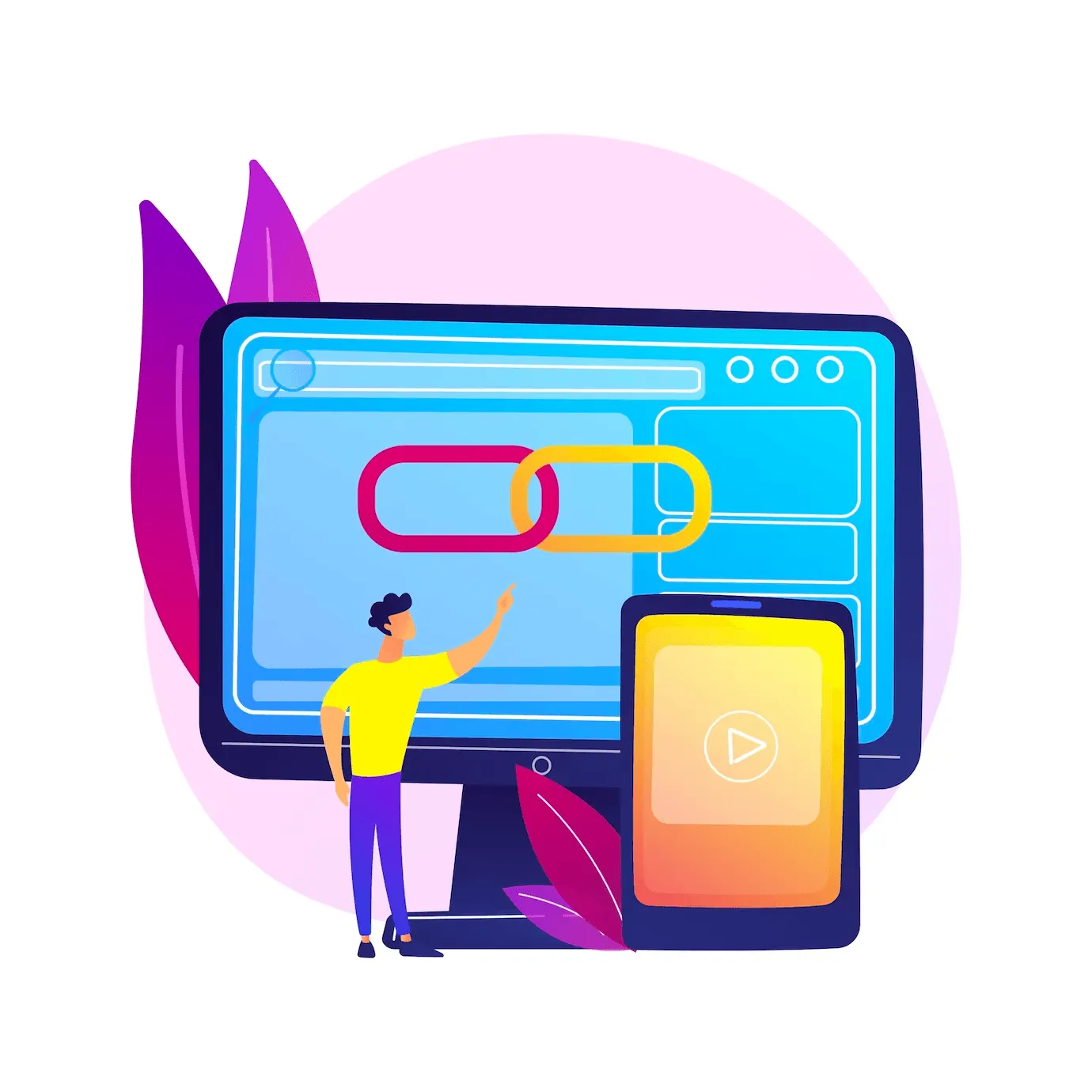 Source: Freepik
Source: FreepikHTTP is a communication protocol followed when a user asks for information online. The server delivers data and content like CSS, HTML files, images, videos, etc., to the user over the internet.
The web is an expansive space with a lot of content or information hosted on the servers. When a user tries to access the information available on the internet, requests are sent by the browser, and then they receive responses.
Without a request, effective communication between the user and the server cannot be established. Therefore, an HTTP request is a communication layer between the server and the user. The client server sends a message known as the HTTP (hypertext transfer protocol), and it structures the request message in three different parts: the header, request line, and body.
Regarding the speed and performance of your WordPress site, based on HTTP requests, you should know the following figures.
A website is healthy and performs adequately when the HTTP requests are kept under 50 for every page.
A website delivers outstanding performance when the number of requests is less than 25 per page.
The average number of accepted HTTP requests is 70, and the website will perform decently.
Keeping your website healthy is recommended, as too many HTTP requests slow it down. Let us go over the reason behind maintaining a healthy performance for your website.
Why do you Need to Reduce HTTP Requests?
One of the foremost reasons for reducing HTTP requests made by the website is to maintain its performance and speed. However, if you dig deep into the details, you will know that 80% of the response time of a website is usually spent on the front end itself. But, some of the significant aspects that affect the load time of a website are stylesheets, scripts, images, etc.
These components are essential when it comes to displaying content, and what takes time is the establishment of communication between the user and the server. So, another primary reason to reduce the number of HTTP requests made is to keep the core web vitals of your website healthy.
If we summarize the significant reasons behind reducing the HTTP requests, the following is the outcome.
More files on your WordPress sites result in making a lot of HTTP requests.
Longer HTTP requests increase a website's actual load time.
Bigger and heavier files on the website make longer HTTP requests.
Reducing the HTTP requests makes a positive impact on your LCP.
Now that we know about the essentials to reduce the number of HTTP requests, you must also understand that the browser makes it possible to fetch information from your website.
Let us review a few ways of reducing them.
Ways to Make Fewer HTTP Requests to Your Website
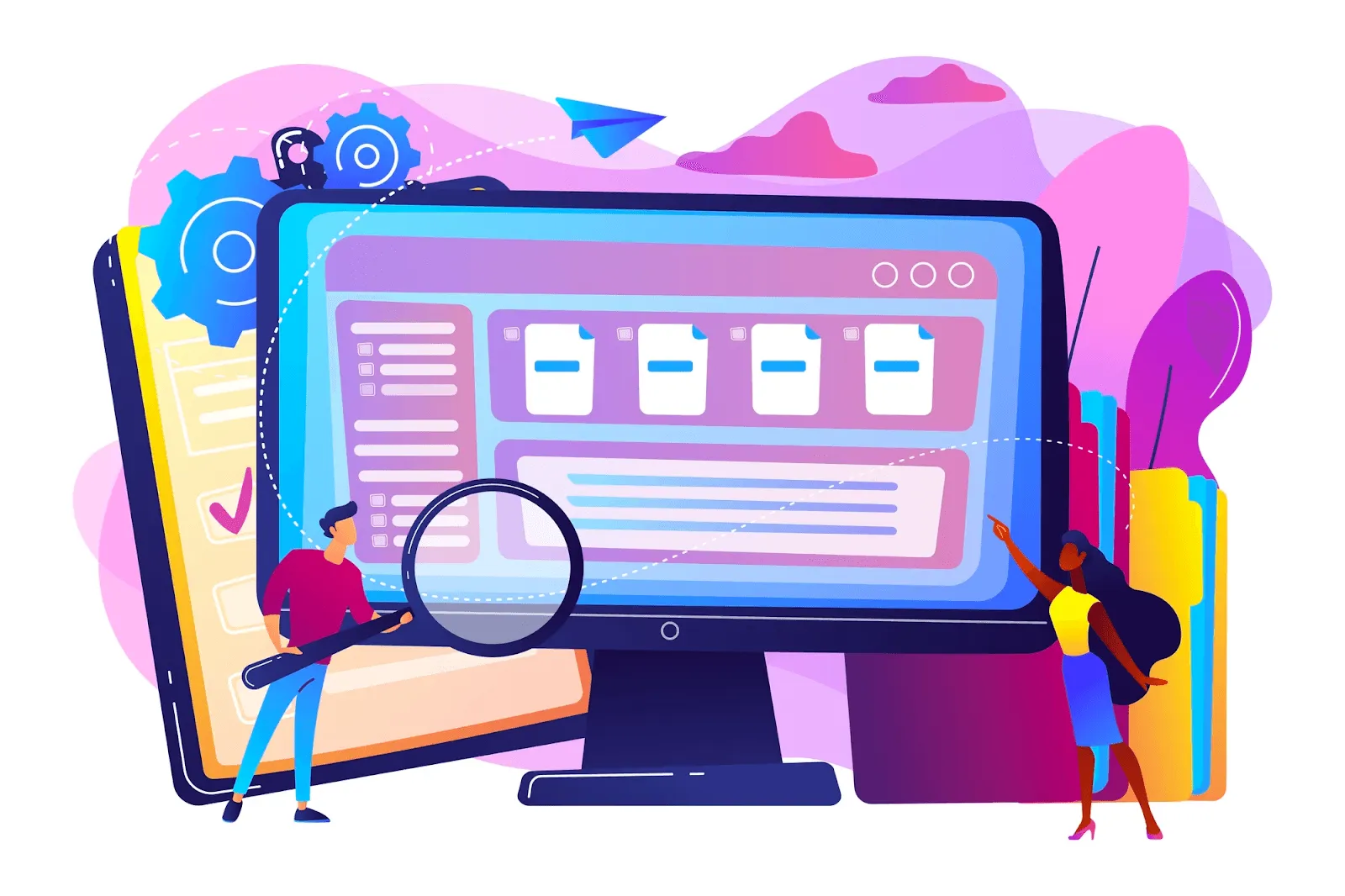 Source: Freepik
Source: FreepikBe informed that few HTTP requests mean that there will be fewer bytes to download. However, the task is more challenging than it seems to be. Instead, the optimization is daunting.
We have researched some of the best methods to reduce HTTP requests that the server has to make. The list includes full-proof ways of reducing HTTP requests with the help of plugins and also a manual approach.
With no further ado, let us get started.
Using CSS Sprites to Combine Images
Using CSS sprites is one of the best ways of reducing HTTP requests made for image resources. Unfortunately, every CSS file used on your website is render-blocking, which means that the more CSS files you add, the heavier it will become and slow down the website.
To avoid this issue, combine all your website's images in one file and optimize them if required. After doing this, you can now leverage the CSS sprites trick, in which you will have to use CSS to display only a part of the image where required. A few web-based tools are available on the internet. With the help of these potent tools, you can optimize your images.
A few best examples of widely used tools include the CSS Sprites tool, CSS Sprite Editor, and others.
Activate Lazy Loading for Images
Lazy loading is a feature that postpones the loading of images outside the browser's viewport. But, when a user visits your site and doesn't scroll to the extreme bottom, the images placed there will not load. You can achieve this with the help of a lazy loading script. The number of HTTP requests is reduced, as the images placed above the fold will load for a website.
You can ask your developer to include the lazy loading script on your website or use a plugin. For example, WP Rockets offers a lazy load feature that will display the content for the portion that is present above the fold when used on your website.
In addition, several other plugins offer lazy loading for WordPress websites. Thus, you can check them out online to see which is best suited. Check this out to learn how to speed up slow websites.
Replace the Heavier Plugins with Lighter Ones
One surest way to reduce the number of HTTP requests is to check for the size of plugins installed on your website. One of the reasons behind your website slowing down can be one or more plugins working more for your website and generating more HTTP requests.
To identify a plugin as lightweight or heavy-weight, you need to ensure a few things, like professionalism and the quality of code, the efficiency of code execution, features, and file size.
There are a few other ways to mark the plugins that slow your website. After identifying such plugins, you can flag them. Follow a 5-step diagnosis mentioned below to decide better;
Use a tool named Pingdom to run a performance test of your website to check the number of HTTP requests it has to make. Also, write down the score that you get.
Activate one plugin, A, and rerun the test. You can then write down your score.
Deactivate the first plugin, then install another plugin, B and rerun the same audit.
Compare the HTTP requests that each plugin makes and then see which one makes more.
If one makes fewer requests than the other, delete the heavy one and keep the lighter one. You will get a lot of alternatives available that will do the same job but are lightweight options.
Reduce External Scripts on Your Website
Whenever a third-party script is loaded on your website, HTTP requests must be made. That said, if you reduce the number of third-party scripts, the requests made will reduce along.
On the other hand, more HTTP requests slow down your website, impacting its performance. Therefore, you should keep track of all your website's integrations with third parties to identify the assets slowing down your website.
Several HTTP requests force the resources to be fetched from the network, and you want to ensure your website's performance is maintained. Check this out to learn how to reduce server response time in WordPress.
The external scripts we are talking about usually come from Facebook pixels, Analytics tags, social sharing buttons, YouTube videos, A/B testing tags, and other sources. To improve the performance of your website, identifying the files that are adding to the number of requests is critical. You can optimize the third-party requests manually or use a plugin for the same.
Minify HTML, CSS, and JavaScript
Multiplying HTML, CSS, and Javascript codes helps remove unnecessary whitespace, comments, and unwanted characters. In addition, it helps in reducing file sizes, thereby making them lighter.
The technique can be applied to all three files; HTML, CSS, and Javascript. The same will not impact the delivery to end users, as it is all about cleaning up the code at the backend.
You can minify the files manually, online, or also with the help of a tool or plugin.
To minify HTML files, you can open the code sheet and remove all unwanted elements like comments, line breaks, etc., and your file will become lighter.
To minimize CSS files, remove all extra spaces and comments. Furthermore, you need to remove the class, shorten the ID, and remove variable names to the extent possible.
You must remove the extra spaces and JS comments from the source code to minify JS files. Also, turn all the arrays into objects, look for answers to the basic constant expressions, and optimize your conditional statement to obtain the best results.
Alternatively, when using a plugin to minify your files, you need to check the boxes for the files you wish to minify, and the task is done automatically. If using WP Rocket for the process, they have a separate section to optimize files.
Combine CSS and Javascript
 Source: Freepik
Source: FreepikIt is undoubtedly, one of the easiest methods to reduce the HTTP requests generated by your site is by combining your CSS and Javascript files. Unfortunately, WordPress plugins and themes require loading numerous JS and CSS stylesheets. For this, the browser must load all the resources for rendering the web pages. This eventually results in increasing the number of HTTP requests.
There are several online tools available with which you can conveniently combine your CSS and Javascript files. SmartOptimizer, CSS Crush, JSCompress.com, and more are some of the best options. You can upload your WordPress site's combined files on these websites and experience increased site speed. In addition, it reduces HTTP requests, thereby helping optimize your website.
Optimize the Images and Delete All Non-Important Ones
Though there is no such plugin yet that will help combine the images with CSS sprites, but there are a few incredible plugins that will help optimize your website's images. Of course, images are crucial for an unmatched user experience, but you should know that each image added generates an extra HTTP request. Hence, choose all your images wisely, and include only those images that add value to your content.
Alternatively, optimize all your images before adding them to your website. Optimizing the images means you need to reduce the size of the images ensuring that their quality is not compromised.
The same makes no sense in case you have blurred images on your website. The images should be high-quality but not heavy, where the content and context are visible.
Here's how you can optimize images in WordPress.
There are a few great resizing tools that you can use for best results. Some of these are Photoshop, Preview for Mac, GIMP, and many more. However, be informed that reducing the file size of images doesn't affect the number of HTTP requests made, but it helps make the website lighter, resulting in less load time.
Load Scripts Only When Required
This is another full-proof step that you can take to minimize the number of HTTP requests that your website has to make. Of course, you should ensure that the scripts are only loaded when required and remove them from the pages that don't require them. That said, do an audit and remove the scripts and plugins from pages that do not need to load.
There are several amazing plugins available that you can use to disable a load of scripts on specific pages or posts. Moreover, these plugins will ensure that the scripts only load when needed.
For example, the plugin named Perfmatters will allow scripts to only load on pages or posts when required. Another great plugin is Asset Cleanup Pro, which is less user-friendly but does a great job.
Frequently Asked Questions
Below mentioned are some commonly asked questions
Q. What are the Top Things that Slow Down a WordPress Website?
Several factors result in slowing down your WordPress website.
The few major ones are displaying/adding unoptimized images, having numerous scripts that run in the background, using a slow WordPress theme or an older version of PHP, and so many more.
So check for various factors to ensure that the speed of your website is at par.
Q. Are There Any Ways to Reduce HTTP Requests Other than Using Plugins?
Yes, if you have a team of developers who work on the backend of your website, you can easily ask them to carry out the necessary steps to reduce HTTP requests on your website.
However, in case you are not in favor of using plugins, there are some excellent manual methods available, with the help of which you can quickly fix every aspect that increases the HTTP requests.
Q. What Happens When the Server Receives Too Many Requests?
Too many requests the browser sends to the server are unhealthy and impact your website's performance. For example, several requests indicate brute force or DDoS (distributed denial of service) attacks.
In addition, HTTP blocks the user's IP address to ensure the site is well protected from malware activities. As a result, the user cannot access the website.
Q. Why Reduce HTTP Requests?
One of the significant reasons behind reducing HTTP requests is that your website makes it to ensure adequate performance.
The more HTTP requests your website has, the slower it will load for users. Having said that, if you work on the HTTP requests and optimize the request load, your website's performance will improve for good.
Wrapping It Up
To maintain the excellent performance of your website and its fast load, you should ensure fewer HTTP requests. Maintaining it within 50 is what will help your website perform as expected. With the help of the above-discussed plugins, you can reduce HTTP requests and ensure that the requests don't exceed that number.
Plugins help reduce unnecessary requests, and the best part is that you don't require technical knowledge for the same. With plugins, you will not have to work more and still get the best performance results. With fewer HTTP requests, you can quickly boost your site's rankings on the SERPs.
Related blog posts

5 LLM Visibility Metrics You Should Track in 2026
SEO is now both about ranking in search engines and being visible in LLMs. We give you five visibility metrics every SEO should track in 2026.
3 December 2025Is LLM Tracking Relevant for You?
LLM tracking is not just for SEOs. It is also relevant for content teams, agencies, marketing leadership, and communication teams. Learn why here.
26 November 2025
How to Find the Best Prompts to Track for AI Visibility
Do you want to start tracking prompts to optimize your AI visibility? We give you seven practical ways to identify relevant prompts to track in LLMs.
9 November 2025
