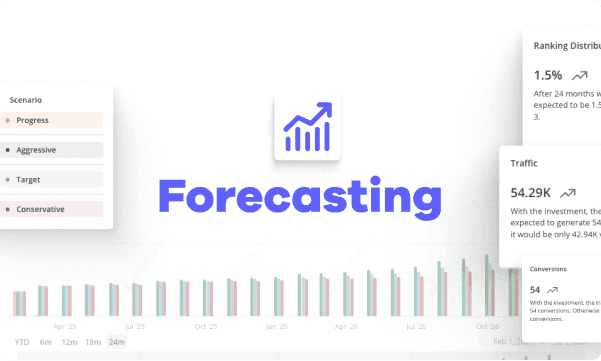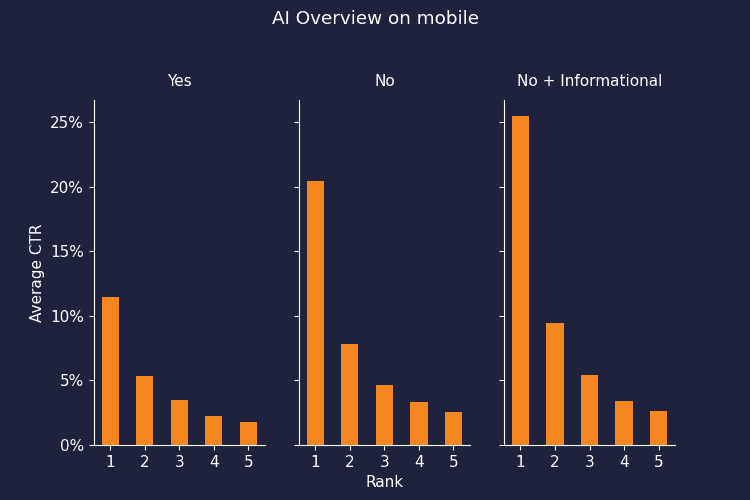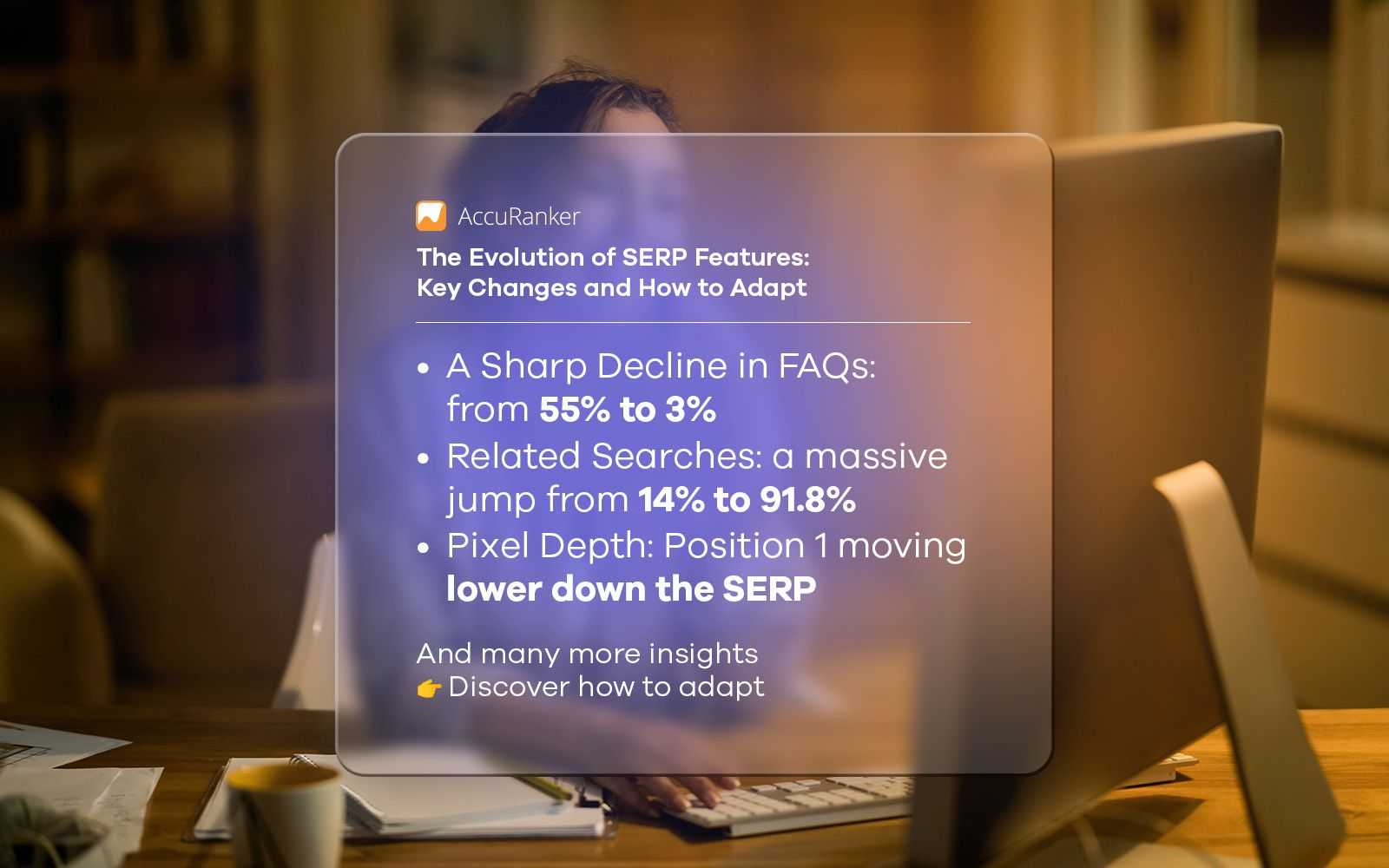How To Optimize Your SEO Strategy with Advanced Rank-Tracking
Last updated on Friday, November 3, 2023

Every search engine optimization (SEO) strategy needs a solid rank-tracking system in place.
But we’re not referring to any kind of rank-tracking.
To truly understand your potential customers and how well your SEO efforts are paying off, you need a keyword tool that can perform advanced rank-tracking.
And more specifically, you need a keyword tool like AccuRanker.
In this article, we’re taking a closer look at what advanced rank tracking means. We’ll also cover how to use AccuRanker’s advanced rank-tracking features to boost organic traffic without harming the user experience.
Let’s take a look!
The Basics of Advanced Rank Tracking
Advanced rank tracking means monitoring keyword and ranking performance across all major search engines and having access to a large pool of rich data.
The “rich data” we’re referring to goes beyond just tracking your rank positions every day. It’s about monitoring a wide range of SEO ranking factors that affect your online visibility, organic traffic, and content quality. We’ll cover those details in a bit.
Here’s the truth …
If you're looking to grow your website or business and attract organic traffic, you need an effective SEO strategy.
Despite the term "organic," generating search traffic requires a significant amount of effort. If you're not optimizing your content or keeping track of its performance, you're missing out on valuable traffic that your competitors are capturing instead.
What’s more, Google and other search engines constantly update their algorithms. These updates are designed to help users find the most relevant, high-quality content.
That's why having an advanced rank-tracking tool is crucial for any SEO campaign. It not only helps you measure your success but also gives you the insights you need to adapt your strategy as search engine algorithms evolve.
Let’s take a closer look at how you can optimize your SEO strategy with an advanced rank-tracking tool like AccuRanker.
PS: Want to skip the info and go straight into advanced rank tracking? Start your free 14-day trial with AccuRanker today!
Segmentation: Local vs. Global Search Engine Rankings
Want to drive targeted traffic to your website from both local and global audiences?
Using advanced rank tracking for segmentation can help you gain valuable insights into your local and global SEO rankings. This segmentation can help you understand how well your website is performing in specific regions and across different markets.
With AccuRanker you can:
Set up regions
AccuRanker allows you to choose specific regions for tracking your website's performance. You can also define the local areas or countries that are important to your business and target audience.
Track local keywords
Create a list of target keywords that are relevant to your local audience and business. These may include location-specific terms or phrases, like “New York City Florist” or “Dallas screenprinting shop”. AccuRanker will then monitor the rankings of these keywords in the selected regions, giving you insights into your website's visibility at a local level.
Monitor global SEO rankings
Alongside tracking local keywords, it's essential to keep an eye on your website's performance in global search results. AccuRanker also allows you to track keywords globally, providing a comprehensive view of how your website ranks across different markets worldwide.
Monitoring SERP Features and Historical Data
AccuRanker helps you identify the specific SERP features that your website already ranks for. In other words, it provides clear visibility into the featured elements you’ve successfully captured.
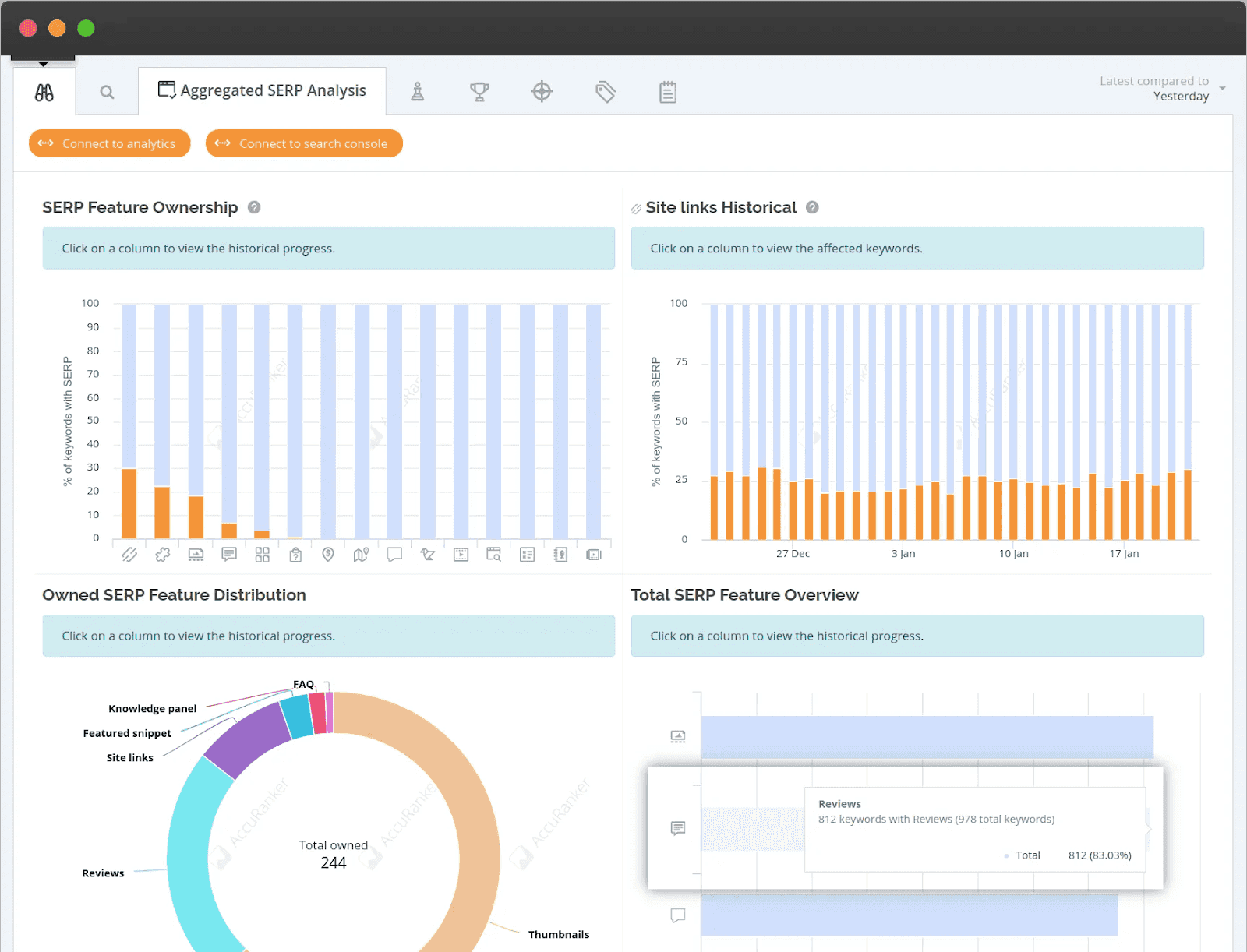
You can also track historical progress.
AccuRanker's historical insights feature helps you easily track the progress of specific SERP features over time. By analyzing historical data, you can observe trends, patterns, and changes in your website's performance and how they relate to various SERP features.
AccuRanker also provides a comprehensive overview of all the SERP elements available for a segment of keywords. This offers insights into the complete landscape of SERP features, allowing you to understand the competitive environment so you can adjust your SEO strategy accordingly. This is particularly beneficial for enterprises with large-scale SEO efforts.
Understanding and Utilizing Keyword Tags and Categories
With AccuRanker's advanced rank tracking for keyword tags and categories, you can monitor tag performance, analyze trends, and refine your keyword targeting to drive organic traffic.
Here’s how:
Tag your keywords
Start by categorizing and tagging your keywords within AccuRanker. This allows you to group keywords based on their relevance, themes, or any other criteria that align with your content strategy. For example, you can tag keywords related to specific products, services, or target audience segments.
Monitor tag performance
AccuRanker helps you track the rankings of individual tags. This gives you a clear overview of how each tag performs in the organic search results. You can easily identify which categories or themes are driving the most visibility and organic traffic to your website.
Analyze tag trends
Use AccuRanker's reporting and analytics tools to analyze trends and changes in tag performance over time. Identify patterns such as rising or declining rankings for specific categories. This information helps you understand the effectiveness of your content strategy so you can make better data-driven decisions.
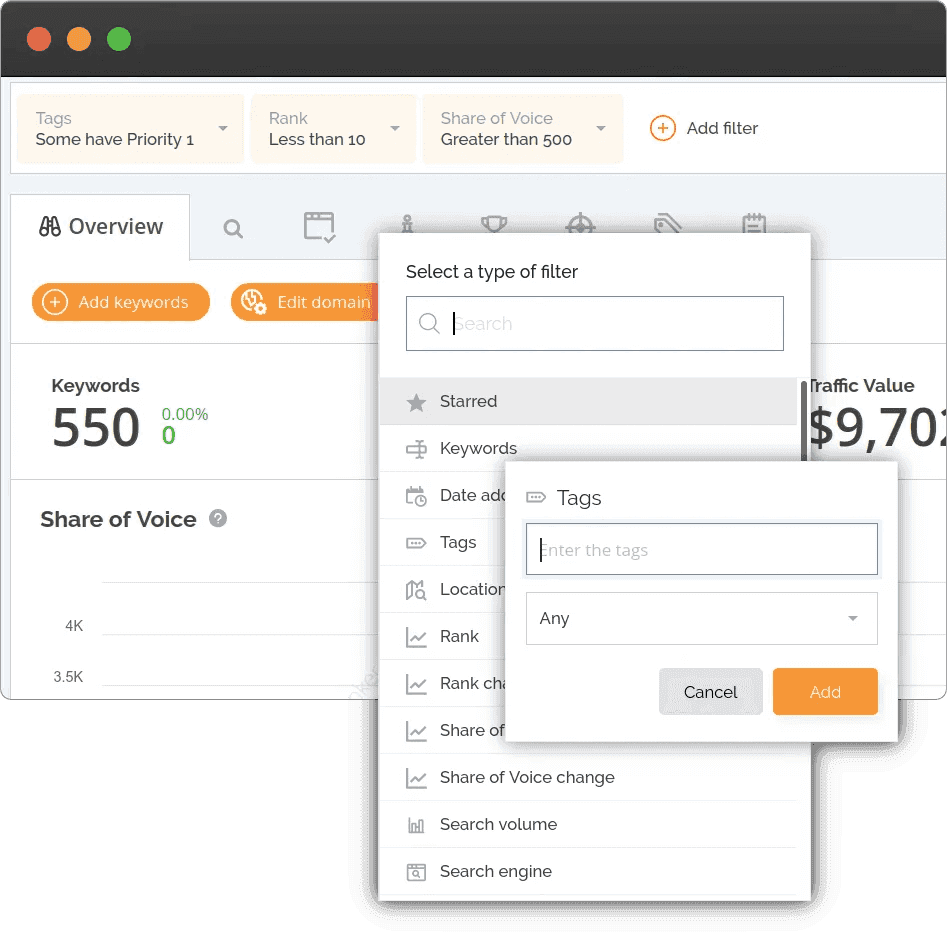
Optimize tag-based content
With the insights gained from AccuRanker, you can optimize your content strategy by hiring a content writer based on your tag performance.
For instance, you can identify high-performing tags and prioritize creating content around those keywords. You can also use these insights to understand which pillar topics resonate most with your ideal customer. This is key to creating a topic cluster model that increases your organic visibility and attracts targeted traffic to your website.
Refine keyword targeting
AccuRanker's advanced rank tracking also allows you to drill down into individual keywords within each tag. You can monitor their rankings and make adjustments to your keyword targeting if needed. Again, this can help you make sure you’re focusing on the most relevant and valuable keywords within each category.
Competitor Benchmarking with Rank Tracking
Use AccuRanker to conduct a competitive analysis and dig deeper into the tactics and strategies your competitors use to achieve their rankings.
You can also examine their content, backlink profile, website structure, and other factors that may contribute to their success. Set new benchmarks by aiming to surpass your competitors' rankings and scores in specific keywords or search results.
With AccuRanker, you can:
Track the rankings of your chosen competitors alongside your own website
Monitor competitor rankings for relevant keywords to understand their performance in the search results
Find the keywords where competitors consistently outrank you and the ones where you have the upper hand
Use advanced reporting features and visualizations to make it easy to see score differences and identify areas of improvement
Segment and filter your data in hundreds of ways and share the insights with your SEO team
Add up to 10 competitors per domain
Analyzing Device-Specific Rankings
With AccuRanker’s advanced rank-tracking features, you can gain valuable insights into how your website performs on different devices.
To do so, you’ll need to configure your settings to monitor rankings separately for desktop, mobile, and tablet devices.
You can then track the rankings of your target keywords and any featured SERP elements for each device type.
You can also use AccuRanker's reporting and analytics features to analyze performance trends for different devices. Look for patterns, changes, and discrepancies in rankings across desktop, mobile, and tablet platforms. As you strategize your online presence, tools that allow you to schedule Instagram posts can be invaluable in consistently engaging with your audience. Use this analysis to identify areas for improvement and enhance the user experience on specific devices.
Integration with Other SEO Tools
By integrating AccuRanker with other SEO tools, you can leverage the strengths of each app to improve your SEO strategy.
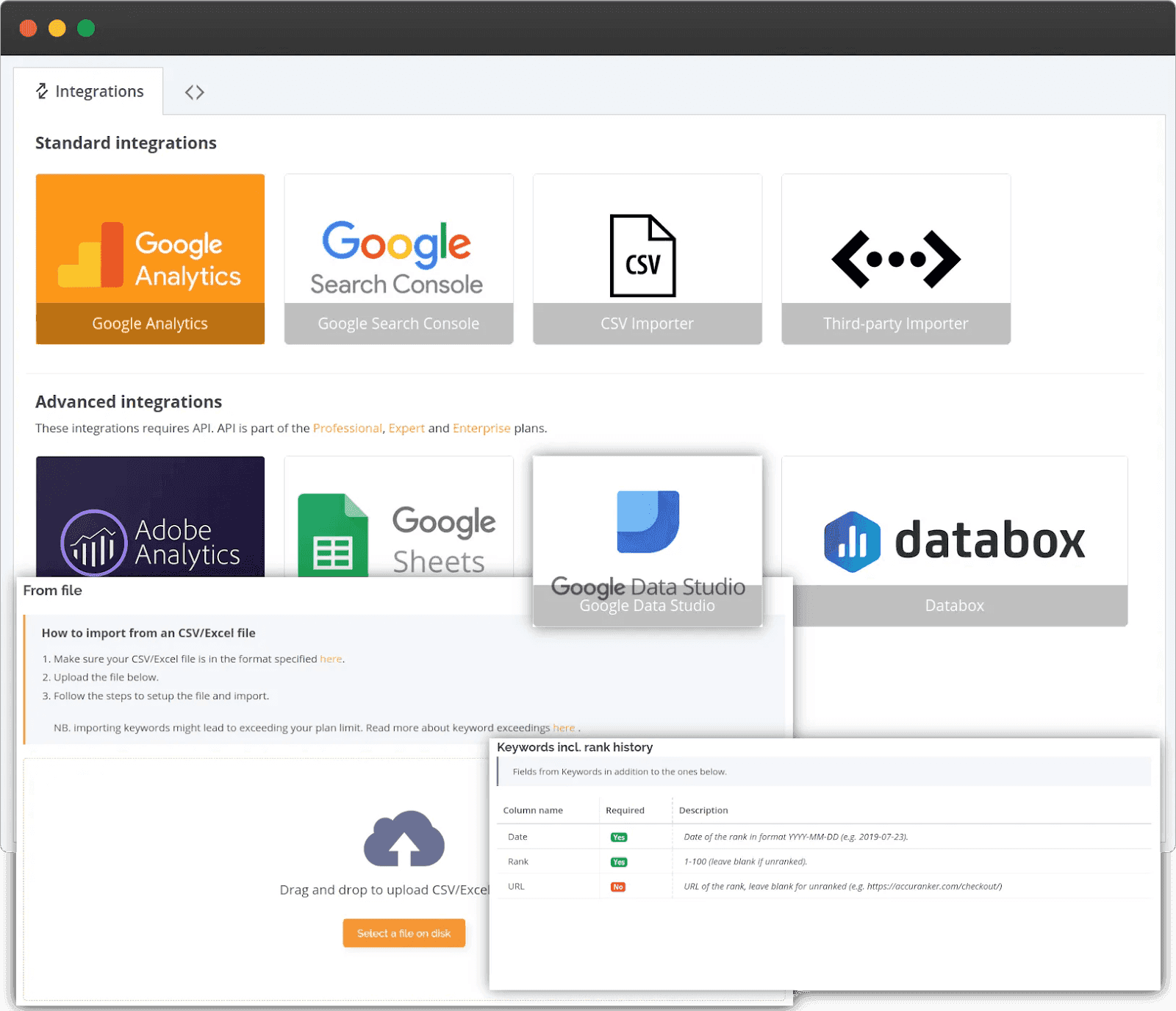
Keyword Research and Analysis
Use keyword research tools such as Ahrefs, SEMrush, or Google Keyword Planner to identify relevant keywords for your website. Once you have your list, import these keywords into AccuRanker and track their rankings to gain insights into their performance over time.
Best for: Refining your keyword targeting and optimizing your content strategy.
Backlink Analysis
Combine AccuRanker's rank-tracking data with backlink analysis tools like Moz or Majestic. By integrating these tools, you can analyze the correlation between your website's rankings and its backlink profile.
Best for: Identifying opportunities for building high-quality backlinks and improving your search rankings.
P.S. Don’t forget about the power of internal linking.
Website Analytics
Connect AccuRanker with Google Analytics or other website analytics platforms to combine organic search ranking data with website performance metrics.
With these integrations, you can gain a comprehensive view of how your search rankings impact website traffic, user engagement, and conversions. In other words, does your content match the right search query for a particular topic?
Best for: Measuring the effectiveness of your SEO efforts and making data-driven decisions.
On-Page Optimization
Combine AccuRanker with on-page optimization tools like Yoast SEO or Surfer SEO to make sure your content is optimized for search rankings. Use the insights from AccuRanker to identify underperforming keywords and optimize your content accordingly.
Best for: Optimizing your on-page elements for better visibility and higher search rankings.
Reporting and Analytics
Integrate AccuRanker with reporting tools like Data Studio or Excel to create customized reports and dashboards. Combining AccuRanker's data with other SEO metrics allows you to visualize and analyze your SEO performance in a consolidated view.
Best for: Tracking progress, identifying trends, and communicating your SEO results effectively.
Other helpful integrations include:
- Google Looker Studio
- Adobe Analytics
- Google Search Console
- Google Sheets
- Historical data migration
Rest API
Conclusion
And there you have it.
In this article, we discussed how to optimize your SEO strategy with AccuRanker’s advanced rank-tracking features.
But we didn’t cover everything AccuRanker has to offer.
You can also set and monitor KPIs and automate advanced reporting to get real-time insights. AccuRanker also offers pixel-targeting, dynamic tagging, unlimited domains, and unlimited users.
While that’s not all, we’ll stop there to give you a moment to drink it all in. 😅
If you’re ready to give our tool a shot, head here to start your free 14-day trial
That’s it for now, SEOs.
Here’s to your success!

Article by:
Catalina Grigoriev
SEO and Content Marketing at Planable
Catalina Grigoriev is a incurable optimist with a bubbly personality. That’s what my colleagues say. Secret mission: cat lover disguised as a dog person. Ex law student who switched into the digital marketing lane. Currently delving into the depths of SEO and content marketing at Planable.