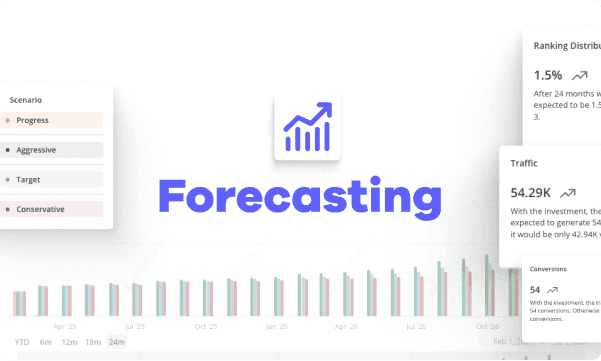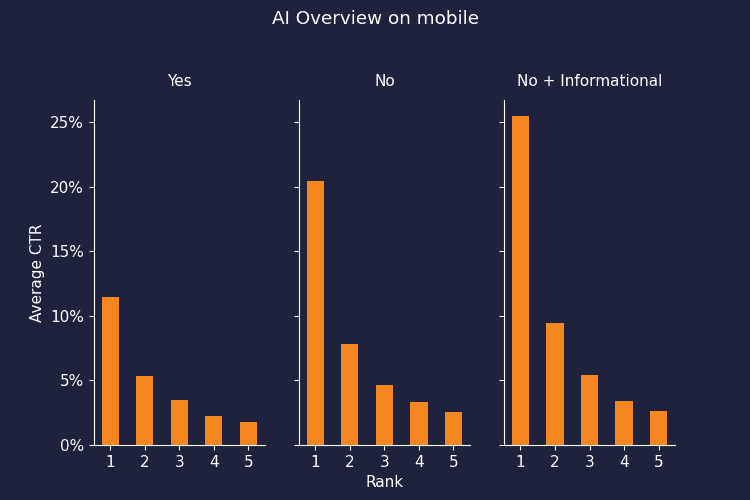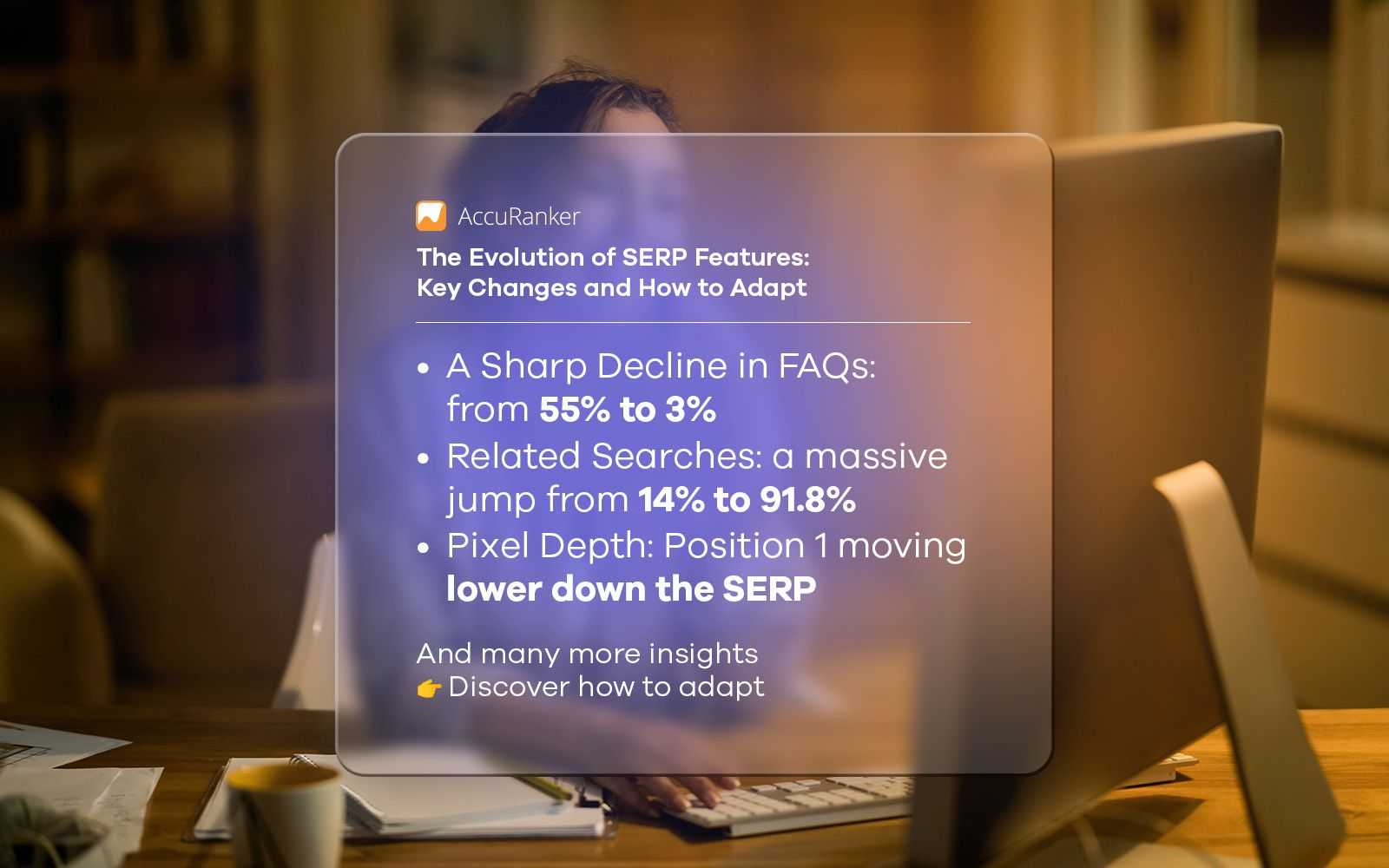How to Use Google Trends to Find Seasonal and Trending Keywords for SEO
Last updated on Sunday, October 8, 2023

SEO folks might think Google’s search quality is dead, but its complementary features are still alive and well.
One feature in particular that’s a favorite of every other SEO folk? Google Trends.
The resource is a goldmine of data, and you can use it to understand seasonal and trending keywords, improve your SEO score, get insights on user behavior, diversify business avenues, do competitor research, and whatnot!
Dig in to get a step-by-step process on how to use Google Trends to your advantage (particularly in terms of finding seasonal and trending keywords for SEO).
Step 1: Go to Google Trends and enter keywords
First things first — visit the Google Trends website and use the search bar in the topmost menu to enter keywords (the keywords can be related to your industry, product/service, or customer queries).
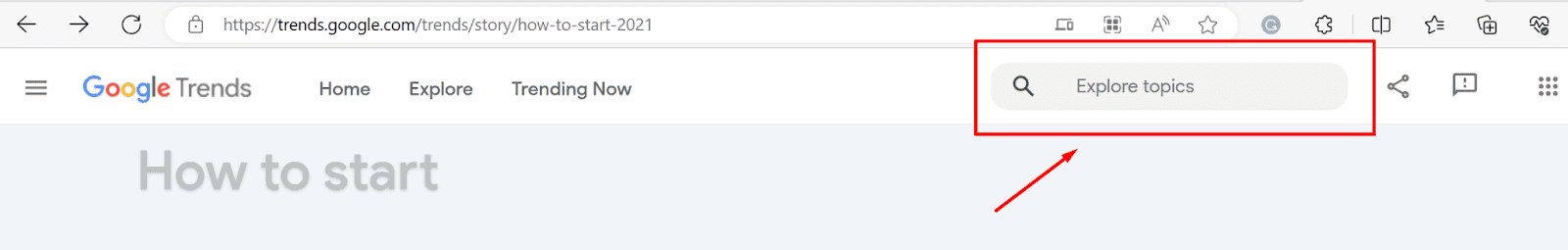
Just a quick note: Trending keywords won’t be directly available based on your industry. You’ll need to go with your gut to find them out, but you can filter the keywords (more on that later).
You can also use social listening tools (like Hootsuite and Buffer) to find out topics of interest among your stakeholders.
Step 2: Set filters
Next up on the list is to set filters — these can be across categories (news, arts, sports, etc.), search mediums (web search, image search, news search, etc.), locations (countries, cities, and regions), and timelines (months, years, hours, or custom dates).
These are all the filters you’ll find on the site: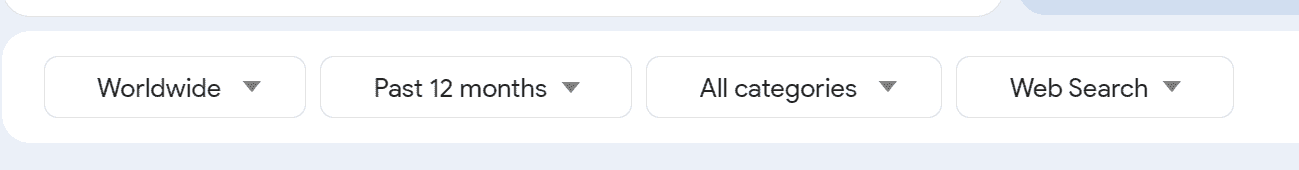
A few things to consider
Use Google Trends to understand changes in the industry
One of the best use cases of Google Trends is that it'll help you understand changes in your industry in a quick snapshot. Here are a few examples to prove our point:
Pumpkin Care, a pet insurance company, uses Google Trends to get insights into topics that aren't easily discussed.
For example, pet insurance costs are a topic most customers shy away from directly asking about. However, pet owners are still keen to know more information, so Pumpkin Care used keywords like “pet insurance costs” to understand customer sentiments about the topic.
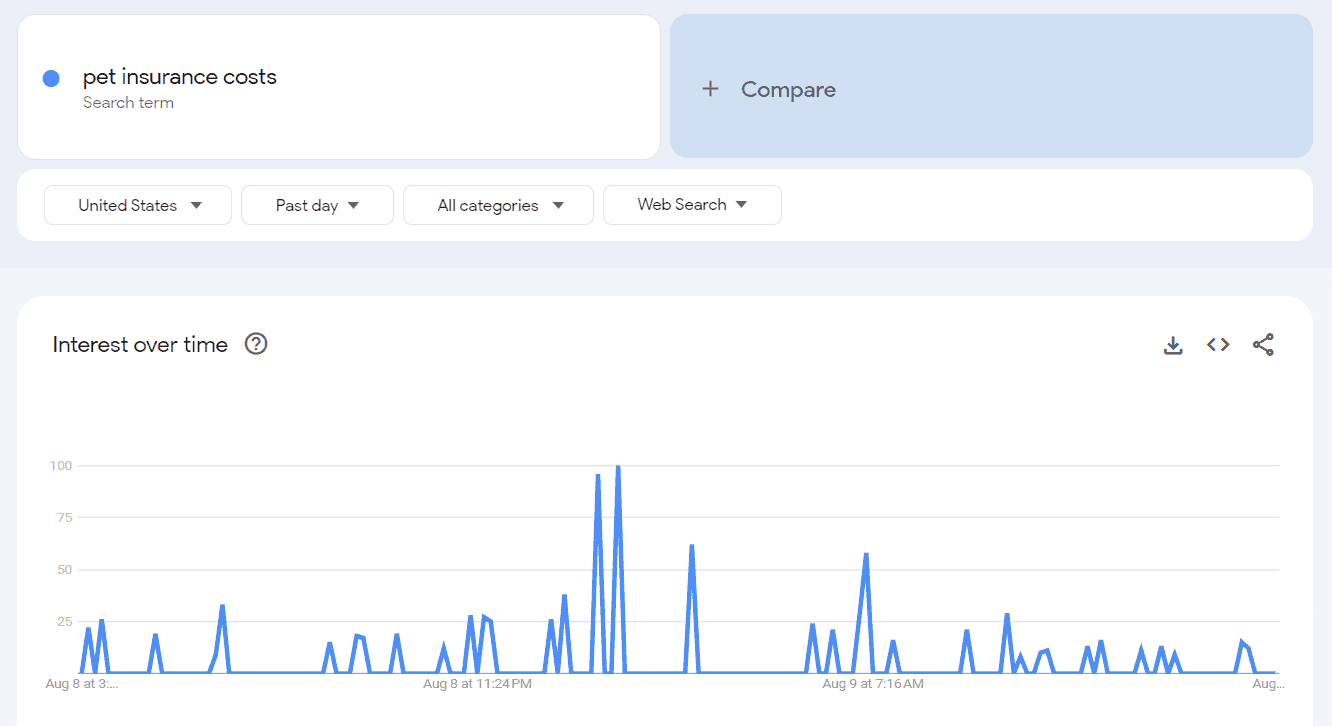
From there, Pumpkin uses these insights on search intent to give their potential customers educational information about the topic:
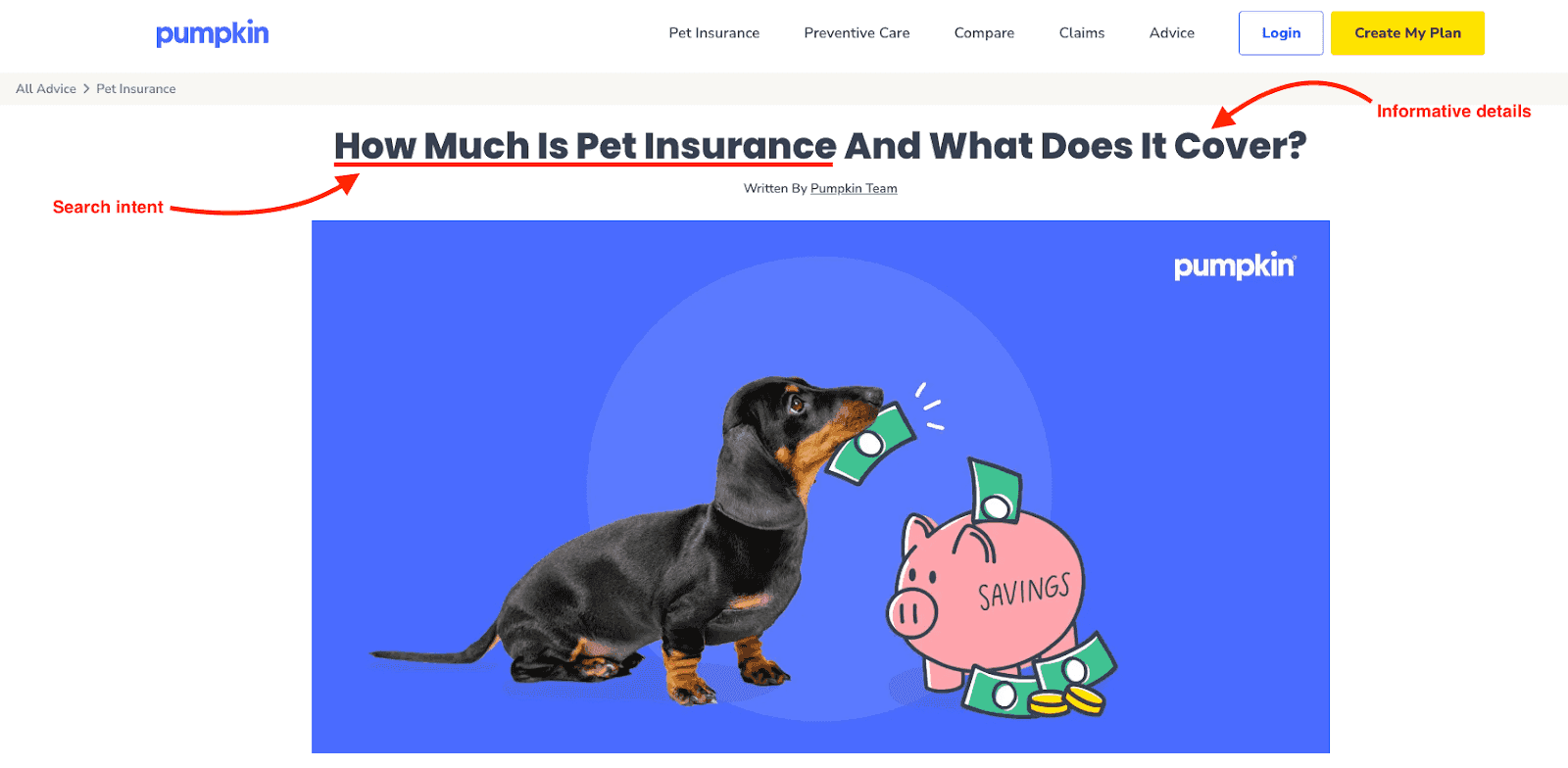
Remote, an HR platform, uses Google Trends to understand the most popular regions employers want to hire from.
One popular keyword, “hire Argentina,” showed excellent results, and they used this keyword to create graphics on how easy it is to hire international contractors from Argentina.
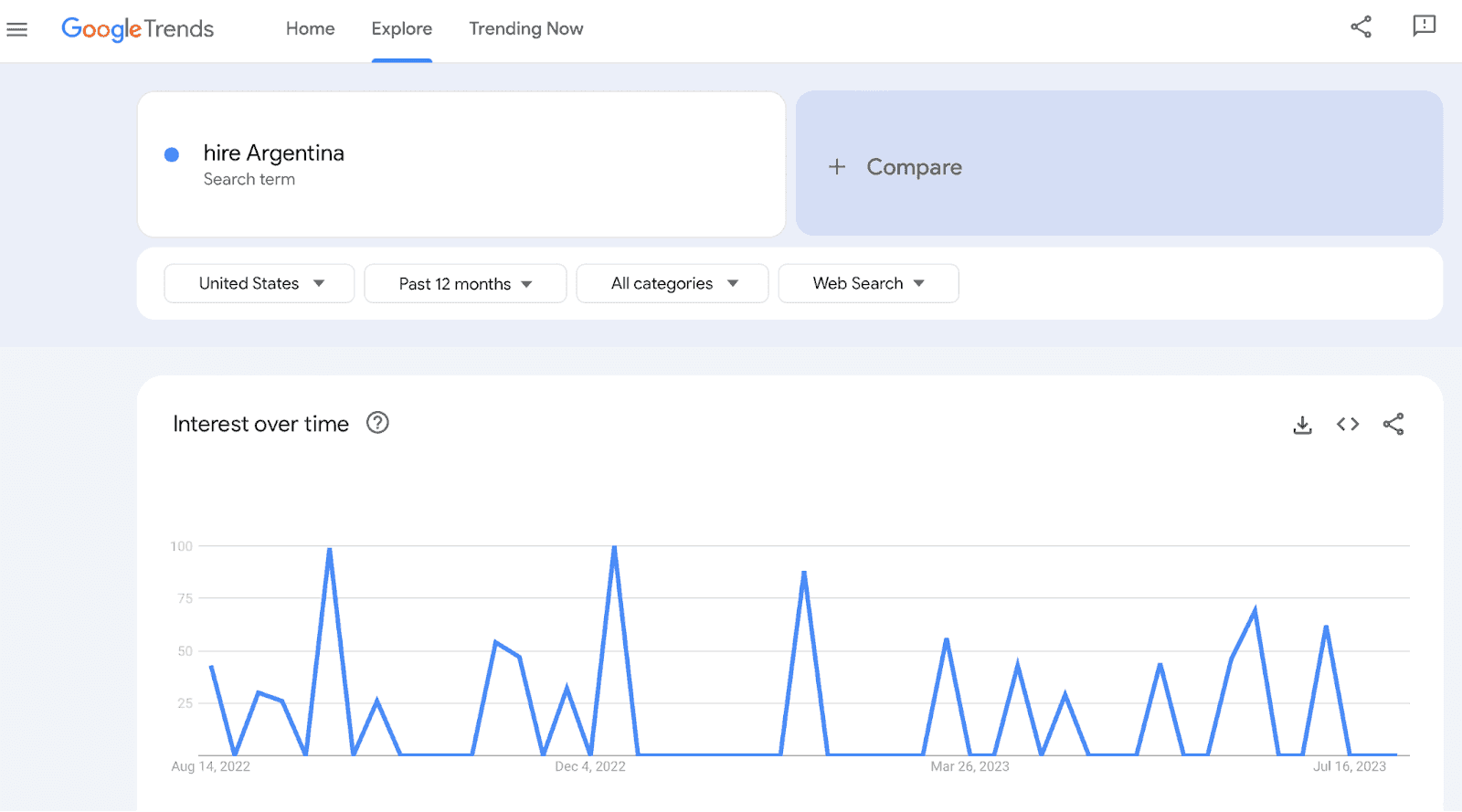
Here’s how they translate that search trend into engaging (and valuable content) for their audience:
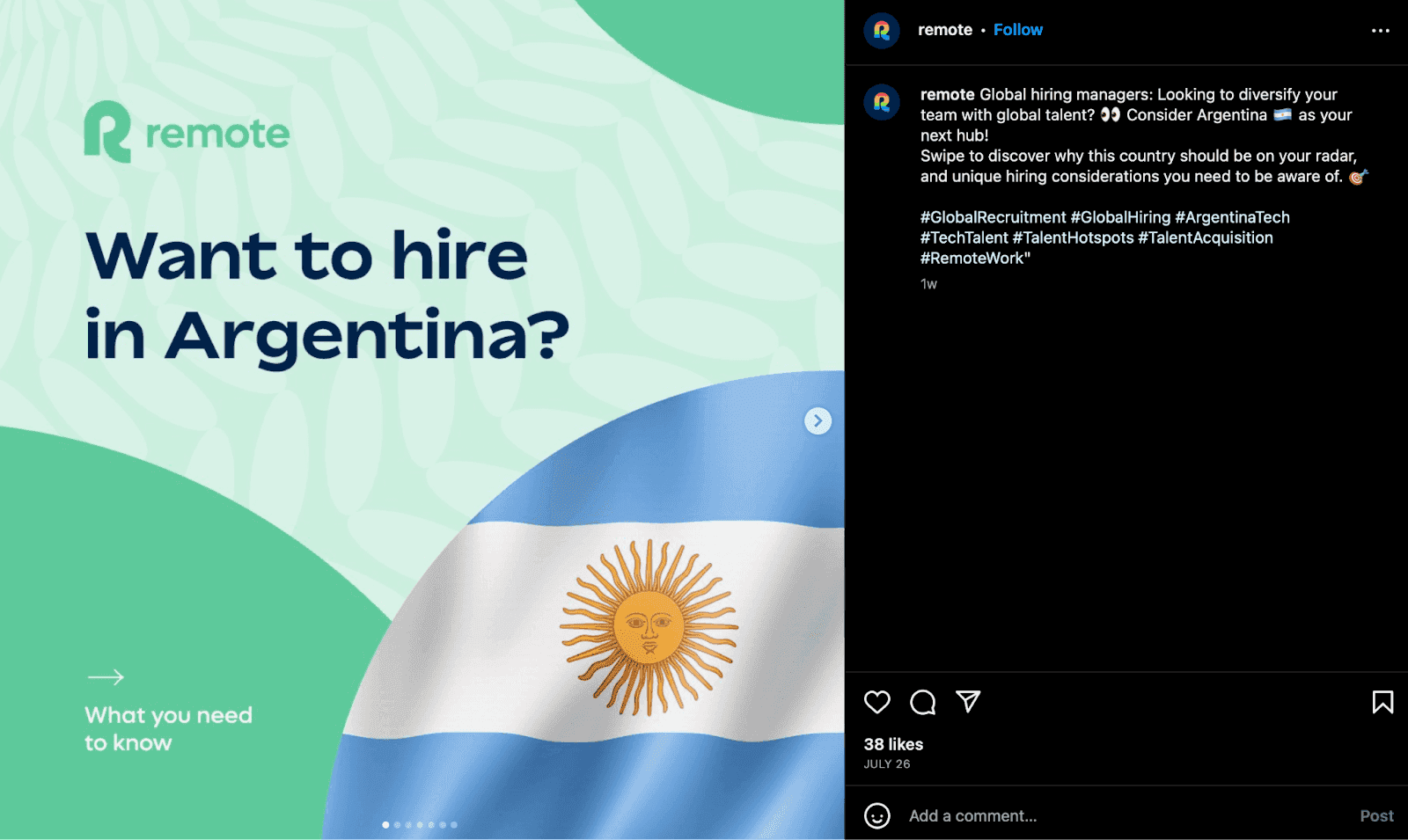
Use other tools to make the process easier
If you find Google Trends difficult to navigate, you could rely on alternative tools like Exploding Topics, Treendly, Ahrefs, Semush, Keyword Tool, etc., to help you determine keyword search volume.
Alternatively, if you’re on Google Trends for a specific purpose (e.g., to understand which keywords to bid for your PPC campaigns), you can still rely on alternative tools like Optmyzr to make the process easier and more efficient.
Don’t skip out on micro-trends
Google Trends can also be great for finding micro-trends (e.g. if you wish to create content about topics like Chandrayan’s moon landing or memes like Attenzione Pickpocket), you need to use tech to keep a pulse on the topics people are talking about.
Mike Nesselbeck, an SEO expert and the founder of Demand Path, suggests using the “Trending Now” feature to find real-time trends. You can also make this search more relevant by filtering it out by location, time frame, and search type.
For example, consider the possibility of Topic A being a search trend in a specific country vs. it being a trending topic in the whole world (e.g., Superbowl vs. Football).
Use it to find content pillars and topic clusters
If you’re using Google Trends simply for SEO purposes, then it can also be an excellent asset to find content pillars and topic clusters.
Use trending data to analyze which content pillars you should be targeting in the future (e.g., Black Friday Sale), and then work around the topic to find out different topics you can write about under the umbrella term.
The same data can fill your content calendars across various mediums (e.g., podcast and social media content).
Just a quick FYI: The pillar topic should be broad enough for you to cover multiple frequently asked questions about the term.
Beware of data skews
Have you ever heard of the phrase “On average, every person eats eight spiders a year”?
However, we all know how skewed that statistic is because, in truth, it could mean one person eats thousands of spiders a year, whereas the rest eat none (but you get messed up results because of the rule of averages).
The same can be true when it comes to keywords, too. For example, if you’re looking at two similar-meaning keywords with the same keyword difficulty, but one keyword has 10x monthly searches, whereas the other has decent traffic, you might think about targeting the previous keyword.
However, after comparing the two keywords on Google Trends, you realize keyword #1 spiked in traffic only because of a micro-trend but has no seasonal relevance in today’s day and age, but keyword #2 shows yearly seasonality.
So, that’s another use-case Google Trends can be effective for.
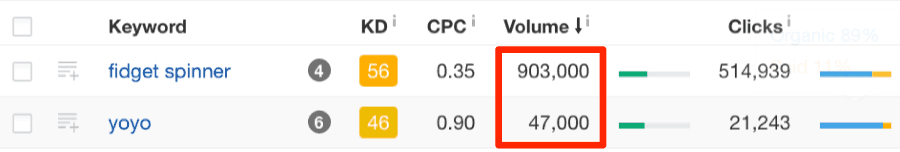
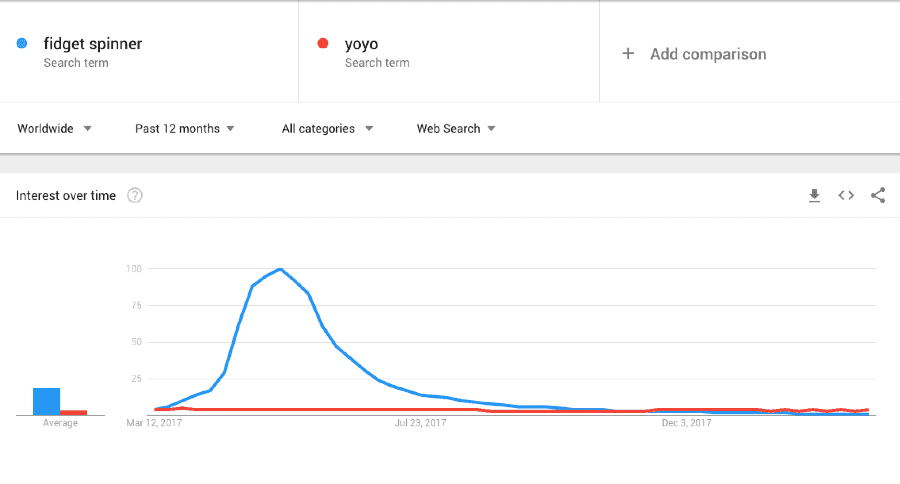
Find better success with long-tail keywords
If you’re looking at keyword trends to understand which keywords to invest in for Google Ads, you might benefit from looking up long-tail keywords as they’ll have more relevance to your search query, as opposed to short-tail keywords.
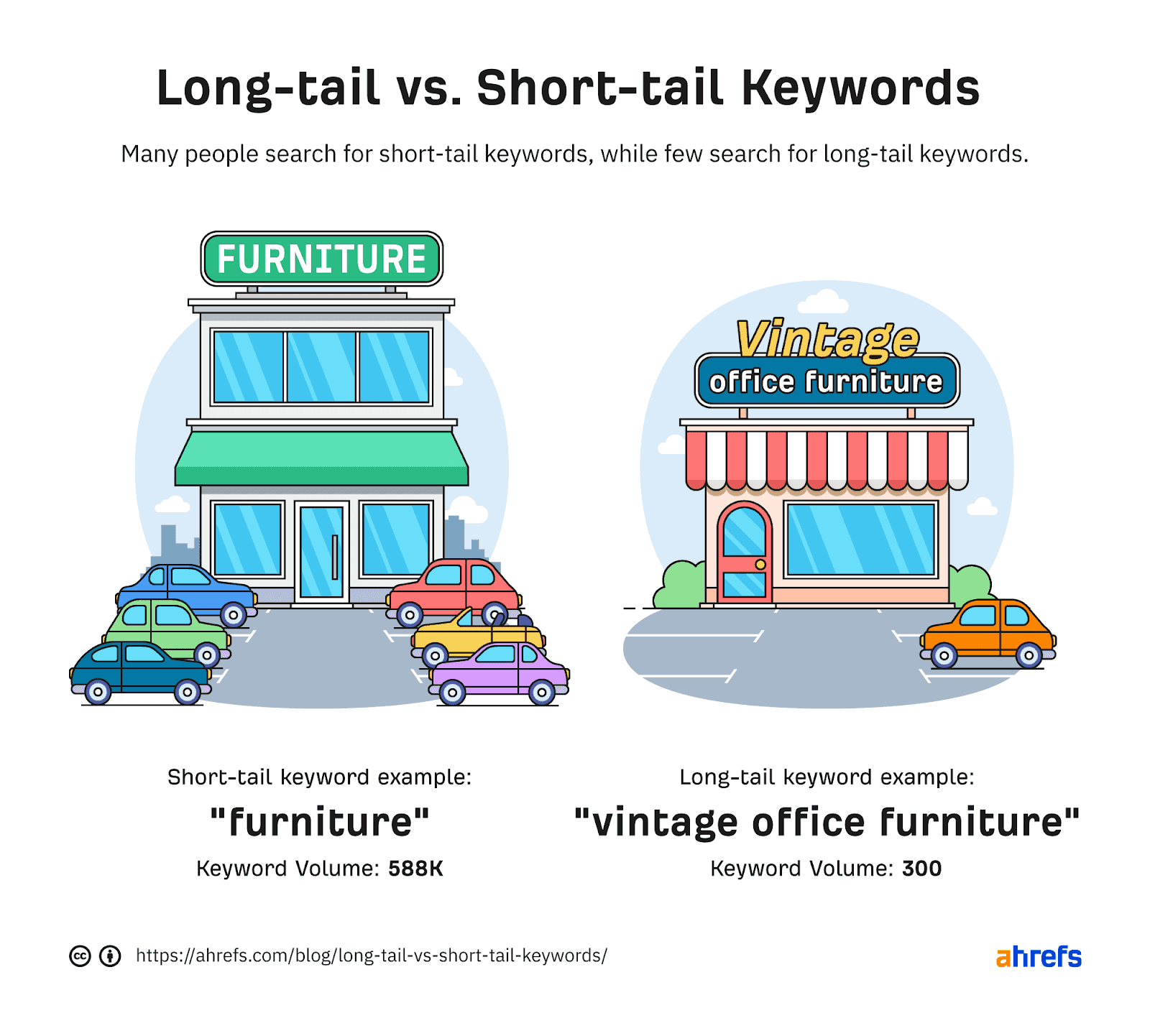
Step 3: Explore trends and keyword difficulty
Once you’ve added your keywords, use filters to analyze the interests of keywords across various mediums and regions over time. This will help you identify which keywords are trending, which are seasonal, and which aren’t.
You can also use the “Related Queries” tab to get insights about other topics your readers are looking into. On that note, consider also using a resource like AlsoAsked to gather related search insights.
Many folks also use seasonal keywords to understand how they should change their website content and/or business practices. Here are just some of the alternate use cases for Google Trends:
Folks can use Google Trends to understand which regions require your product/services. For example, if there’s a requirement for deep-conditioning shampoos in Region X, but you’re based in Region Y, you can create ads to target Region X users and ship your products there.
Some companies analyze seasonal trends on Google Trends to shift content on their websites. For example, in the winter, they identify when people begin discussing hot water system maintenance, and adjust their content to feature the same topic.
Graphics companies keep an eye on Google Trends to see when there's an upward trend in specific print designs or merchandise items. It gives them foresight into what kind of items might be in demand soon, allowing them to align their product offerings with market demand.
You can also use Google Trends to identify changes in user behavior. For example, at a time like COVID-19, when changes in user behavior, shopping windows, and supply chains become apparent overnight, you could use Google Trends to identify the current public topics of interest.
Step 4: Shortlist keywords
Once you’re done identifying your favorite keywords, you can compare them against one another to find out which one might be the most beneficial for you and which ones you should consider investing in.
Companies like Regex SEO recommend not only comparing keywords internally but also taking a look at the keywords your competitors are trending for and then checking if you could rank for those keywords.
For example, here’s a smart way Ahrefs decided to steal competitor traffic for the same keyword:
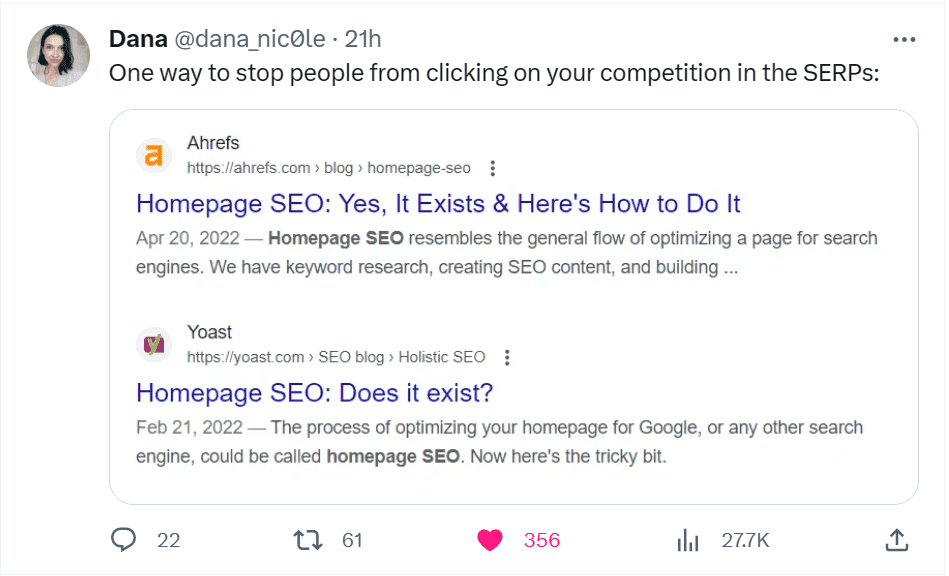
Source: Twitter
A few tips Dmitrii Kustov, marketing director at Regex SEO, recommends keeping in mind are:
Incorporating your competitors' websites or brand names as additional search terms.
Taking note of the evolution of search interest for both your target keywords and your competitors' terms. Look for patterns, spikes, or consistent trends in the data. This will unveil which keywords enjoy enduring popularity and which might be subject to seasonal fluctuations.
If certain terms are driving significant search interest for your competitors, it's a strong indicator that these keywords resonate with the target audience, and you should consider incorporating them into your own strategy.
Step 5: Invest in them
With all said and done, it’s now time to begin investing in these keywords!
You can use the insights you gathered here to improve your SEO score, create ads, develop content marketing campaigns on these topics, find unique insights about user behavior, or any other use case.
The playing field is now yours!
Improve your SEO score with AccuRanker
Your job doesn’t end when you find the right keywords on Google Trends and invest in them. You need to routinely track these keywords to get an accurate understanding of trending searches and places of improvement.
And if your goal is to increase your SEO score (which is a likely possibility since you’re on this article), you need to keep tabs on the SERP ranking of your keyword, do an internal keyword audit, and find out how you fare in front of your competitors.
You could manually do all these tasks (but the labor, resources, time, effort, and human errors that come into consideration don’t make sense for the ROI you get). So, the best option for you is to invest in a third-party keyword research tool, and that’s where AccuRanker comes in.
Not only will our software help you manage all these tasks, but you can also use it for keyword management, segmentation, pixel tracking, and creating a keyword database. To get a full-fledged understanding of what our product can do for you, we suggest you sign up for a free trial!

Article by:
Juwaria
Freelance Writer
Juwaria is a freelance writer specializing in the fields of SaaS and marketing. Backed with 3+ years of experience, she helps brands build content that adds value to their business. In her free time, you can catch her reading her favorite books or studying the latest trends online.