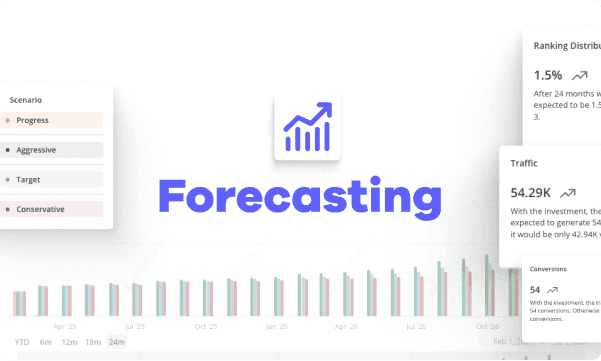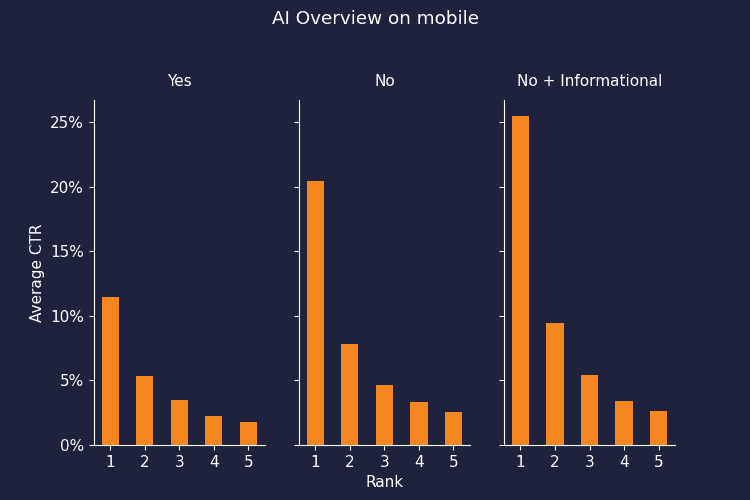Psychology of the CTR: How To Write Meta Descriptions
Last updated on Sunday, November 5, 2023
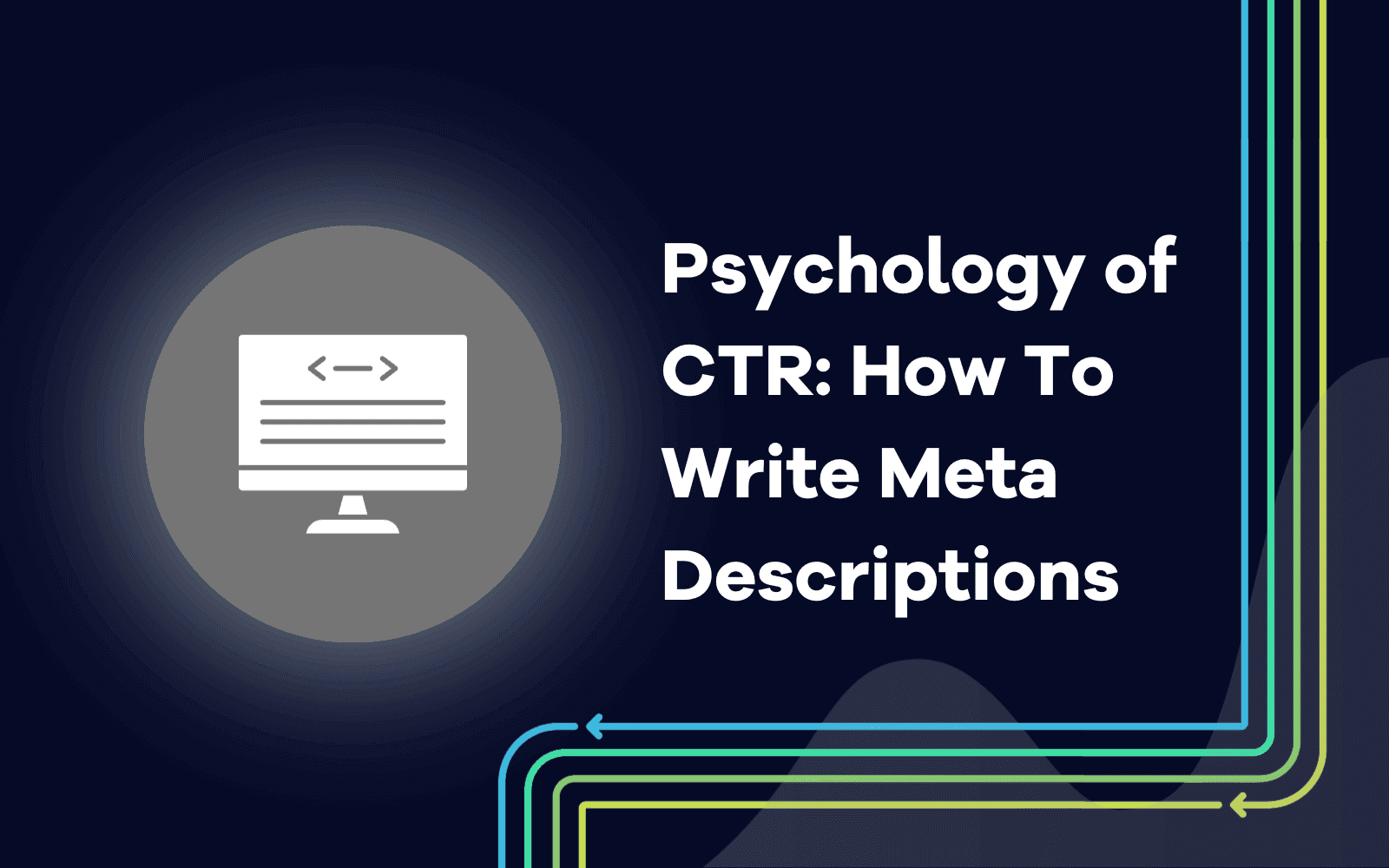
Meta descriptions are concise snippets of text found in the HTML code of web pages. These descriptions entice users by offering a glimpse of what they can expect when they click the link, which influences their decision to visit the page.
A well-crafted meta description not only enhances a page’s visibility in search results but also contributes to higher rankings. Read on to learn what a meta description is, how to write impactful meta descriptions, the pros and cons of using autogenerated versus custom meta descriptions, and more.
What is a meta description?
A meta description is an HTML tag that you set for a page on your website describing, in a sentence or two, what said page is about. It’s a pitch that not only summarizes the content of the page but also convinces search engine users that your page contains the exact information they’re looking for. In other words, meta descriptions are there to get people to click on your website—i.e., increase its click-through rate.
If you’re lucky, Google will show your meta description underneath your page’s title and URL in the search results. This doesn’t always happen though, especially if the meta description you set doesn’t match user intent (we’ll go into more detail below).
There’s generally no limit to how long your meta description can be, but if it’s too long, Google will truncate it to fit the device's width.
Here are some examples of a good meta description:
- Page title: The best conversion rate optimization tools for ecommerce stores
- Meta description: “If you’re trying to make your ecommerce store more successful, here are some conversion rate optimization tools you can use to boost conversions”.
- Page title: The Ultimate Guide to SEO in 2023
Meta description: “Do you want your website to appear in search results? Read on to learn how to optimize your website for search engines “.
- Page title: Five ways to generate leads with gated content
- Meta description: “If you’re looking to generate qualified leads for your business, this article teaches you how to do that through gated content”.
How do meta descriptions impact click-through rates?
Although meta descriptions are not a confirmed ranking factor, they can still influence your website’s performance by convincing people to click on your site. Google uses click-through rate (CTR) to determine whether you’re a good result or not, so if many people click on your page, Google’s algorithm will interpret that to mean that your page contains high-quality information and will move you up the rankings.
But how exactly do meta descriptions convince people to click on your website?
It all boils down to two things: matching user intent and strong calls-to-action.
Matching (or fulfilling) user intent simply means giving users what they want. Say, for example, you’re searching for how to make chocolate pancakes from scratch. Then you come across a page with the title, “How to make fluffy chocolate pancakes from scratch”. But the page’s meta description reads: “Click to learn how to make scrumptious strawberry crepes from scratch.” There’s a good chance you won’t click on it—you don’t want to make strawberry crepes.
The same principle applies to all meta descriptions. For your meta description to be effective, it has to do the following:
Summarize exactly what is on the webpage
Show people that the page contains the information they need
If your assigned meta description doesn’t match user intent, Google’s algorithm discards it and, instead, pulls a sentence or two from the page’s content to serve as the meta description. This description is often truncated in search results, though.
Calls-to-action (CTA), on the other hand, simply means telling users what to do when they see your page. Using phrases like “Click here”, “Learn more”, and “Read on” clearly lets users know that you want them to click on the page.
While there’s no guarantee that Google will use your meta description, it’s advisable to add it to your page anyway, just in case Google uses it.
Getting the click: How to write meta descriptions for the most impact
If you want to write meta descriptions that get you clicks on your website, here are some best practices to follow:
#1. Keep it under 155 characters
While there’s no specified length limit for a meta description, Google truncates snippets based on key factors:
The overall length of the description
The user’s device (desktop computers have more screen space than mobile phones)
The width of the characters (for example, the letter “w” takes up more space than the letter “i”)
Like this:

Truncation can harm your CTR because it places a limit on how much information users get to determine whether to click on your page or not. When the information available is cut short, they may just scroll on.
That’s why we recommend keeping your meta description to 155 characters (or less). This allows you to convey your message while keeping it concise and reducing the risk of truncation in the search engine results pages (SERPs).
#2. Use your target keyword
If you’re optimizing your content for a keyword that’ll most likely double as a user’s search query, it only makes sense to include that keyword in your meta description. Not only does this solidify, in the user’s mind, that your page is what they’re looking for, but Google will also be inclined to use (and highlight) it in the search results.
In fact, Google may bold your target (or related) keywords in the meta description to help users scan results easily and find pages that contain the information they need. Like this:

The meta description in the screenshot above stands out more because the target keyword is bolded and addresses the searcher’s needs.
Pro tip: Include your target keyword in your meta description naturally. Stuffing several keywords into your description will throw people off, which will harm—not improve—your SEO.
#3. Give users what they want
Writing meta descriptions is an art. Sometimes, all you need is to write a simple summary of your page’s contents. But other times, you may need to go deep into the minds of your target audience and think about what they really want to see in your content.
For example, if a user searches: “what is an sop?”, here’s what Wikipedia offers: a simple definition of what an SOP is, which can prompt the user to click on the page and read the whole thing.
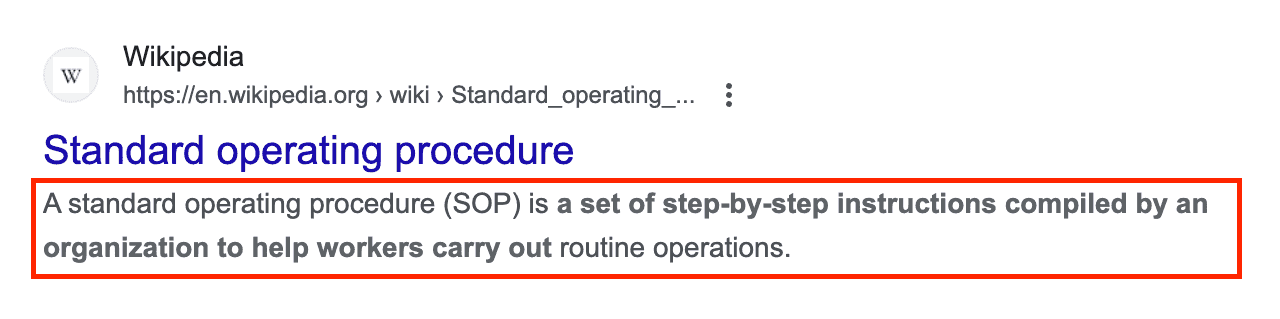
But when a user searches: “buy macbook pro”, here’s what the meta description under Apple’s page says:

Instead of explaining the technicalities of the MacBook Pro, Apple, instead, entices users to buy the very expensive laptop by using phrases like “pay over time”, “interest-free”, “monthly installments”, “select a model” and “customize your own”.
Apple understands that nobody wants to know what chip they use to power the MacBook Pro. What users really want to know is how Apple can make it easy for them to pay for the laptop, while allowing them the freedom to get the exact device aesthetic that they want.
#4. Create unique meta descriptions for each page on your site
While there’s no penalty for duplicate meta descriptions, using the same (or similar) meta descriptions for multiple web pages is counter-intuitive. They don’t describe what a user will find on a specific web page, so they lack value.
Instead, write unique meta descriptions that accurately describe each page on your website. This way, users will know exactly what each page is about—which can ultimately increase your CTR.
Pro tip: If you don’t have time to write a unique description for every page on your site, rank your content in terms of importance and write descriptions for the topmost pages. Better still, hire SEO writers to write the descriptions for you, or use artificial intelligence tools to help you summarize the pages and provide a specific length meta description for each page.
#5. Make sure your description matches the content of the page
Remember our “chocolate pancakes vs. strawberry crepes” example? Yeah, you don’t want to make that mistake.
Your meta description should always match the content of the page. If it doesn’t (or you use clickbait descriptions to trick users), Google may penalize you for it. Not to mention, misleading descriptions will turn people off (which reduces your CTR) and lower their trust in you (which harms your brand reputation).
#6. Include a call to action
A call-to-action in your meta description tells people which action they should take when they come across your page. Strong CTAs often start with a verb and are direct, concise, and engaging.
For example:
Shop now
Browse our products
Discover new trends
Learn more
Explore the collection
Try for free
Here's an example to show how much of a difference CTAs can make to a meta description:
Meta description #1: You can find wall art, figurines, and wine carriers on our online store. Some products have up to a 50% discount.
Meta description #2: Explore our collection of wall art, figurines, and wine carriers in the store. Take advantage of our special offer of up to 50% discount today.
Which one sounds more compelling? The second one, right?
Auto-generated vs. custom meta descriptions: What’s the difference?
Earlier, we touched on how you may not have time to create custom meta descriptions for all your web pages, or you need to develop a very good time management strategy to be as productive and efficient as you can be, especially if you have thousands of them. A quick fix for that is to let Google generate meta descriptions for you.
The impact of creating custom meta descriptions versus relying on Google can vary depending on the nature of your website, your specific goals, and your resources. That said, here are the pros and cons of writing your own descriptions and letting Google generate them for you:
Writing your own meta descriptions
Pros:
Control over messaging: When you create custom meta descriptions, you have complete control over their content and messages. This allows you to tailor it to your target audience and highlight specific aspects of your page. Important pages like your homepage, category, and product pages should ideally have custom meta descriptions
Keyword optimization: You can naturally place your target keywords in a custom meta description, which can improve your page’s visibility in search results.
Call-to-action: You can include a compelling CTA in your custom meta descriptions, encouraging users to click through to your page.
Brand consistency: You can ensure that the content and messaging of your meta descriptions align with your brand’s voice, tone, and style.
Cons:
Time-consuming: Writing unique meta descriptions for every page on your website can be time-consuming and strenuous, especially if you have a large site.
Risk of over-optimization: If you’re not careful, there’s a risk of stuffing keywords into your meta description, which could harm your CTA and lead to penalties from search engines.
Skill-dependent: Writing great meta descriptions requires skill and understanding of SEO best practices.
Letting Google generate meta descriptions
Pros:
Automated process: Google can automatically generate meta descriptions based on the content of your page. This saves time, especially for large websites.
Dynamic and contextual: The meta descriptions Google generates are dynamic and highly relevant to the user’s query, which can potentially increase your CTR.
Reduced risk of over-optimization: Because Google’s algorithms are doing the heavy lifting with these descriptions, there’s a lower risk of accidentally keyword-stuffing.
Cons:
Lack of control: You have limited control over the content and messaging of the meta description, and Google may not always choose the most contextual description for your goals.
Generic descriptions: Auto-generated meta descriptions may be generic and not as compelling as the ones you write yourself.
Limited keyword optimization: While Google does use keywords in meta descriptions, it may not always place them in the most strategic locations for optimization.
Pro tip: You should write custom meta descriptions for important pages like your homepage and landing pages. You can allow Google to automatically generate meta descriptions for less important or more numerous pages (like product pages), but always monitor their performance and adjust as needed.
Where do you add a custom meta description?
Meta descriptions are added to HTML code through meta tags. These tags don’t appear on the pages themselves but, instead, exist within the website’s head (in the HTML code). They are located between the HTML <html> tag and Body <body> tags.
Meta tags in HTML can define the title, styles, descriptions, and other information. But for this article, we’ll only cover how to add the meta description tag. The following steps apply if you’re coding your own site from scratch.
- Edit the file that contains the head section of your webpage.
- Find the < title > HTML tag in the head section.
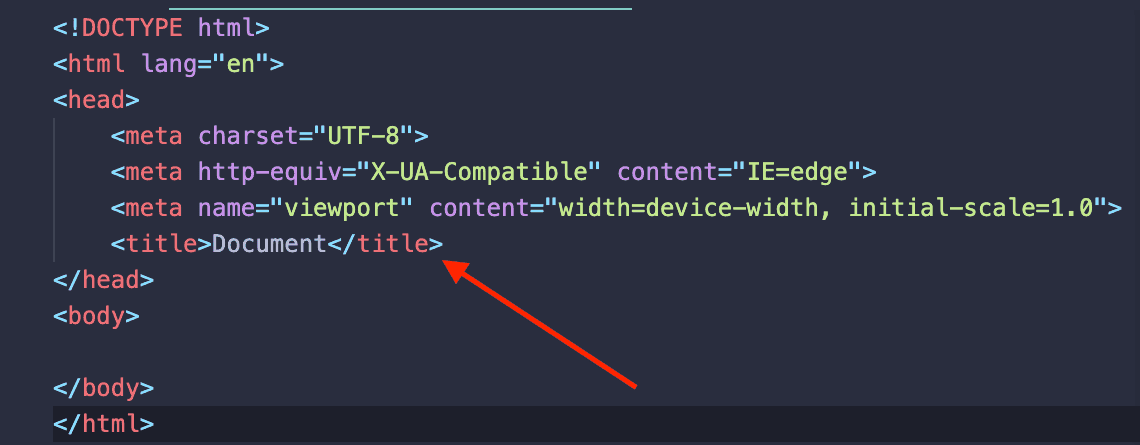
Paste the following code after the < title > tag
< meta name="description" content="This is the description of my website" />
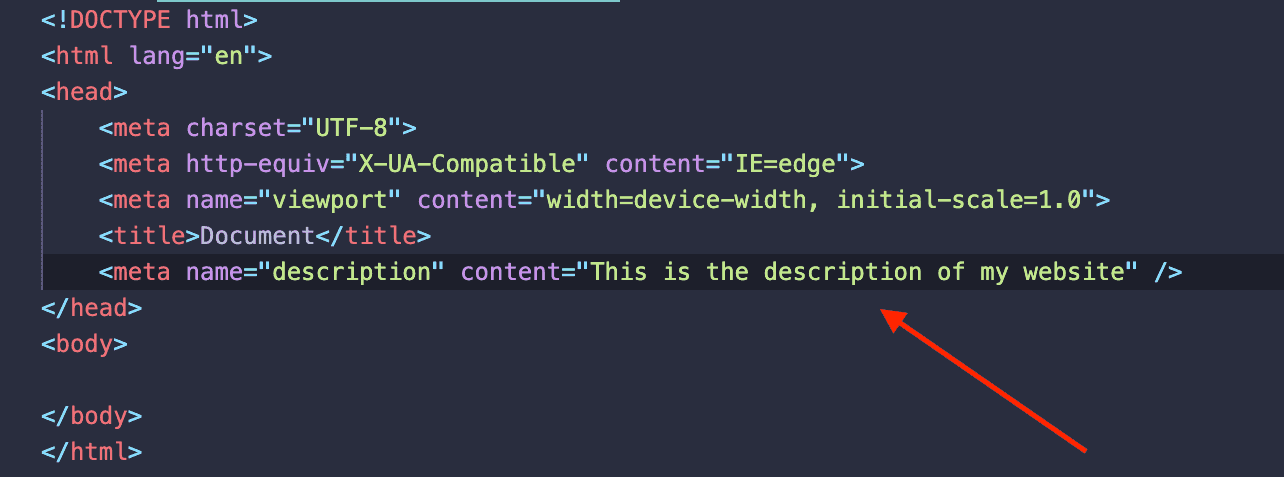
- Now, change the “This is the description of my website” to the meta description you wrote for that specific web page.
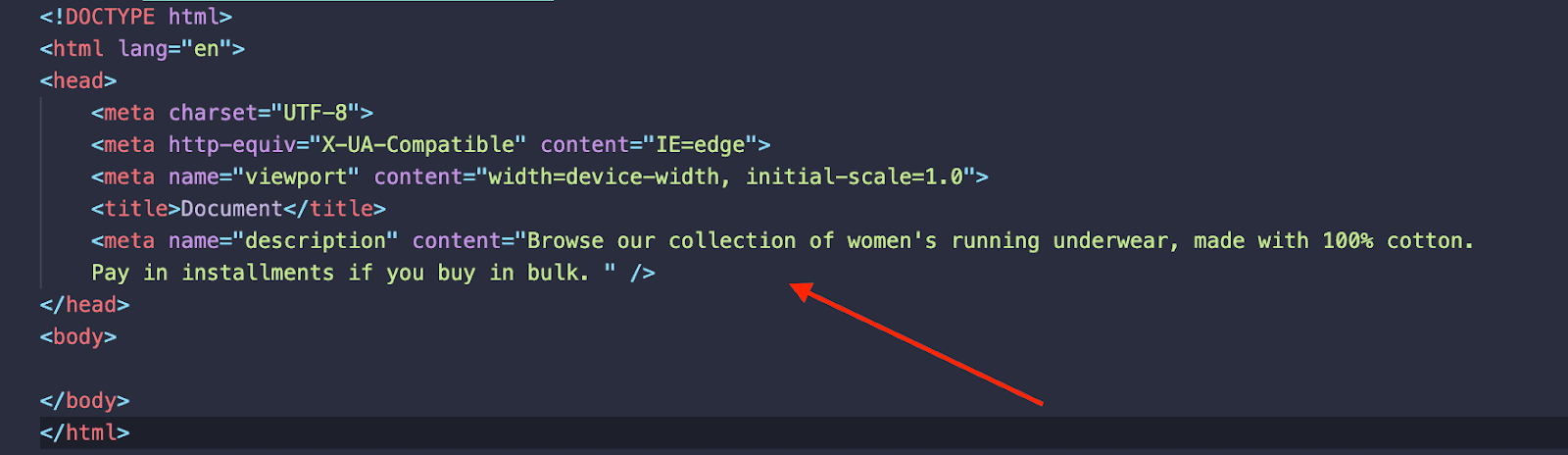
- Save the changes.
Now, when search engines find your website, the description you put in will show below the search results, provided Google’s algorithm determines that it meets the criteria.
If you’re using content management systems (CMSs) like WordPress or Squarespace, however, you won’t have to edit the source code of your website’s theme. Instead, you can install an SEO plugin like Yoast SEO or Rank Math, which allows you to insert your meta description without touching the theme’s HTML code.
All you need to do is go to the page or post you want to add the description to and click Edit. Find the SEO tab created by your plugin and scroll to the Meta Description section.

Add your meta description and save the changes. And that’s all! The plugin will automatically add the meta description to your site’s source code for Google’s algorithms to index.
Increase your click-through rate with effective meta descriptions
While meta descriptions are not a ranking factor, they do play a pivotal role in how high your click-through rate is. Following the tips outlined above while writing meta descriptions will compel people to click your web pages, which, in turn, prompts Google to increase your ranking for relevant search queries.
If you’re looking for a tool with which to track your site rankings, look no further than AccuRanker. With AccuRanker, you can get a visual overview of how your site and subpages are indexed across keywords. You can also monitor your competitors and see which SERP features you’re already ranking for. This will give you insights into your weak points and the opportunities you have to strengthen your position on the SERPs.

Article by:
Alex Birkett
Co-Founder of Omniscient Digital
Alex is a co-founder of Omniscient Digital. He loves experimentation, building things, and adventurous sports (scuba diving, skiing, and jiu jitsu primarily). He lives in Austin, Texas with his dog Biscuit.