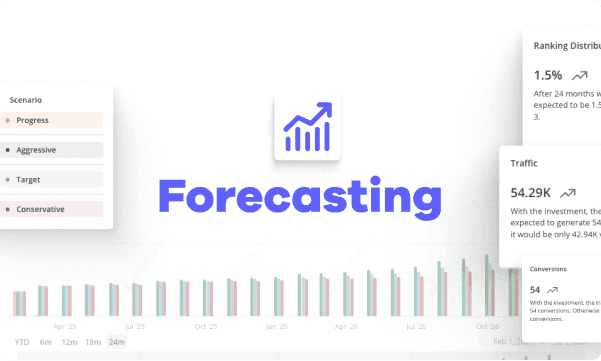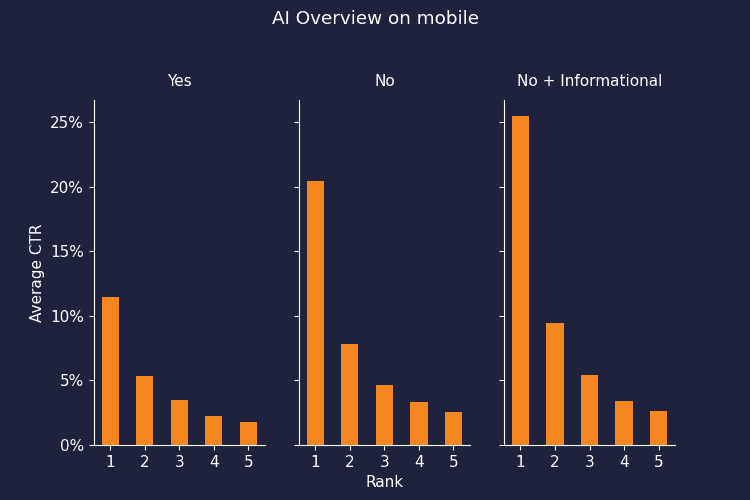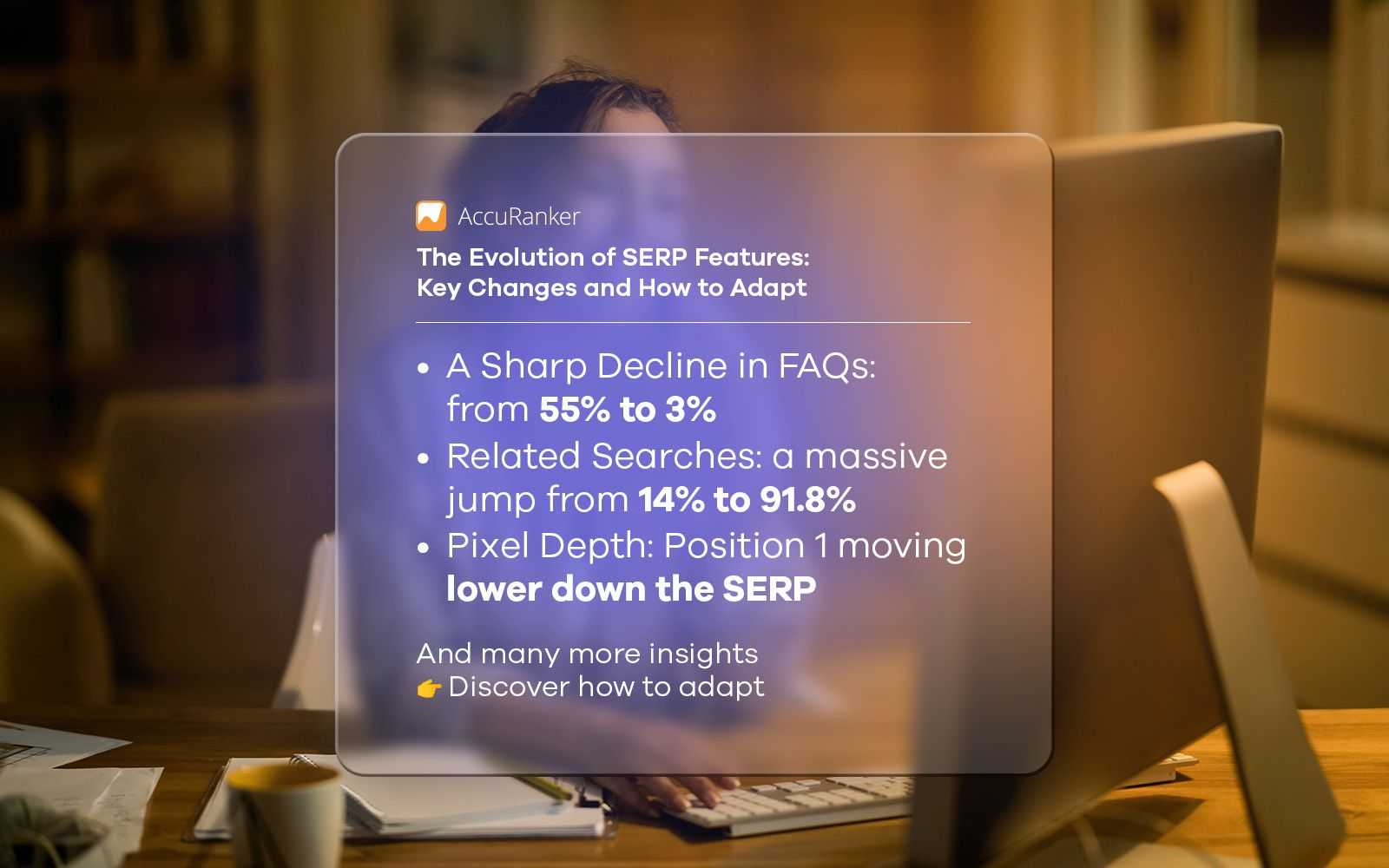Mastering WordPress SEO: The Ultimate Guide for Beginners
Last updated on Monday, November 20, 2023
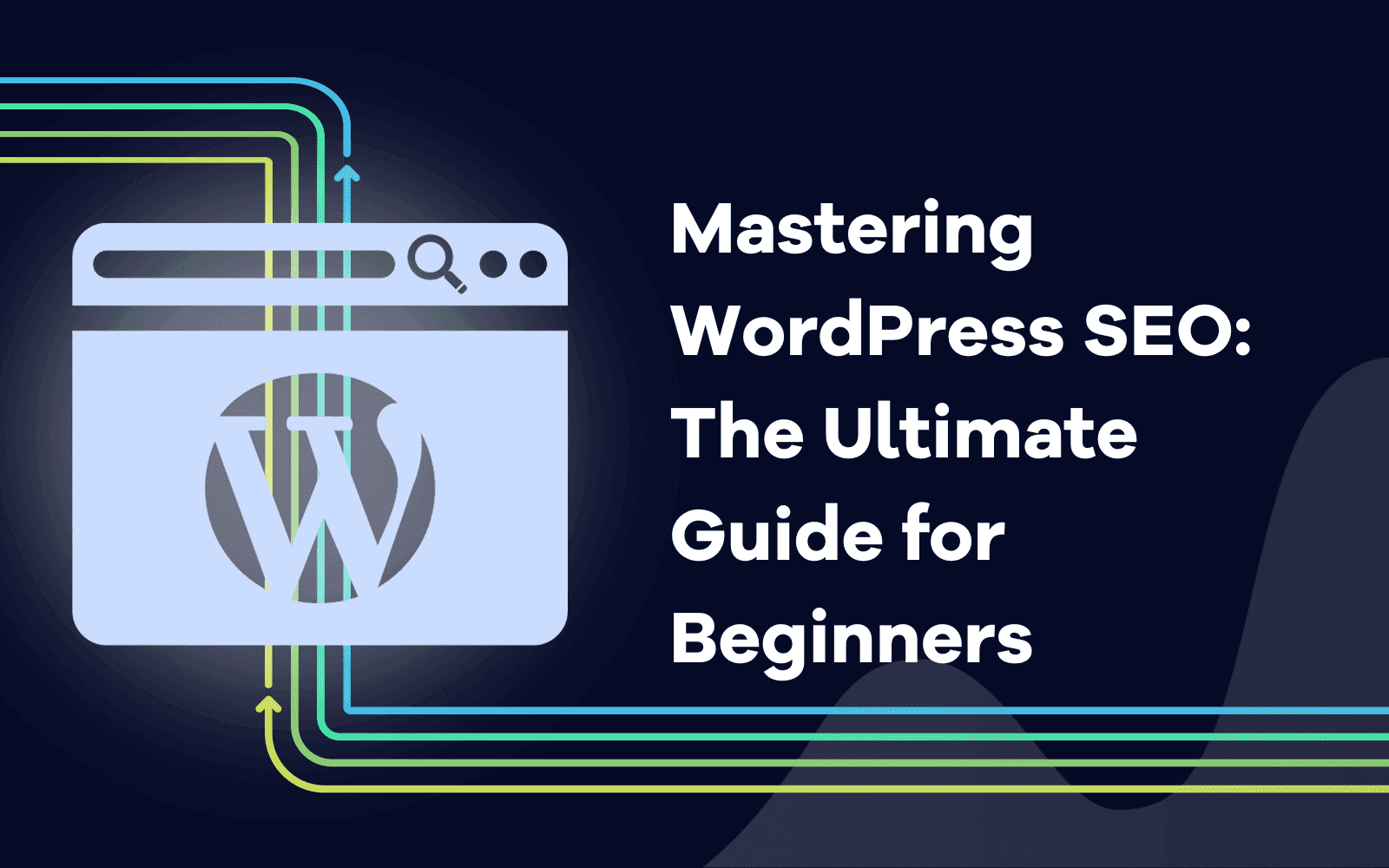
If you're familiar with WordPress, you may be wondering how to make your site stand out in the crowd.
The answer lies in understanding and applying SEO, or Search Engine Optimization. Think of it as a compass guiding internet explorers right onto your webpage.
SEO is crucial for any website because it ensures that search engines like Google can find and index your content efficiently. When done correctly, SEO can drastically improve your visibility online by boosting rankings on SERPs (Search Engine Results Pages).
The power of good SEO practices cannot be overstated - they not only increase traffic but also enhance user experience. Imagine your website as a store. Good SEO is like clear signage and an organized layout. It helps people find you and enjoy browsing.
In this beginner's guide to WordPress SEO, we'll explore 15 practical strategies to enhance your site's visibility.
What Is SEO and Why Is It Important for WordPress?
Have you ever encountered the term SEO while exploring website creation?
But what is it?
Simply put, SEO, or Search Engine Optimization, is a series of strategies to increase your site's visibility in search engine results.
Comparing SEO to a marathon, you need to train to become faster and more robust to be more visible.
Just as runners train to get faster and more robust, websites use SEO to climb higher on the podium that is Google’s first page. This race isn't just about speed, though; quality matters, too. A good-looking runner with endurance outperforms one who simply sprints without finesse.
Similarly, ensuring your website has high-quality content with relevant keywords while providing an excellent user experience - boom. You’ve got yourself some prime-time search engine optimization going on.
The Significance of SEO for WordPress Websites
Websites built using WordPress benefit massively from implementing sound SEO practices. Given its popularity—WordPress powers over 45% of all websites—it's crucial that these sites stand out among billions online.
Your dream audience won’t magically stumble upon your website unless they're unusually lucky or incredibly persistent Googlers (is there such a breed?). No, my friend, they need help finding you – hence why we need our trusty ally: SEO.
How to Do SEO for WordPress (Step-by-Step Guide)
Optimizing your WordPress website for search engines is crucial for improving its visibility and attracting organic traffic. Follow this step-by-step guide to effectively implement SEO strategies and boost your site's online presence.
#1. Choose an SEO-Friendly WordPress Theme
Selecting the right theme for your WordPress site is more than choosing an attractive design.
It's about picking a theme that’s built with SEO in mind.
A theme that is lightweight and adaptable can significantly influence your website's speed, execution, client experience, and, in the end, its positioning on search engine results.
A responsive theme adjusts to different screen sizes seamlessly. This means whether visitors are using their laptops or smartphones to browse your site, they'll get an optimal viewing experience. Google favors mobile-friendly sites since most web traffic comes from mobile devices these days.
Lightweight themes don't bog down your website with unnecessary code or features you won't use. The leaner the codebase, the faster your site will load—a critical factor affecting user satisfaction and SEO rankings.
Evaluating Themes for SEO Compatibility
It would be best if you were sure any potential themes support essential aspects of technical SEO, like clean URL structures or schema markup compatibility, before making a choice. You might ask yourself: Does this theme allow breadcrumbs? Can it handle proper header tags?
Beyond those questions, though, is another crucial one - does this particular WordPress theme follow good coding standards?
Quality code makes it easier for search engines' crawlers (like Googlebot) to understand what each page on our website is about, improving how they index us. Check out the WordPress Codex guidelines to ensure any chosen theme meets standard coding practices.
A few themes that excel in these areas are Astra, GeneratePress, and Schema Lite. Astra is known for its speed and customization options. It also integrates well with popular page builders like Elementor.
#2. Optimize Your Site’s Permalink Structure
Your WordPress site's permalinks, or permanent URLs, are more than just random strings of characters. They're like the street addresses for your website’s content and play a crucial role in SEO.
To give you an analogy, imagine finding a specific house in a city without any road names or house numbers. You'd get lost pretty quickly, right? That's precisely how Google bots feel when they stumble upon poorly structured URLs on your website.
A well-optimized URL contains keywords that describe what the page is about—much like naming streets after landmarks so people know where they're heading. This makes it easier for search engines to understand the relevance of your page against queries asked by users.
You might think: "But my post titles already have relevant keywords. Isn't that enough?" It's a good start—but remember this golden rule: every bit counts in SEO.
Setting Up Optimal Permalinks on WordPress
Setting up optimal permalinks on WordPress is relatively straightforward. From your WordPress dashboard, go to Settings > Permalinks.
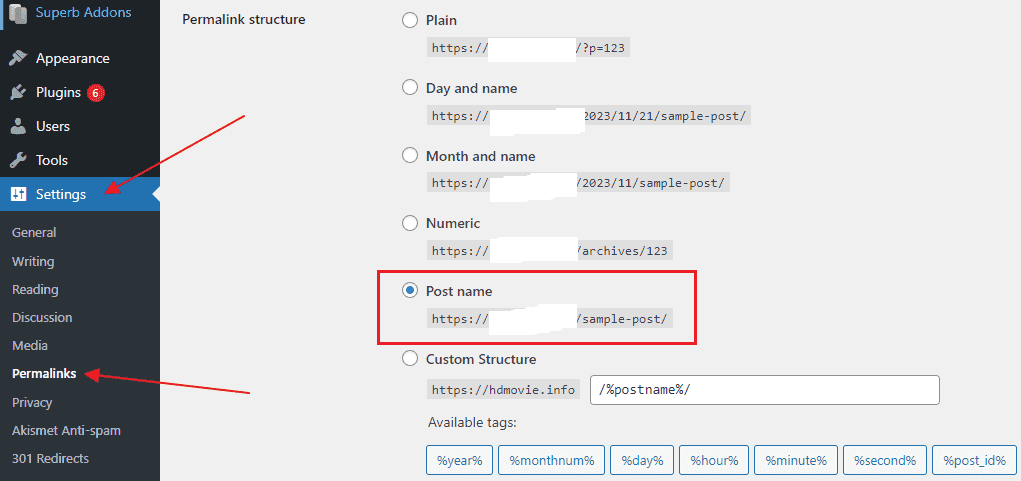
Here you'll see different options such as 'Day and name,' 'Month and name,' 'Numeric,' etc., but we recommend choosing 'Post Name.'
This option uses the title from each blog post (which should include your primary keyword) as part of its permalink structure, making it clear what visitors will find if they click through.
Editor’s Note: Remember, if you're tweaking permalinks on a site that's already indexed by search engines, tread carefully. It's vital to redirect old URLs to their new counterparts to maintain your SEO rankings.
#3. Install a WordPress SEO Plugin
The world of SEO is vast and can be somewhat daunting, but don't worry. The right tools can make your journey much smoother. One such tool you need to get started with optimizing your WordPress site for search engines is an SEO plugin.
With many SEO plugins available in the market, it's crucial to pick one that suits your needs best. Two of the most popular ones are Yoast SEO and All in One SEO Pack - both highly recommended by experts.
Yoast SEO: This comprehensive solution lets you manage all aspects of on-site optimization effortlessly, from keyword targeting to readability analysis.
All In One Seo Pack: A versatile alternative that supports Google Analytics integration, XML sitemap generation, and automatic meta tag creation.
To install an SEO WordPress plugin, follow these steps:
In your dashboard, go to Plugins > Add New.
Type "Yoast" or "All In One Seo Pack" into the search bar.
Pick from the results by clicking the Install Now button next to the chosen plugin name.
To finish off the installation process, click on the Activate button.
Configuring Yoast SEO
Once activated, the plugin will ask you to run a “start first-time configuration” process.
During the process, you can:
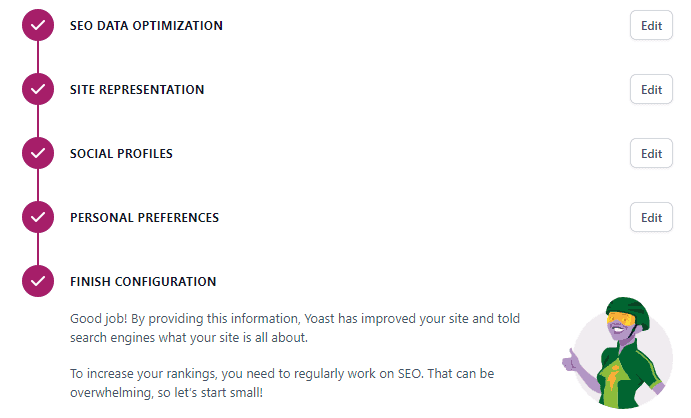
Run an SEO data optimization test
Modify site representation
Add your social media profiles
That’s it. Now, you can explore other settings and change how you want it.
#4. Conduct Extensive Keyword Research
Your journey to the top of search engine rankings begins with a solid foundation - keywords. It's like setting out on an expedition; you need a map and compass, right? In our SEO world, your keyword research acts as both.
But what makes keyword research so crucial in SEO?
The Importance of Keyword Research in SEO
Think about how people use search engines: they type or say words related to what they're looking for. These words are called "keywords".
Search engines match these keywords against billions of web pages' content to provide relevant results.
If your website doesn't use the right keywords people are looking for, they probably won't find you. So make sure your site uses effective keywords that match what potential visitors might search for.
Strategic Implementation Of Keywords
We’ve got our basket full of fresh keywords now; where do we place them?
Everywhere possible without stuffing. Yes, there is such a thing as overdoing something good here, too.
Your keyword should appear in your title, content body, headings (H1s and H2s), URL, and meta description. But remember to keep it natural; the goal is to help users and search engines understand what your page is about.
#5. Create High-Quality Content
It's no secret that content is king in the world of SEO. Crafting content of the highest caliber is essential; your material must be unique, engaging, and captivating.
Why so? Well, SEJ’s beginner guide explains it perfectly: search engines are designed to provide users with the best possible results for their queries. So, if your WordPress site has stellar content that offers value to readers, search engines will reward you with higher rankings.
The Significance of Originality
An essential aspect of high-quality content is its uniqueness. Don't just repeat what's out there, give it a fresh spin or share insights from your own experience or know-how.
This doesn't mean every post needs groundbreaking revelations. Even when discussing common topics within your niche, say, you're selling your art online, try presenting them from a new angle or using anecdotes from your own journey.
This makes sure that what you offer isn’t easily replicable by others, which gives Google a good reason to favor your website over competitors.
Crafting SEO-Friendly Blog Posts and Articles
Your articles should be more than just well-written—they must also be optimized for SEO. How does one achieve this balance?
- Use relevant keywords: Sprinkle them naturally throughout the article—within headings (like H1, H2, H3), meta descriptions, and even image alt texts. But remember not to stuff.
- Incorporate internal links: Linking out to other posts/pages on your site helps build a cohesive network, boosting both user experience and SEO.
- Make it readable: Break up text into manageable chunks using subheadings, bullet points, or numbered lists. A well-structured post is more likely to be read and shared.
- Use writing tools: You can use tools like Grammarly and Hemingway to enhance the quality of your content. These tools are particularly beneficial for proofreading your posts before publishing and ensure professionalism and accuracy. You can even use an AI paragraph generator tool to generate engaging articles that entice the audience into taking action.
Besides written content, incorporating multimedia elements can significantly enhance your WordPress site's SEO game. Think images, infographics, videos - they not only make a post visually appealing but also help convey information effectively.
#6. Improve Your Website Speed
A website's speed is critical in both user experience and SEO rankings. Slow-loading websites can frustrate users, leading to higher bounce rates, while fast sites keep visitors engaged.
Google takes page load time into account when determining its search engine rankings.
The Impact of Website Speed on User Experience and SEO Rankings
If you were waiting in line at your preferred coffee spot and it was taking forever to get served, chances are you would just leave or reconsider going back.
The same applies online; people don't like waiting for pages to load.
Beyond impacting user satisfaction, site speed is also an essential factor for SEO performance because search engines aim to provide their users with the best experience possible - that includes delivering results from fast-loading websites.
Tips for Optimizing Your WordPress Site's Speed
Making sure your website loads quickly isn’t rocket science, but does need some tweaks under the hood. Here are some practical tips:
- Caching: By enabling caching on your WordPress site using plugins such as WP Super Cache, repeated visits will be faster since certain elements are stored locally rather than downloaded each visit.
- Minification: Minifying CSS, HTML & JavaScript files reduces their size without changing functionality, which speeds up download times. Plugins like Autoptimize can help with this.
- Reliable hosting providers: A good web host is vital. They ensure your site loads quickly by having enough resources to serve all requests promptly, as well as keeping downtime to a minimum.
Reduce external HTTP requests: Reducing the number of external HTTP requests your site makes can speed up your website. This can be done by removing unnecessary plugins and third-party scripts or implementing CDN services like Cloudflare.
- Lazy load your images:
#7. Optimize Images
You might be surprised to learn that the size of your images can impact your WordPress SEO.
Large image files are like an anchor, slowing your website's loading speed. This delay in load time can frustrate users and search engines alike, negatively affecting your SEO.
To give you a clear picture, imagine running with a backpack full of rocks - that's what large images do to your site. Don't fret - there's a fix. We need to compress those big old image files without losing quality. It’s not as complex as it sounds.
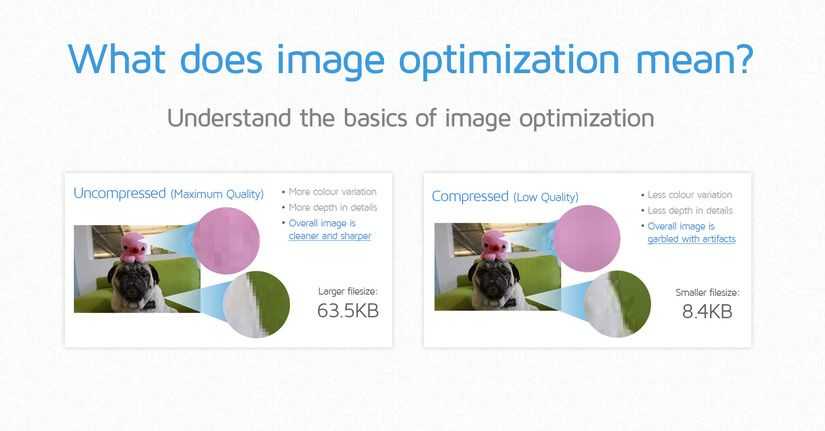
Source: GTMetrix
The first step is getting those hefty images on a diet by using compression tools. You've got plenty of options like TinyPNG, or if you prefer working directly in WordPress, plugins such as Imagify.
These handy helpers will reduce the file size but keep most of their visual appeal intact – think slimming down our backpack without throwing away any precious cargo.
Don’t Forget to Rename Your Images
Apart from compressing, naming the files descriptively also plays its part in boosting SEO rankings. Yes, something as simple as giving 'meaning' to names rather than leaving them ‘IMG12345.jpg’ makes all the difference.
This means renaming pictures according to what they depict – for example, "apple-pie-recipe.jpg." The keyword here, apple pie recipe, helps Google understand exactly what this image represents when crawling through content on our page.
#8. Implement XML Sitemaps
XML sitemaps, akin to a roadmap for search engines, play an essential role in SEO. They ensure search engines like Google can find and index your website's content effectively.
An XML sitemap is a list of all the URLs on your site that you want search engines to crawl and index. It assists bots in comprehending the arrangement of your website, making it more straightforward for them to discover pages they may otherwise miss.
What are XML Sitemaps?
The heart of an XML sitemap is its simplicity - it's essentially just a list of URLs. But don't let this simplicity fool you; these lists provide vital information about each URL, such as when it was last updated or how often changes occur.
This digital roadmap doesn’t merely help guide crawlers but also communicates directly with search engines regarding what pages are important and relevant on your WordPress site.
So, creating one not only makes sense but should be considered necessary.
Creating and Submitting Your XML Sitemap
To create an XML sitemap in WordPress, we've got two options: using plugins or doing it manually.
Plugins like Google XML Sitemaps or SEO suites like Yoast SEO automatically generate a sitemap for you.
Alternatively, you can generate an XML sitemap via an online tool.
Just enter your website’s URL and click on the generate button. It will automatically create a sitemap for you.
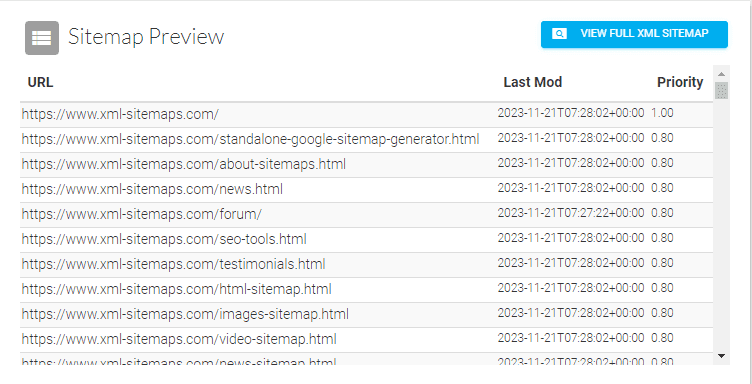
Source: XML Sitemaps
However, the free version comes with certain limitations. For example, it has a limit of 500 pages. So, if you have more pages, you need to pay for the premium version.
After generating your XML Sitemap, submit it to Google Search Console.
#9. Secure Your Website with SSL
In today's digital world, securing your website is not just an option but a necessity.
One crucial aspect of this security involves implementing Secure Socket Layer (SSL) certificates on your site. SSL certificates encrypt the data transferred between your website and visitors, ensuring that sensitive information like passwords or credit card numbers remains secure.
The Impact of SSL on User Trust
User trust plays a significant role in the success of any online venture. When visitors see that a site has an SSL certificate – indicated by 'https://' at the start of its URL and often accompanied by a padlock icon – they know their information will be kept safe. This increased sense of security can lead to higher engagement rates, more conversions, and overall better user experience.

Source: Setupad
Beyond improving user trust, having an SSL certificate also positively impacts SEO performance. Google has confirmed that HTTPS has been used as a ranking signal in their search algorithm since 2014.
Websites without encryption may even be marked as "Not Secure," which could deter potential customers from visiting or interacting with such sites.
Thankfully, many web hosts have taken a significant step by offering free SSL certificates as a standard feature. This makes it simpler than ever to provide the crucial layer of security your users need.
#10. Avoid Cannibalization
Cannibalization refers to a situation where multiple pages on your website compete for the exact keywords or search queries. This can lead to confusion among search engines about which page is more relevant. And when that happens, your website's rankings drop.
The first step in avoiding keyword cannibalization is identifying it. You can use tools like Accuranker to track your keyword rankings across different pages of your site. If two or more pages consistently compete for the same keywords, that clearly indicates cannibalization.
To prevent keyword cannibalization, ensure each page on your website targets unique keywords and offers distinct content. This not only helps with SEO but also provides value to users by suggesting diverse information to them.
The solution? Merge Similar Pages
If you have several pages targeting very similar topics or keywords, consider merging them into one comprehensive resource using 301 redirects from less important versions toward the main one. This move will make sure link value gets focused on fewer, but stronger pieces. It stops the value from being scattered over lots of weaker ones.
Remember: The goal isn't just to rank higher in SERPs—it's also about providing valuable content that meets user needs. Avoiding keyword cannibalization is an essential part of that strategy.
#11. Optimize Site Structure and Navigation
A clear and organized site structure is a critical factor in improving your website's SEO. It not only enhances user experience but also makes it easier for search engines to crawl, index, and understand the content on your website.
A well-structured website allows users to navigate effortlessly from one page to another. It reduces bounce rates and increasing dwell time - two factors that positively impact SEO rankings.
Moreover, a logical site hierarchy helps Google bots better understand the context of your web pages, which can lead to improved visibility in SERPs (Search Engine Results Pages).
To create a logical hierarchy for your WordPress site, start by mapping out how all pages relate to each other – kind of like building a family tree but for web pages. The main menu bar should mirror this layered map. It starts with broad categories, then leads to more detailed sub-categories or pages.
In addition, consider incorporating breadcrumbs. Breadcrumbs are secondary navigation schemes that reveal the user's location on a website. They enhance usability and accessibility while providing SEO benefits like internal linking and keyword optimization.
Remember, an optimized site structure coupled with user-friendly navigation is key to your WordPress SEO strategy. It enhances user experience, facilitates search engine indexing, and ultimately improves your visibility online.
#12. Create a Mobile-Friendly WordPress Site
In the era of smartphones, having a mobile-friendly website is not just an option; it's essential. Google has recognized this trend and has implemented mobile-first indexing, which prioritizes mobile versions of websites in search rankings. This means that if your site isn't optimized for mobile devices, you could lose valuable traffic.
Mobile responsiveness refers to how well your website adapts to different screen sizes. A responsive design ensures all users have a positive experience, regardless of their device.
From an SEO perspective, Google rewards user-friendly sites with higher search engine rankings.
According to data from Statista, over half of all web traffic comes from mobile devices. If your site doesn't perform well on these devices, visitors will likely leave quickly. This can increasse your bounce rate and negatively impacting your SEO performance.
Understanding Google's Mobile-First Indexing
In 2019, Google started using the mobile version of websites for indexing and ranking purposes - hence the term 'mobile-first.' Previously, they used desktop versions as primary sources but switched due to growing smartphone usage worldwide.
Here's a simpler way to say it: If your website has great content but isn't easy to use on mobile, or doesn't have any mobile-friendly content at all, then it can really hurt how visible you are in search engine results.
Making Your WordPress Site Mobile-Friendly
There are several steps you can take to ensure that your WordPress site is fully optimized for smartphones and tablets:
- Select a Responsive Theme: Many WordPress themes come pre-designed with responsive layouts. Choose one so most of the work is already done for you.
- Use Mobile-Friendly Plugins: Avoid plugins that use technologies not supported by mobile devices. Instead, opt for those specifically designed to enhance mobile user experience.
- Taking Advantage Of AMP (Accelerated Mobile Pages): This Google-backed project aims at speeding up load times on mobile web pages by stripping down unnecessary clutter. You can use plugins such as AMP for WP or Official AMP Plugin For WordPress to implement this feature quickly into your site.
- Test Your Site Regularly: Google provides a free Mobile-Friendly Test, which can help you identify and fix any issues on your site.
Achieving a high ranking in search results requires more than just quality content; it's also about providing an excellent user experience across all devices. By making your WordPress site mobile-friendly, you're taking a significant step toward SEO success.
#13. Interlink Your Pages
On your WordPress site, linking pages is crucial. It's like building roads that connect different places. Without these links, it would be hard for people to find their way around.
Think of each page as a city, and the links are roads that connect these cities. By establishing a network of related content through contextual internal linking, users and search engines can navigate your website efficiently. This technique not only improves user experience but also gives search engines an idea about the structure of your website.
The Importance Of Interlinking For SEO Optimization
In simple terms, interlinking is like spreading 'SEO juice.' It distributes authority from one page to another within your site, which helps improve overall ranking in SERPs (Search Engine Results Pages).
Beyond that, interlinks provide additional reading material for visitors interested in learning more about specific topics discussed on your webpage.
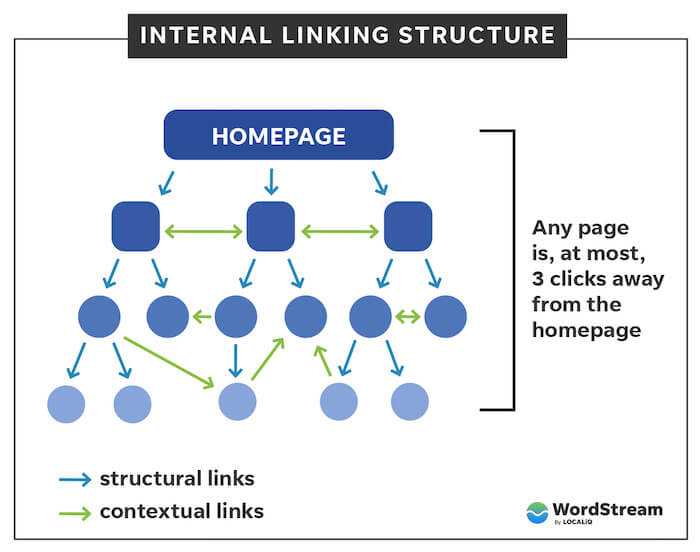
Source: Wordstream
Your aim should always be creating helpful content for readers with appropriate anchor texts guiding them through related articles or sections within your website.
Internal links guide visitors and allow them to find relevant information quickly without having to go back up to navigation menus every single time they want something new.
Moreover, search engine bots rely heavily upon these connections between pages during their crawl. A site with effective interlinks enhances content comprehension, ensures no page is overlooked, and improves the likelihood of higher search engine rankings.
Contextual Internal Linking: What To Consider?
While interlinking is essential for SEO, it's equally important to keep these links contextual. Meaning they should make sense within the current page's context.
Imagine you're reading about chocolate cake recipes, and suddenly, there’s a link leading to a post about car maintenance - it doesn’t quite fit in, right? Always aim for relevancy when adding internal links.
#14. Utilize Social Media for SEO
The interplay between social media and SEO isn't always clear-cut, but it's undeniable that a robust presence on popular platforms can significantly boost your WordPress site’s visibility.
Social media doesn’t directly affect your search engine rankings, but its impact is felt indirectly in many ways. When you share content across platforms like Facebook or Twitter, more people see it – leading to increased traffic to your website. This influx of visitors signals Google that the content is valuable.
Also, don't underestimate the power of LinkedIn profiles. They often rank high in search results when people look up a company or individual. If managed correctly, they provide another opportunity for brand exposure and customer engagement.
To maximize these benefits from social media profiles for WordPress SEO efforts:
Make sure all profile information is accurate and complete - including links back to your main website.
Create engaging posts regularly with links pointing back to relevant pages on your site.
Use keyword-rich descriptions where appropriate without sounding robotic or spammy.
An effective way to promote content sharing is by embedding 'Share' buttons onto blog posts so readers can efficiently distribute articles within their networks.
Impact of Social Signals On Search Engine Rankings
Although Google has stated that social signals don’t directly influence search engine rankings, it's important to note they do play a part in the overall picture. Social media activity can boost your site’s visibility, leading to more backlinks and citations - both of which are crucial for SEO.
Additionally, engaging with users on social platforms increases brand awareness and trustworthiness – factors that indirectly affect how Google perceives your website.
#15. Monitor and Analyze Website Performance
Analyzing your website's performance is a bit like going to the doctor for a check-up. You get insights into what’s working well, where there might be issues, and how to improve.
Just as doctors have their stethoscopes and thermometers, web admins need tools, too. Google Analytics, Google Search Console, and AccuRanker are the go-to instruments. These tools offer crucial insights into user behavior, traffic, and keyword rankings - all vital signs of your site's health.

Source: Google
You wouldn't drive without a dashboard or run an oven without temperature controls - so why manage your WordPress SEO strategy blind? Instead, you should monitor the metrics that are most essential for your business.
A Closer Look at Traffic Patterns & User Behavior
Think about website traffic as people visiting a physical store. Knowing who they are (demographics), where they're coming from (traffic source), what aisles they're browsing (page views), and which products catch their attention (clicks).
This information is crucial in improving the overall experience both for them...and for your bottom line.
- User Demographics: Are visitors mostly millennials or baby boomers? Locals or foreigners?
- Traffic Source: Are visitors finding you via search engines, social media, or referrals from other sites?
- Page Views & Clicks: What pages are most popular? Where do people click?
Google Analytics lets you track all of this. Using that data, you can customize your site and content to meet the needs of better—and convert—your visitors.
WordPress SEO: FAQs:
Q1: Is WordPress or Wix better for SEO?
WordPress is generally considered better for SEO due to its flexibility, plugin support, and customization options. Wix also offers basic SEO features but may have limitations compared to WordPress.
Q2: What is the SEO title in WordPress?
The SEO title in WordPress is the title displayed on search engine results pages (SERPs). It's defined using the < title > tag in the HTML code and can be customized for each page or post using SEO plugins like Yoast SEO or All in One SEO Pack.
Q3: Do WordPress tags help SEO?
Yes, WordPress tags can help SEO by organizing content and making it easier for search engines to understand the topics of your posts. However, while tags can be helpful for user experience and content organization, they are not a major ranking factor for search engines. Focus on high-quality content and relevant keywords for better SEO results.

Article by:
Jyoti Ray
Blogger
Jyoti Ray, the brain behind WPMyWeb.com, focuses on blogging, affiliate marketing and SEO. He writes and has been featured on JeffBullas, SurveyAnyplace, SearchEngineWatch, and more.