
The Power of Live Streaming: Boosting Engagement on Social Media

Nayana Bhasurasen
November 25, 2023
Discover the impact of live streaming and supercharge your social media engagement. Engage your audience like never before with our expert strategies!

The power of live streaming lies in its ability to connect with audiences in real-time, fostering genuine interactions, and driving engagement. Whether it's a behind-the-scenes glimpse into a company's operations, a musician's live performance, or an influencer's Q&A session, live streaming has transformed the way we share and consume content on social media.
In this article, we will explore the remarkable impact of live streaming on social media platforms, uncovering the strategies that can help boost engagement and captivate audiences in the ever-evolving landscape of digital communication.
Benefits of Live Streaming
Live streaming has become incredibly popular recently. On average people watch 23 minutes of live streaming as compared to 18 minutes of VOD(video on demand). This makes live streaming an incredible tool for boosting engagement on social media.
Real-time Interaction with the Audience
Live streaming offers a unique opportunity for real-time engagement with your audience. Unlike pre-recorded content, live streams allow you to interact with viewers as they tune in, responding to comments and questions in real-time.
This instant feedback and two-way communication create a sense of community and connection.
Authenticity and Human Connection
It provides an unfiltered and real-time experience, allowing viewers to connect with the broadcaster on a personal level. This raw, unscripted nature fosters genuine interactions and meaningful engagement, making viewers feel more connected to the content creator and their message.
Diverse Content Opportunities
Live streaming is incredibly versatile, providing opportunities for a wide range of content types. From gaming and cooking to product demonstrations and live events, there are virtually endless possibilities for live streaming.
It's a medium that caters to various interests and niches, making it an ideal tool for content creators to showcase their expertise or hobbies and connect with like-minded individuals.
Increased Visibility and Discoverability
Many live streaming platforms have built-in discovery features, which can help content reach a broader audience. These platforms often prioritize live content in users' feeds, making it easier for new viewers to discover your streams. Additionally, live streams can be recorded and repurposed as on-demand content, extending their shelf life and increasing visibility over time.
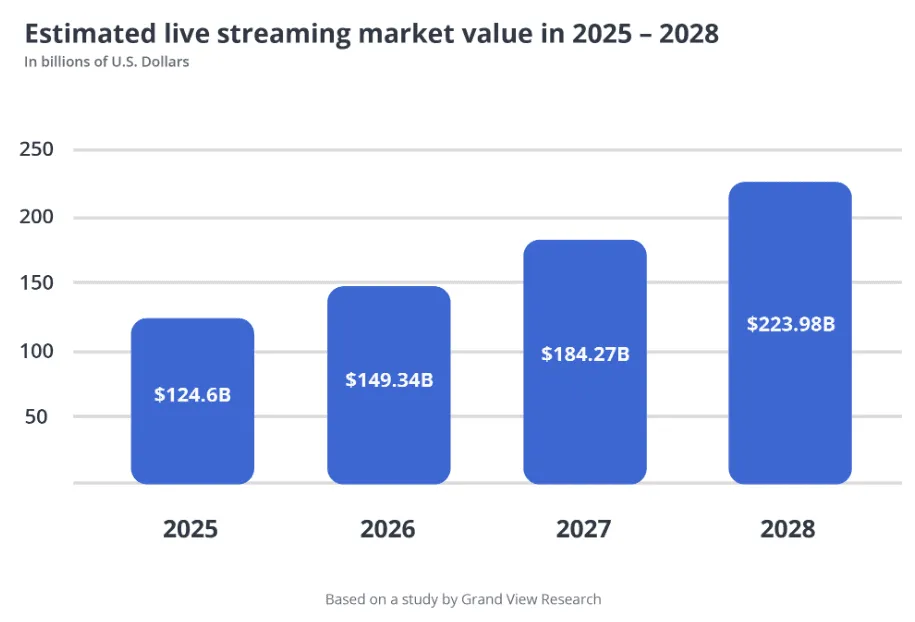
Source: Epiphan
Popular Social Media Platforms Supporting Live Streaming
Live streaming has become increasingly popular, and many social media platforms support this feature.
Pros and Cons of Each Platform
Facebook Live
Pros:
Large user base with diverse demographics.
Easy to reach your existing Facebook audience.
Allows for longer streams, up to 8 hours.
Cons
Competition for visibility due to the high number of live streams.
Limited discoverability for new audiences.
Less engagement compared to other platforms.
YouTube Live
Pros
Global audience with high user engagement.
Integration with YouTube's video monetization features.
Good discoverability through search and YouTube notifications.
Cons
Requires a minimum of 1,000 subscribers to mobile stream.
Strict content policies and copyright checks.
Competition from established content creators.
Twitch
Pros
Specialized for live streaming, mainly for gamers.
Strong community and interactive features.
Opportunity for monetization through subscriptions and donations.
Cons
Niche audience (primarily gamers).
High competition in gaming content.
Limited flexibility for non-gaming content.
Instagram Live
Pros
Easy to connect with existing Instagram followers.
Built-in audience engagement features like comments and likes.
Cons
Limited to mobile devices.
Short-lived streams, up to 60 minutes.
Content discovery can be challenging.
Twitter/Periscope
Pros
Easy integration with Twitter for wider reach.
Real-time engagement with followers.
No need to build a separate audience.
Cons
Limited discoverability on Periscope.
Shorter streams, up to 3 hours.
Competition with tweets and trending topics.
LinkedIn Live
Pros
Professional audience, suitable for B2B content.
Opportunity to position yourself as an industry expert.
High discoverability among your LinkedIn connections.
Cons
Limited access (requires approval to use LinkedIn Live).
Strictly professional content may not be suitable for all brands.
Smaller audience compared to other platforms.
Choosing the Right Platform for Your Brand or Content
- Know Your Audience: Consider your target audience and which platform they are most active on. Different platforms attract different demographics.
- Content-Type: Your content type (gaming, educational, entertainment, business) should align with the platform's primary use and audience.
- Goals: Determine your goals, whether it's to build a following, increase brand awareness, generate leads, or make money through monetization.
- Interactivity: Consider the level of interactivity you want with your audience. Platforms like Twitch and YouTube often offer more engagement features.
- Monetization: If monetization is a priority, research the platform's revenue-sharing options, such as ads, donations, or merchandise sales.
- Consistency: Choose a platform that suits your streaming schedule and consistency. Some platforms require regular, scheduled content to maintain an audience.
- Content Policies: Ensure your content aligns with the platform's policies and guidelines.
- Discoverability: Look at how easy it is for new viewers to discover your content on the platform.
Planning Your Live Stream
Planning a successful live stream involves several key steps and considerations. Careful planning can make a significant difference in the quality and impact of your stream.
Setting Clear Objectives and Goals
The first step when planning a live stream is to set clear objectives and goals. What do you hope to achieve with your live stream? Are you trying to increase brand awareness, engage with your audience, promote a product or service, or something else? Defining your goals will help shape the content and format of your live stream.
Audience Targeting and Scheduling
Identifying your target audience is crucial. Who do you want to reach with your live stream? Understanding your audience's preferences, interests, and behaviors will inform your content and approach. Additionally, consider the best time and day to schedule your live stream to maximize viewership. Analyze your audience's online activity patterns to choose an optimal time.
Equipment and Technical Requirements
Ensure you have the necessary equipment and technical requirements in place. This includes a reliable internet connection, a high-quality camera, microphone, and lighting. Test your equipment in advance to avoid technical issues during the live stream. You may also need live streaming software or platforms, so familiarize yourself with their features and settings.
Promotion and Pre-event Buzz
Creating anticipation and excitement is essential for a successful live stream. Promote your event on social media, through email newsletters, and on your website. Use teasers, countdowns, and engaging visuals to build pre-event buzz. Encourage your audience to share the event with their networks. Collaborate with influencers or partners to expand your reach and credibility.
Crafting Engaging Live Content
Creating engaging live content is crucial for keeping your audience captivated and connected. Whether you're a streamer, presenter, or host, these tips can help you craft the best live content:
Content Ideas and Formats
- Storytelling: Weave your content into a compelling narrative. Share personal anecdotes, case studies, or real-life stories to make them relatable.
- Visual Appeal: Use high-quality visuals, such as graphics, animations, and props, to make your content visually appealing.
- Varied Content Lengths: Offer different content lengths to accommodate viewers with varying attention spans. Consider short "quick tips" sessions, mid-length discussions, and longer deep dives.
Interactivity and Audience Participation
- Live Chat Interaction: Encourage viewers to ask questions and respond to comments in real time. Call out usernames to acknowledge their presence.
- Live Polls and Surveys: Use live polls to gather audience opinions and involve them in decision-making, like choosing the next topic.
- User-Generated Content: Feature user-generated content, like fan art or comments, to build a sense of community and show appreciation for your audience.
- Collaborative Projects: Involve your audience in collaborative projects, such as crowd-sourced ideas or artwork, to make them feel like contributors.
Maintaining a Captivating Narrative
- Structure Your Content: Create a clear structure for your live session with an engaging introduction, main content, and a memorable conclusion.
- Visual Storytelling: Use visual aids and graphics to help convey your narrative effectively.
- Emotional Appeal: Infuse emotion into your content by sharing personal experiences, challenges, and successes.
- Cliffhangers: Leave your audience wanting more by ending on a cliffhanger or teasing upcoming content.
Managing Technical Hiccups and Troubleshooting
- Tech Rehearsals: Always do a tech run-through before going live to ensure everything is working smoothly.
- Backup Equipment: Have backup equipment (camera, microphone, internet connection) ready in case of technical issues.
- Technical Support: Have a tech-savvy team member on standby to help troubleshoot issues during the live session.
- Transparency: If technical problems occur, communicate openly with your audience about the issue and your efforts to resolve it.
- Recording: Consider recording the session simultaneously, so even if there are live hiccups, you can edit and upload a polished version afterward.
Real-life Success Stories
Dua Lipa - Studio 2054 Virtual Concert
Pop singer Dua Lipa hosted a live-streamed virtual concert called "Studio 2054" during the COVID-19 pandemic. The event attracted over 5 million viewers and helped promote her album "Future Nostalgia." It demonstrated how live streaming can be a powerful way for musicians to connect with fans when traditional live events are not possible.
Ninja (Tyler Blevins)
Ninja is a highly successful Twitch streamer and gamer who saw a significant rise to fame through his live streaming career. He was known for playing games like Fortnite. His live streams were highly engaging, with a lively and interactive chat community. He engaged with his audience regularly, creating a strong sense of community among his viewers. Ninja's success as a live streamer allowed him to expand into other content creation avenues. He signed exclusive deals with platforms and was often a part of high-profile gaming events and tournaments.

Source: History-Computer
Red Bull “Stratos”
Red Bull's Stratos mission featured Austrian skydiver Felix Baumgartner's record-breaking freefall from the edge of space. The live stream of this event was a massive success in terms of engagement and viewership. It garnered millions of live viewers and even more replays on YouTube, significantly increasing Red Bull's brand exposure and engagement.
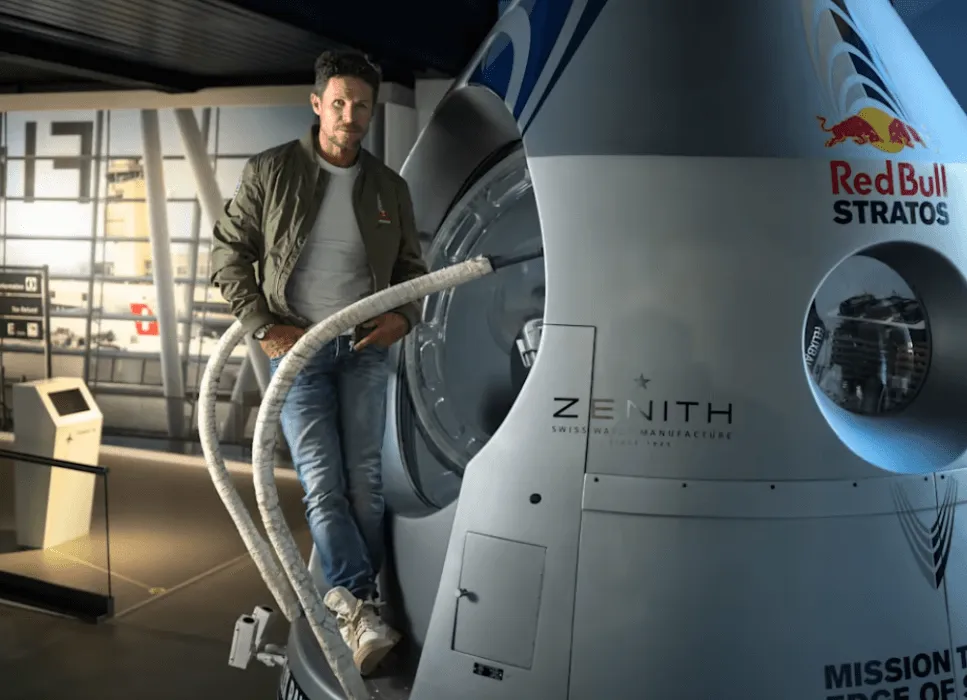
Source: Redbull
KPIs for Evaluating Live Streaming Success
Have a look at some key performance indicators (KPIs) for evaluating live streaming success:
Viewership Metrics
- Concurrent Viewers: The number of viewers watching the live stream simultaneously.
- Total Viewers: The cumulative count of viewers throughout the stream.
- Peak Viewers: The highest number of concurrent viewers reached during the stream.
Engagement Metrics
- Chat Activity: Measuring the frequency and positivity of chat messages from viewers.
- Emote Usage: Tracking the use of emoticons, emojis, and reactions in the chat.
- Likes, Shares, and Comments: The number of likes, shares, and comments on the live stream's platform (e.g., Facebook, YouTube).
Retention and Watch Time
- Average View Duration: The average time viewers spend watching the stream.
- Viewer Drop-off Rate: Measuring when and where viewers drop off during the stream.
- Total Watch Hours: The cumulative hours viewers spend on your live stream.
Monetization Metrics
- Ad Revenue: Measuring income from ads shown during the live stream.
- Donations and Tips: The amount of money contributed by viewers during the live stream.
- Affiliate or Sponsorship Conversions: Tracking the success of affiliate marketing or sponsorship partnerships during the stream.
Audience Demographics
- Age, Gender, and Location: Understanding the age, gender, and geographic distribution of your audience.
- Devices Used: Identifying the devices viewers use to access the live stream (e.g., mobile, desktop).
Analyzing Audience Feedback and Engagement Metrics
To effectively analyze audience feedback and engagement metrics, it's crucial to:
Monitor chat messages and comments for sentiment, questions, and feedback from viewers.
Identify popular topics or questions discussed during the live stream.
Analyze the types and frequency of emoticons and emojis used by viewers to gauge their emotional responses.
Pay attention to the most commonly used reactions, such as likes and shares.
Collect feedback through polls or surveys during the live stream.
Analyze the results to understand viewer preferences and areas for improvement.
Compare engagement metrics before, during, and after the live stream to assess its impact.
Identify patterns in viewer engagement and pinpoint high and low engagement moments.
Adjusting Strategies for Improved Results
Based on analyzing audience feedback and engagement metrics, you can make data-driven adjustments to enhance live streaming success. Some strategies include:
Content Improvement
Modify content to address popular topics and respond to viewer feedback.
Ensure that content is engaging and relevant to the target audience.
Scheduling and Timing
Adjust the timing of live streams to accommodate the availability of the target audience.
Experiment with different days and times to find the optimal schedule.
Interaction and Engagement
Increase interaction with viewers by responding to comments and questions.
Encourage engagement through contests, giveaways, or audience participation.
Technical Enhancements
Address technical issues that may have affected the stream's quality or viewer experience.
Invest in better equipment and software for a more professional production.
Monetization Strategies
Optimize monetization by promoting donations, sponsorships, or affiliate partnerships more effectively.
Explore new revenue streams, such as merchandise sales or premium content offerings.
Marketing and Promotion
Improve promotional efforts to reach a broader audience through social media, email marketing, and collaboration with influencers.
Regular Performance Analysis
Continuously monitor KPIs and engagement metrics to track the impact of adjustments and make further refinements as needed.
Final Thoughts
As we look ahead, it is clear that the power of live streaming will only continue to grow, cementing its place as a fundamental component of successful social media strategies.
Embracing this medium enables us to harness the full potential of our online presence, connecting with our audiences in ways previously unattainable and enriching the digital experience for all.
Related blog posts

5 LLM Visibility Metrics You Should Track in 2026
SEO is now both about ranking in search engines and being visible in LLMs. We give you five visibility metrics every SEO should track in 2026.
3 December 2025Is LLM Tracking Relevant for You?
LLM tracking is not just for SEOs. It is also relevant for content teams, agencies, marketing leadership, and communication teams. Learn why here.
26 November 2025
How to Find the Best Prompts to Track for AI Visibility
Do you want to start tracking prompts to optimize your AI visibility? We give you seven practical ways to identify relevant prompts to track in LLMs.
9 November 2025
