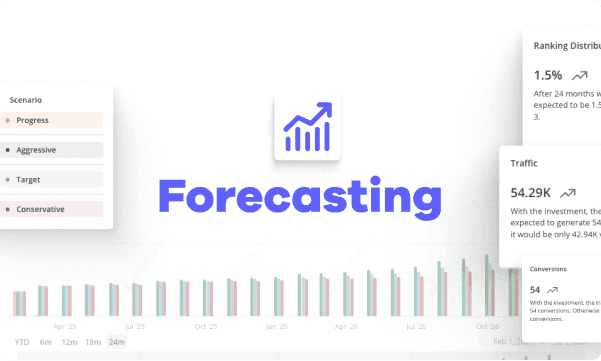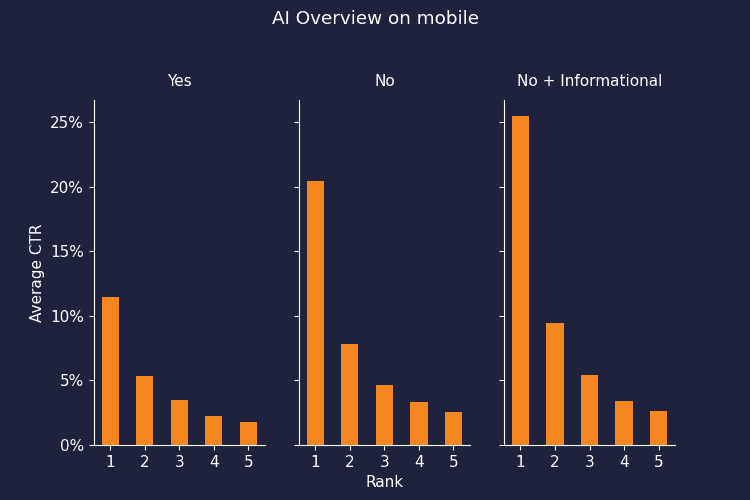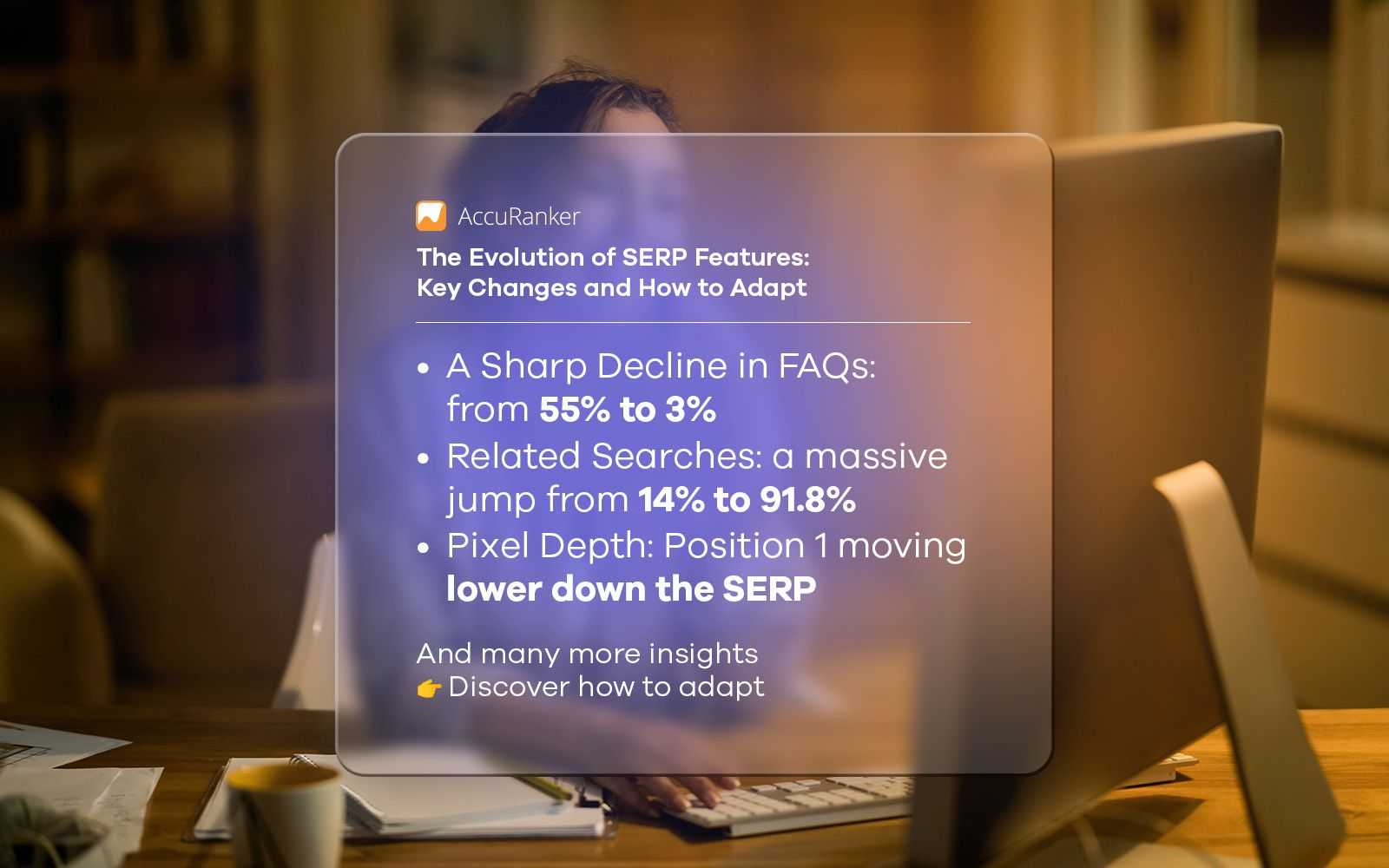What Is Bounce Rate and 6 Ways to Improve It
Last updated on Friday, January 5, 2024

Bounce rate is an essential metric that any site owner should consider.
A high bounce rate can indicate that visitors are not finding your content engaging or relevant, which can lead to low conversions and ultimately affect your business's success.
But don't worry, there are ways to improve it and keep visitors on your site for longer.
Read on.
Why Is Bounce Rate Important?
The bounce rate essentially shows how many people are leaving after only viewing one page, hence the term "bounce".
It is an important metric for several reasons.
First and foremost, a high bounce rate indicates that visitors are not finding what they are looking for on your site. This could be due to various reasons such as poor navigation, slow loading times, or irrelevant content.
Another reason why bounce rate is important is that it can affect your search engine rankings.

Source: Google
A high bounce rate can signal to Google that your website is not providing a good user experience, which may negatively impact your SEO efforts.
In addition, a high bounce rate can also lead to lower conversions and ultimately affect your business's success.
If visitors are leaving without taking any action, such as making a purchase or filling out a form, then you are missing out on potential customers and revenue.
Therefore, keeping a low bounce rate is crucial for the success of your website and business.
What is a “Good” Bounce Rate?
This is a common question, but unfortunately, there is no definitive answer.
The ideal bounce rate varies depending on factors such as industry, type of website, and type of page.

Source: CXL
For example, an e-commerce website may have a higher bounce rate on its homepage compared to a product page as visitors may be browsing multiple products before making a purchase.
So, is there a study about it?
According to Semrush research, the average bounce rate for domains ranking within the topic three positions is 49%.

However, this does not mean that a bounce rate below 49% is considered good.
✅ The best way to determine a "good" bounce rate for your website is by comparing it to your own past performance and industry benchmarks.
Bounce Rate VS Exit Rate
Bounce rate and exit rate are two metrics that are often confused with each other, but they have distinct meanings.
While bounce rate measures the percentage of visitors who leave after viewing only one page, exit rate measures the percentage of visitors who leave after visiting a specific page on your site.

Source: Google
Exit rate can be a helpful metric in identifying which specific pages are causing visitors to leave your site.
For example, if you have a high exit rate on your checkout page, it could indicate that there is an issue with your checkout process.
However, generally speaking, a high bounce rate is more concerning than a high exit rate as it means visitors are not engaging with your website at all. Therefore, when looking to improve user engagement, it is important to focus on lowering your bounce rate first.
Why Do Users Bounce?
There are several reasons why users may bounce from a website including:
Slow loading times
Poor user experience and navigation
Irrelevant or unappealing content
Technical issues such as broken links or pages not loading properly
Slow Loading Times
A popular Google research showed that as page load time increases, the probability of bounce escalates dramatically.

Source: Google
For example, if your pages take more than six seconds to load, the bounce rate could be as high as 106%. That's why it is crucial to optimize your website for faster loading times.
Some ways to improve page speed include optimizing images, minimizing HTTP requests, and leveraging browser caching.
Poor User Experience and Navigation
User experience (UX) refers to how visitors interact with your website and their overall satisfaction with the experience.
Poor UX can lead to a high bounce rate as visitors may struggle to find what they are looking for or become frustrated with the website's layout and design. This is particularly crucial for e-commerce sites, where streamlined user experience is key to exploring and implementing successful e-commerce business ideas.
To improve user experience, consider conducting user testing and implementing changes based on user feedback.
Also, make sure your website has clear navigation and is easy to use across different devices.
Irrelevant or Unappealing Content
If your website's content is not relevant or engaging, visitors are more likely to leave without exploring further. Make sure your content is high-quality, informative, and visually appealing.
You can also use tools like Google Analytics to track which pages have the highest bounce rates and focus on improving those specific pages' content.
Technical Issues
Technical issues such as broken links or pages not loading properly can also contribute to a high bounce rate.
Regularly check for these issues and fix them promptly to ensure your website is functioning correctly.
How to Improve Your Bounce Rate
Here are six tips to help you improve your website's bounce rate:
Focus on search intent
APP: agree, promise, and preview
Ensure a user-friendly design and navigation
Use heatmaps to check weak points
Leverage internal linking
Use a table of contents
Focus on Search Intent
Search intent refers to what users are looking for when they type a query into a search engine.
It is crucial to have well-targeted keywords that align with your content and provide value to the user. This is because search engines are becoming increasingly sophisticated in understanding user intent and providing relevant results.
There are four main types of search intent:
Informational Search Intent: when a user is seeking information about a particular topic. They are not necessarily looking to purchase anything, but rather want to learn more about a certain subject. For example, a user might search for "Instagram monitoring apps" to compare different apps that can track their Instagram activity.
Navigational Search Intent: when someone is trying to find a specific website or webpage. They already know what they are looking for and want to navigate directly to it. For example, a user might search for "Accuranker login" to access their Accuranker account.
Transactional Search Intent: when a user is ready to make a purchase or take a specific action. They are looking for something with the intent of completing a transaction, such as buying a product or signing up for a service. For example, a user might search for "buy Nike Air Max shoes" to purchase a pair of shoes from Nike's website.
Commercial Search Intent: when someone is researching a product or service with the intent of making a future transaction. They are not ready to make an immediate purchase but want information to help them make a decision. For example, a user might search for "best laptops under $1000" to compare different models and features before making a purchase decision.
Understanding search intent is important for creating content that resonates with your target audience.
APP: Agree, Promise, and Preview
Creating compelling headlines is essential for enticing users to click through to your website. One effective method is using the "APP" formula - agree, promise, and preview.

Source: Neil Patel
Firstly, you want to make an agreement by addressing a common pain point or need that your target audience may have. This helps establish a connection with the reader and shows them that you understand their struggles.
Next, make a promise by highlighting the value that your content will provide to the user. This builds anticipation and encourages them to keep reading.
Lastly, provide a preview of what they can expect from your content. This could be a sneak peek of some interesting statistics, tips, or insights that will capture their attention.
Ensure a User-Friendly Design and Navigation
A user-friendly design and navigation are crucial for keeping visitors on your website. Make sure your website is visually appealing with an easy-to-read layout.
Also, ensure that your navigation is clear and intuitive, making it easy for users to find what they are looking for. This includes having a search bar, organizing content into categories, and using descriptive labels for menu items.

Moreover, consider implementing features such as breadcrumbs to help users easily navigate back to previous pages. Utilizing consistent and logical page titles, as well as including a sitemap, can also enhance the user experience.
In addition to design and navigation, it's important to have a responsive website that is optimized for different devices, such as mobile phones and tablets. As more people access the internet through their mobile devices, having a responsive design is essential for reaching a larger audience and providing a positive user experience.
Use Heatmaps to Identify Weak Points
Heatmaps are tools that track user behavior on your website, providing insights into which areas of your website visitors engage with the most and where they drop off.

Source: Instapage
When you analyze heatmaps, you can identify weak points on your website and make necessary adjustments to improve user engagement.
For example, if your heatmap shows that users tend to click on a certain element or section of your page but it's not clickable, you may want to consider making it a clickable link.
Leverage Internal Linking
Internal linking refers to linking to other pages within your website. This not only helps with navigation but also improves SEO and can reduce your bounce rate.
When you link to related content within your website, you encourage visitors to explore more of your content, increasing their time on site and reducing the likelihood of them bouncing. This is especially important for websites with a large amount of content.
Additionally, internal linking helps search engines understand the structure and hierarchy of your website, making it easier for them to crawl and index your pages. It also helps distribute page authority throughout your site, giving each page more visibility and potential to rank in search results.
To effectively leverage internal linking, you should create a hierarchy of pages within your website, with the most important or high-performing pages at the top. From there, strategically link to other relevant pages within that structure.
You can also use anchor text in your internal links to provide context and signal to search engines what the linked page is about. And don't worry about over-optimizing anchor texts, because there's no such penalization for internal linking (as Gary Illyes declared on an AMA on Reddit).

Use a Table of Contents
If your content is long or contains multiple sections, consider including a table of contents at the beginning. This allows users to easily navigate to specific sections they are interested in and can reduce bounce rates if they find the information they need.
Having a table of contents also creates a visual overview of your content, making it more appealing and user-friendly. Additionally, search engines may also use this structured data to display rich snippets in search results, making your content more visible and attractive to potential visitors.

Source: Erik Emanuelli
Conclusion
Bounce rate is an important metric that measures the percentage of single-page visits on your website. By understanding this metric and implementing strategies to improve it, you can increase engagement and conversions on your website.
These include creating compelling headlines using the APP formula, ensuring a user-friendly design and navigation, utilizing heatmaps to identify weak points, leveraging internal linking, and using a table of contents.
So use these tips to improve your bounce rate today. Remember, it's all about the user experience!

Article by:
Erik Emanuelli
Blogger
Erik Emanuelli has been in the online marketing game since 2010. He’s now sharing what he has learned on his website. Find more insights about SEO and blogging here.