Bulk Rank Checker
AccuRanker is the best tool to check keyword rankings in bulk. Find out why below.
Built for large scale rank tracking
AccuRanker is a powerful SEO tool built for tracking keyword rankings in search engines. With our extensive infrastructure and capacity, you can check rankings on unlimited numbers of keywords.
This means you can check rankings for thousands, hundreds of thousands, or even millions of keywords, depending on your needs. As an added bonus, the more keywords you decide to track, the price per keyword decreases.
Click here to see our pricing for the number of keywords you want to track.
Get accurate data and rankings
A professional standard of SEO requires access to accurate and trustworthy data. Our tool lets you check rankings in the TOP 100 on Google and Bing. You can check keywords in every country and language that search engines offer.
What’s more, you can see your positions on both desktop and mobile. This means you know exactly where you are ranking and helps you recognize what to focus on to improve your SEO. This lets you make more informed decisions.
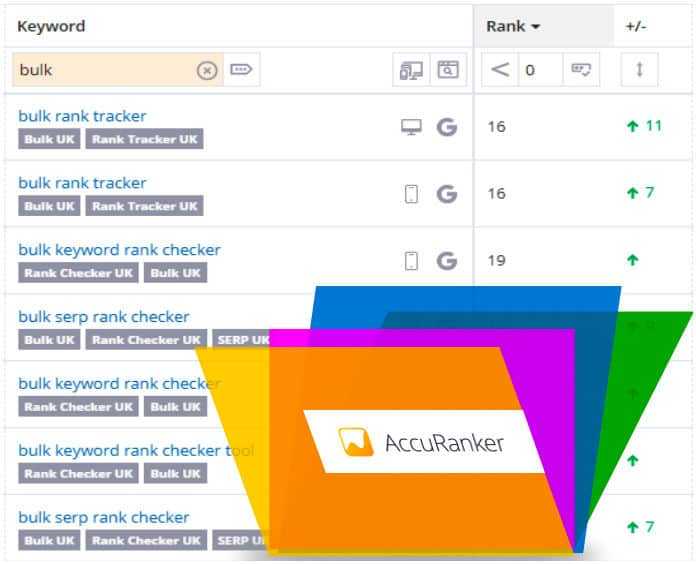

“I’ve used AccuRanker for many years now within two different agencies. It’s a great tool, with all the features you would expect and a really user-friendly interface. What sets AccuRanker apart, however, is customer support. The team is rapid in responding to any questions and has even built-in extra features at our request.”
Start bulk checking keyword ranks right now!
Sign up for a free trial today - No credit card needed!
Need to upload keywords in bulk? No problem!
Manually adding hundreds or thousands of keywords to your rank tracker can be a time-consuming and tedious task. That’s why we offer you multiple ways to upload your keywords in one go.
There are three main options for the bulk upload of keywords:
1) Import your keywords from a CSV-file
You can also import your keywords directly from a CSV file. This lets you upload keywords and historical ranking data into AccuRanker.
Go to ‘Integrations’ on the left menu, select the ‘Bulk Import’ tab, and click the orange button ‘Upload CSV.’
 Click on Integrations -> Bulk Import -> Upload CSV (Click to see larger image)
Click on Integrations -> Bulk Import -> Upload CSV (Click to see larger image)We have example files you can download to get started. If you want to import historical data as well, you’ll need to download an example file with optional columns.
Please note that the importer expects CSV files to be formatted in a certain way.
In our help guides, you can read an article about importing keywords via CSV to ensure your file is formatted correctly.
2) Import your keywords from Google Search Console
AccuRanker integrates with Google Search Console, which lets you import all the keywords that your website already ranks for. You can sort by impressions and clicks to see which keywords are most relevant for your site.
In the Overview or Keyword tab, click the orange button ‘Add keywords’. Then click the purple button ‘Import from Google Search Console.
 Click on Add Keywords -> Import from Google Search Console (Click to see larger image)
Click on Add Keywords -> Import from Google Search Console (Click to see larger image)After this, you’ll need to check the keywords you want to add to your domain and click the orange button: ‘Import selected keywords’.
 Select the keywords from Google Search Console that want to track rankings for. (Click to see larger image)
Select the keywords from Google Search Console that want to track rankings for. (Click to see larger image)3) Import your keywords from other third-party tools
You can also import your keywords from other third-party SEO tools. We’ll help you import your historic keyword data directly from another rank tracker so you don’t lose your data if you want to switch to AccuRanker.
Go to ‘Integrations’ on the left menu, select the tab ‘Bulk Import’ and then click ‘Import from third party’.
 Click on Integrations -> Bulk Import -> Import from third-party (Click to see larger image)
Click on Integrations -> Bulk Import -> Import from third-party (Click to see larger image)We support the following third party tools:
- Agency Analytics
- Authoritylabs
- AWR Cloud
- AWR Desktop
- GetSTAT
- HubSpot
- Link Assistant Rank Tracker
- Moz
- Night Watch
- Positionly
- ProRankTracker
- Rank Ranger
- SEMRush
- Serpbook
- Serpfox
- TinyRanker
- Wincher
If the rank tracker you are using is not on the list, please contact our customer service team and they will be happy to help you out to make migration to AccuRanker smooth and easy.

“AccuRanker is a fantastic rank tracking tool which has really helped to automate some of our keyword tracking and reporting efforts. The system is flexible which allows you to view keywords in groups or by tags. It also integrates seamlessly with Google Analytics/Search Console. The team are dedicated to making the product better and better which is certainly reflected in the release of their new custom report builder. Also, the level of support and the speed of responses is fantastic – really impressed. Thanks guys!”
Powerful third-party integrations
We also offer multiple integrations to connect with your account. We make it easy for you to connect to third-party integrations so that you can share ranking data across different platforms easily.
We offer the following third-party integrations:

Google Analytics
Connecting to your Google Analytics account will provide more in-depth data such as estimated visitors per keyword and Landing pages/Tag cloud data for professional users.

Google Search Console
Connecting to your Google Search Console account enables you to import your keywords easily. Enabling both Google Analytics and Google Search Console in your account will allow you to see estimated visitors per keyword and keyword potential.

Adobe Analytics
Connecting to your Adobe Analytics account will provide more in-depth data such as organic traffic, goals, and where the traffic is coming from.

Google Sheets
Connecting with your Google Drive account will help you streamline your reporting and enable you to export your reports directly into Google Sheets.

Google Data Studio
Connecting with Google Data Studio will enable you to show advanced data on the Google Data Studio dashboard in a simple and sleek way.

Databox
You can display your data on any Databox dashboard with the Databox integration. Databox has keyword ranking dashboard templates you can use to visualize your SEO metrics.

API
With the API, you will be able to retrieve metrics from your account.
Easy reporting
Need to report rankings to clients or management? With AccuRanker, you can streamline the reporting process with intuitive charts and tables by using a simple drag and drop system.
Our tool offers both custom and automated reporting via a scheduling function, allowing you to send out reports daily, weekly, or monthly.
Reports are customizable, can be styled with your company logo, and are accompanied by a personalized message to the receiver.
 Set up scheduled, customized reports and have them sent directly to yourself, your boss, and clients via email. (Click to see larger image)
Set up scheduled, customized reports and have them sent directly to yourself, your boss, and clients via email. (Click to see larger image)
“A comprehensive tool that helps me improve SEO for my customers. I already used other software, but this is the one that my customers understand as well.”
Don’t hesitate - Start checking your ranks today!
Sign up for a free trial – No credit card is needed