I've evaluated numerous keyword tracking tools, but none match Accuranker's speed.
Rasmus Lindbacke,Head of Search, Saxo Bank
Tagging
Organize keywords with smart, rule-based tags and folders
AccuRanker’s tagging system is designed to make handling large keyword datasets straightforward and efficient. With static tags, you can manually add or remove labels for individual keywords, allowing for precise, hands-on organization. Dynamic tags, on the other hand, follow rules you set—like targeting specific search volumes or competition levels—automatically tagging new keywords as they’re added.
To keep everything organized, tags can be grouped into folders, giving you a clear, manageable structure for large sets of keywords. This tagging system not only saves time but also ensures your team can easily navigate and understand keyword groups, improving collaboration and making it easier to focus on high-priority SEO tasks without getting lost in data.
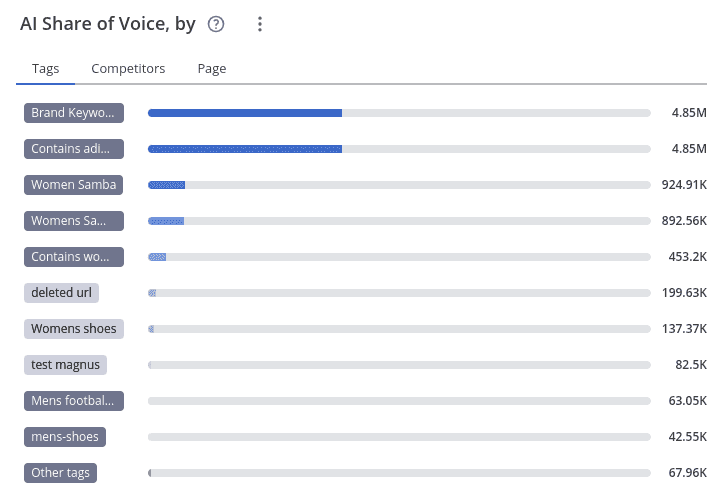
Trusted by 32,000 companies
Benefits of tagging
Save time
Clean structure
Easily readable
Dynamic Tagging
Dynamic tagging in AccuRanker lets you automatically organize keywords based on custom rules that can combine multiple conditions with logical operators like AND and OR. You can set rules using values such as keyword text, landing page title, URL, or rank, and apply patterns like “equals,” “contains,” “starts with,” “ends with,” or even complex “regex” matches.
These dynamic tags apply not only to the keywords you're actively tracking but also to those in the Keyword Discovery Database, making it easy to identify both tracked and potential keywords that meet your criteria. This automation saves time, ensures consistency, and keeps your SEO efforts organized as your dataset grows.

Static Tagging
For those managing smaller datasets or who prefer a hands-on approach, AccuRanker offers static tagging. With static tags, you can manually select one or more keywords and apply tags directly. This method gives you straightforward control over your keyword organization and works well for smaller volumes of data.




Sign up for trial
14 Days Free Trial. No credit card neededTag Cloud
As your SEO efforts expand to thousands of keywords, staying organized is essential. AccuRanker's Tag Cloud feature makes this easy by allowing you to create a simple, readable folder structure for your tags. You can arrange tags in a way that mirrors your site's structure—for instance, with broad categories like "Shoes," subcategories like "Sneakers," and specific tags like "Jordans." Each level gives you a focused view, so you can quickly analyze SEO performance for different sections.
This structure isn’t just about tidiness—it makes it faster and easier to find exactly what you’re looking for, even in huge datasets. By grouping related keywords and tracking them as a whole, you gain clear insights into different parts of your SEO strategy. Tag Cloud helps you stay organized and efficient, making it easier to adapt to changes and prioritize what matters most.
Tag Cloud isn’t just easy to set up; it’s also intuitive to reorganize. You can drag tags into new folders, archive outdated tags, or move entire categories as your needs change. This flexibility makes it easy to keep your data relevant and your workspace clutter-free, even as your keyword list grows. With Tag Cloud, you can maintain a clear, organized view of your SEO strategy, making it faster to find insights and prioritize your work.














