Adding Users
AccountHow to add new users in AccuRanker
How can I invite new users to AccuRanker?
To invite users to your AccuRanker account, follow the steps below:
Step 1)
- Select the “Account” tab
- Select the “Users” option
- Select “Add User”
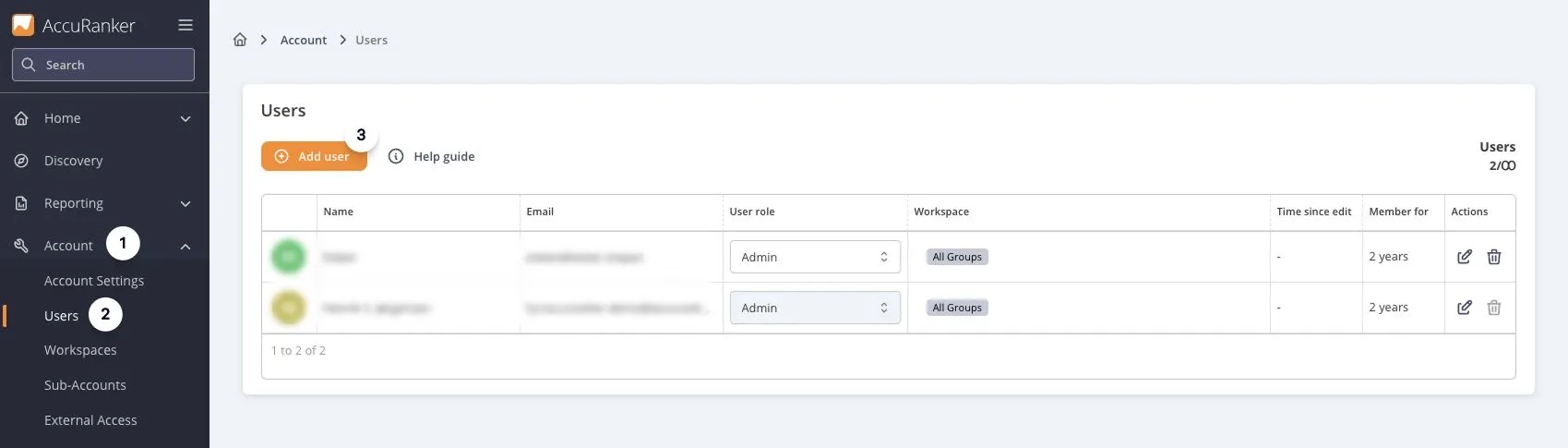
Step 2)
- Type in the user’s full name
- Enter the user’s email. This is important as an email will be sent for the user to confirm
- Choose if the user should be an admin account. This will give them the ability to access the “Account” tab
An email with the invitation will be sent to the new user.
Related help guides
Workspace Management
User Management
Changing Profile Settings
Still need help?
Customer support
Our live support team is ready to assist you with any issues.

