Why Doesn’t My Rank Match With AccuRanker?
Common QuestionsWhy location settings might mean your keyword rankings in AccuRanker differ from the SERP
Why do my keyword rankings in AccuRanker differ from the search engine?
There are a number of reasons why the rankings for a keyword you see on a search engine might not match with AccuRanker. This article explains how you can fix this.
Locations settings
The majority of keywords are added with a “Search Locale” but no location. This is correct if Local SEO isn’t a priority.
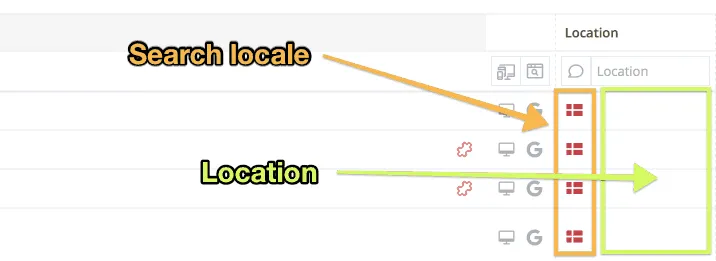
In order for Google to show you the most relevant results, your own location can have a big influence on the search results. Even in Incognito mode, Google still looks at your IP-address to give you a location.
To see which location you are searching for, go to the bottom of the SERP page.

Why does this matter?
If your Search Locale is “Denmark” with no location, we are essentially doing a clean Google.dk search and blocking Google’s ability to track our specific location and provide the most accurate data.
What can be done to avoid this?
We would recommend re-adding the keywords with the location that Google is tracking for.
The locations bar in “adding keywords” can consider all locations that are also in Google Maps. This means you aren’t limited to the ones it suggests.
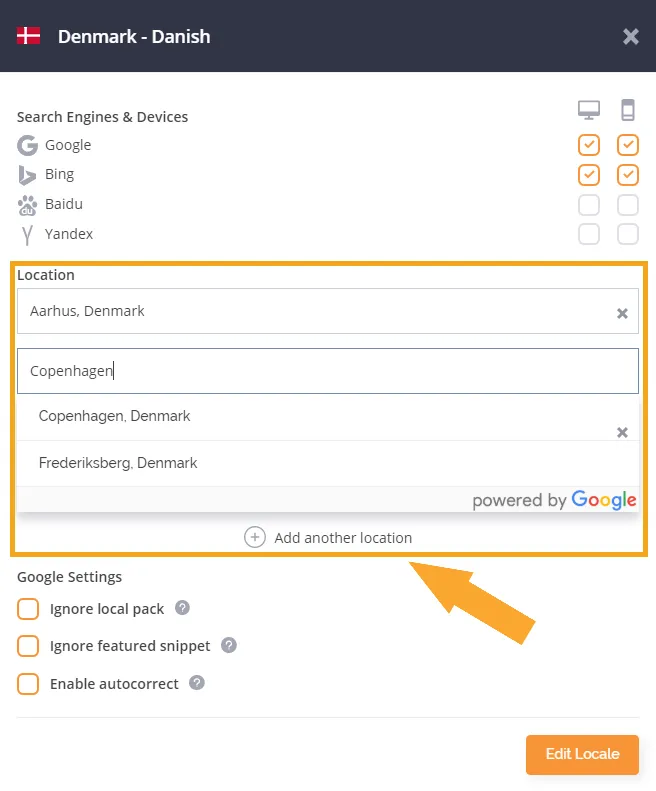
How can I check if the ranks are correct?
Using AccuRanker’s Live SERP Checker lets you see the SERP that AccuRanker is reading, determined by the settings you’ve chosen.
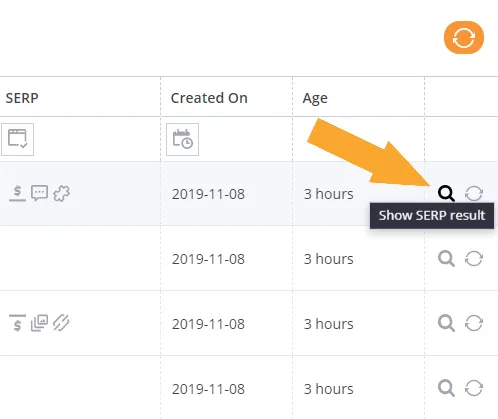

Related help guides
Tracking Keywords Globally
Local Packs and Google Business Name
Adding Keywords
Still need help?
Customer support
Our live support team is ready to assist you with any issues.

