Keyword and SERP history
KeywordsHow to see your entire Keyword Ranking and Landing Page History in AccuRanker
How can I view my entire keyword history in AccuRanker?
If you want to track the history of a specific keyword, go to the respective Domain and go to the Keywords list. To view the complete SERP history, simply click the keyword you wish to see in the list.
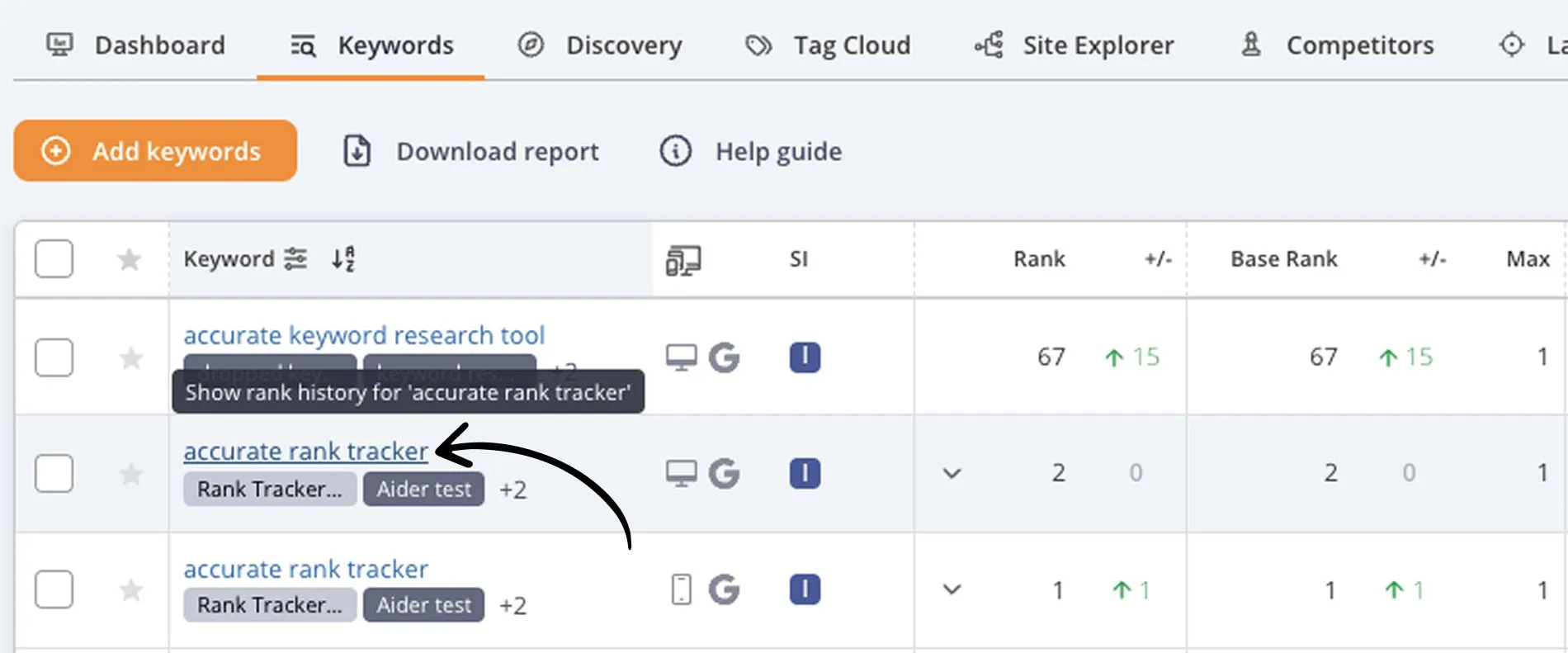
From here, you can view the entire ranking history and the given landing pages for those ranks. You can also click on your competitors to view their ranking history.
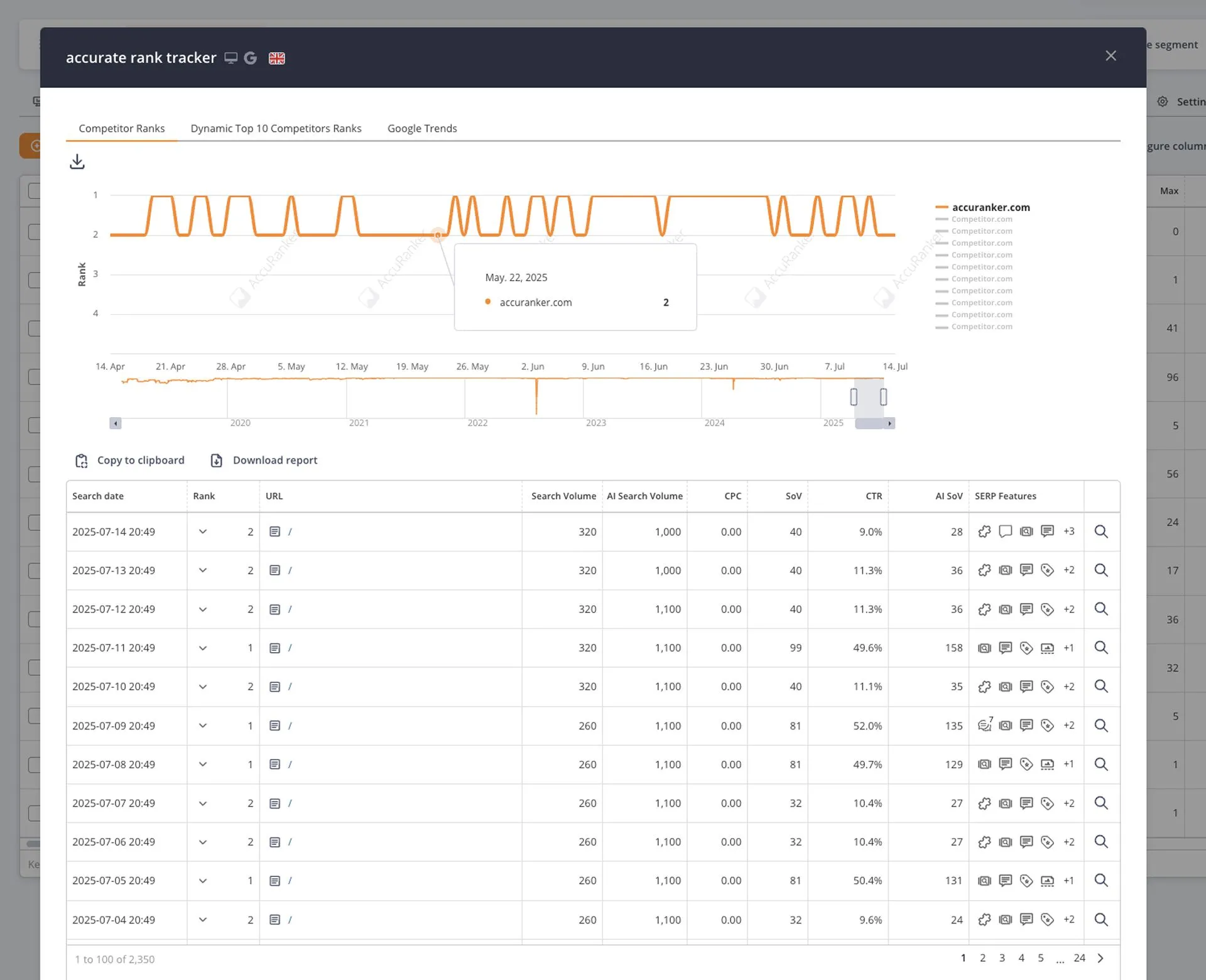
Related help guides
Landing Pages
Comparing Historic Data
Share of Voice
Still need help?
Customer support
Our live support team is ready to assist you with any issues.

