Visitors and Potential Missing
Last updated on Friday, November 24, 2023
First, make sure that you have connected both Google Analytics and Google Search Console. Both are needed to calculate the values.
How can I add Visitors and Potential to AccuRanker’s Table Settings?
- Go to the keywords list
- Click “table settings”
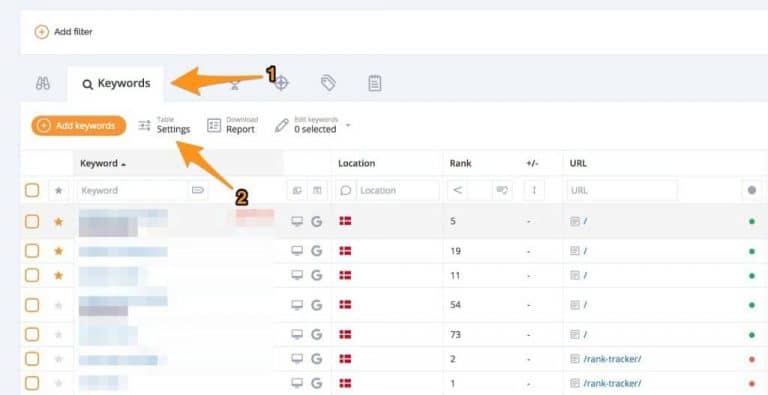
- Enable “Est. Visitors” (Estimated Visitors) and “Potential”, marked with a blue box in the picture below.
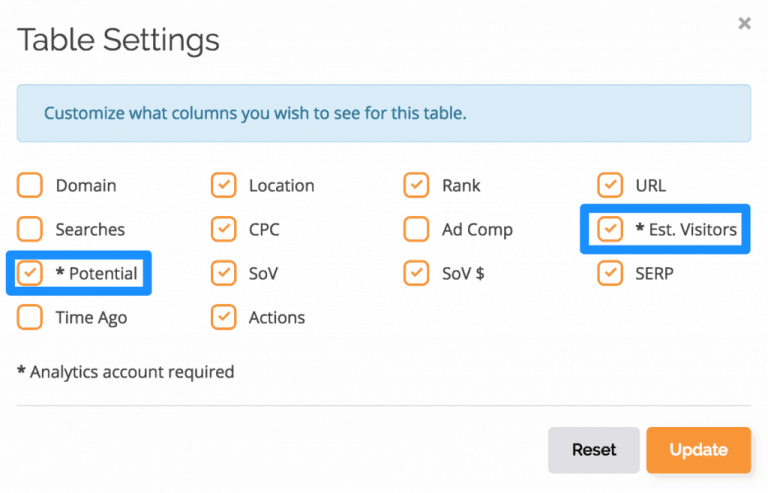
Why is the ‘Visitors’ column only returning a result of zero in AccuRanker?
First, check if there is any organic traffic showing in the Google Analytics widget.

Next, check if the Google Search Console account you have connected contains keywords.
From the keyword list, click the “Add Keywords” button and select “Import from Google Search Console”.
If the list that you see is empty or contains very few keywords, AccuRanker has no data to use.
If you recently changed your website to use HTTPS, then you have to add the website once again in Google Search Console.
When that is done, click “Add keywords” and select “Import from Google Search Console”. Click “Disconnect GSC”.
Repeat the process to add the new domain from Google Search Console.
Read More