구글 스프레드시트 보고서
마지막 업데이트 2023년 11월 24일 금요일
AccuRanker의 데이터를 구글 스프레드시트로 내보내려면 어떻게 해야 하나요?
1단계)
데이터를 내보내려는 도메인의 키워드 목록으로 이동하여 "보고서 다운로드"를 선택합니다.
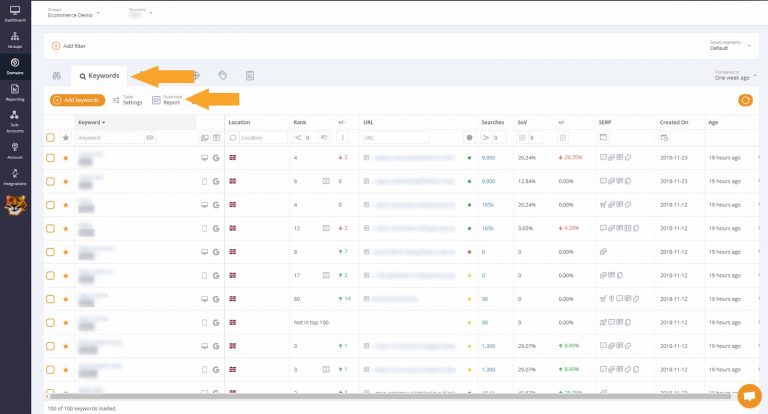
2단계)
보고서 유형에서 "구글 스프레드시트"를 선택하고 다운로드를 클릭합니다.
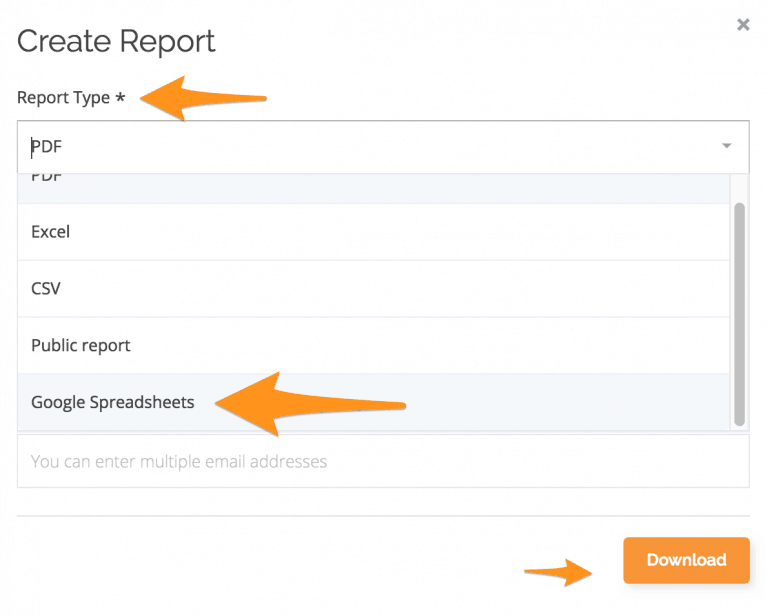
3단계)
Google 드라이브 계정을 연결하지 않은 경우 연결하라는 메시지가 표시됩니다.
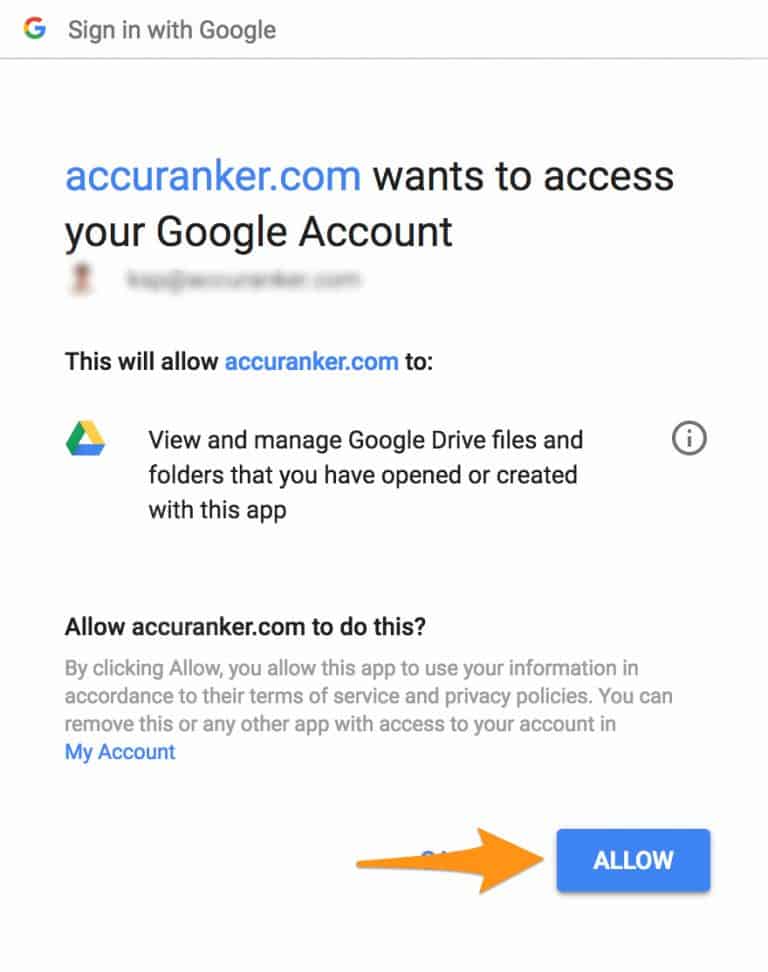
4단계)
Google 드라이브에 연결한 후 키워드 목록에서 보고서 다운로드를 클릭하고 Google 스프레드시트를 선택한 다음 다운로드를 클릭합니다.
5단계)
보고서가 생성되면 연결된 Google 드라이브 계정으로 이동하여 보고서에 액세스합니다.
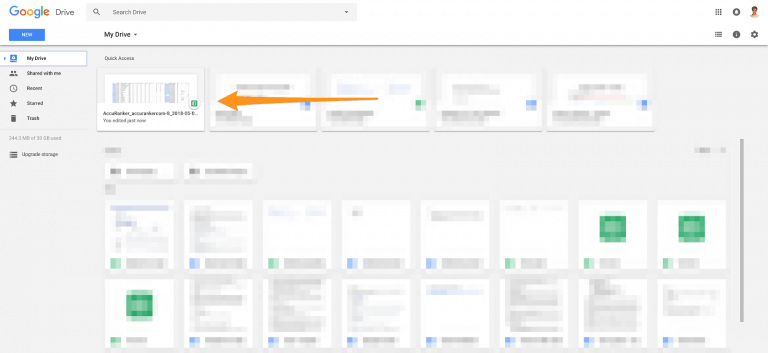
Google 드라이브 연결을 삭제할 수 있나요?
예. Google 드라이브 연결을 삭제하려면 오른쪽 상단의 프로필로 이동하여 Google 드라이브 연결 아래에서 연결 제거를 선택합니다.
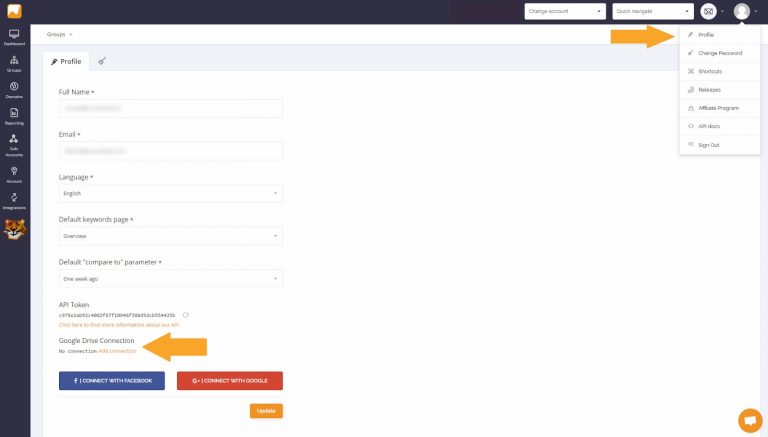
보고서를 링크로 공유하려면 AccuRanker의 공개 보고��서에 대해 자세히 읽어보세요. 또는 보고서에 대해 직접 자세히 알아보려면 도움말 섹션으로 이동하세요.
자세히 보기