Google 데이터 스튜디오 액세스 권한 해지
마지막 업데이트 2023년 11월 24일 금요일
AccuRanker 커넥터에 문제가 있는 경우 액세스를 취소하고 다시 인증하면 문제가 해결될 수 있습니다.
AccuRanker에서 Google 데이터 스튜디오에 대한 액세스 권한을 취소하려면 어떻게 하나요?
1단계)
구글 데이터 스튜디오로 이동하여 '데이터 소스'를 선택합니다. 여기에서 AccuRanker 연결을 선택할 수 있습니다.
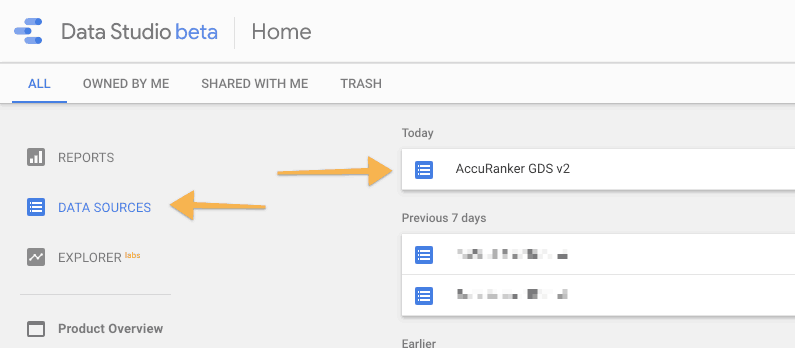
2단계)
'커넥터 전환'을 선택합니다.
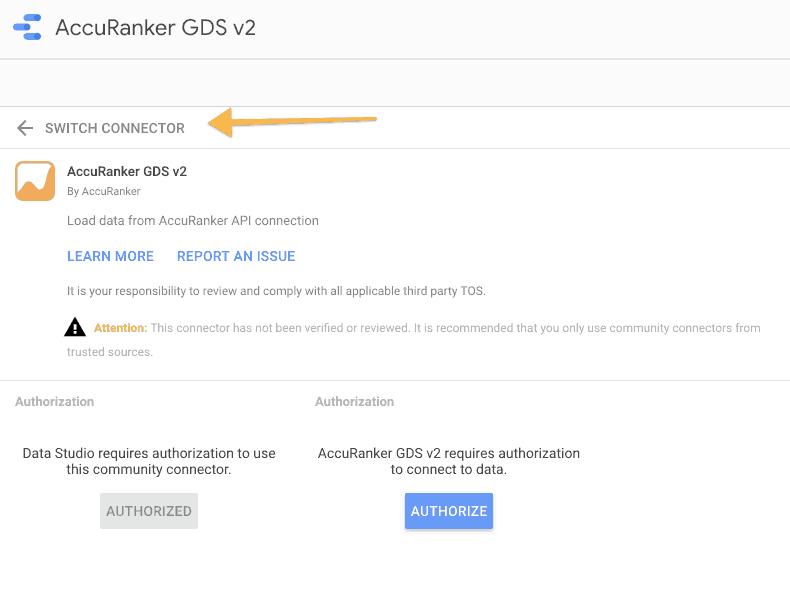
3단계)
AccuRanker 커넥터에서 세 개의 점을 클릭하고 '액세스 취소'를 선택한 다음 '제거'를 선택합니다.
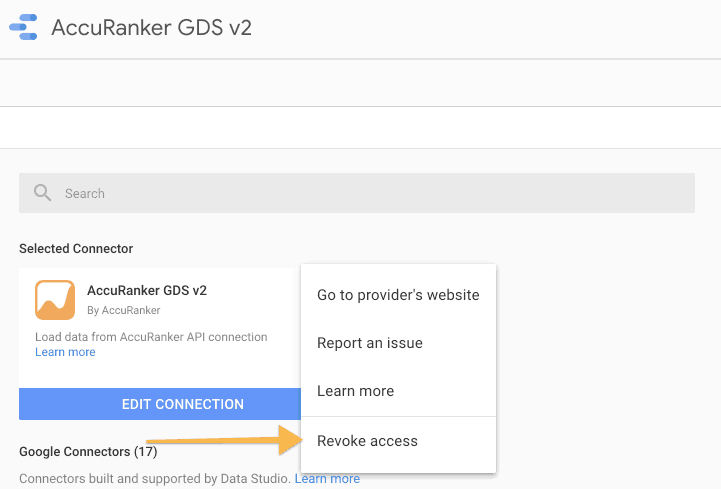
이 작업을 완료한 후에는 커넥터를 다시 인증해야 합니다.

자세히 보기