키워드를 1000개 이상 구독한 계정은 계정에 무제한으로 사용자를 추가할 수 있습니다. 사용자를 추가할 때 "관리자"로 설정할 수 있는 옵션이 있습니다.
관리자 사용자와 일반 사용자의 차이점은 무엇인가요?
관리자 사용자는 계정 설정에 액세스 할 수 있지만 일반 사용자는 액세스 할 수 없습니다. 이것이 유일한 차이점입니다.

사용자를 스탠다드에서 관리자로 또는 그 반대로 변경하려면 어떻게 해야 하나요?
계정으로 이동하여 "사용자"를 선택합니다. 해당 사용자를 편집한 다음 관리자로 사용하거나 사용하지 않도록 설정합니다.

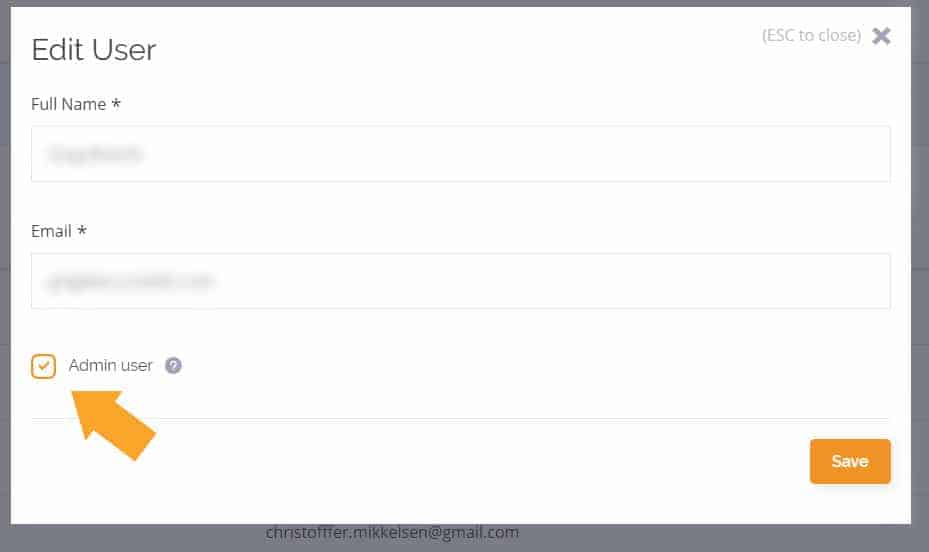
자세히 보기