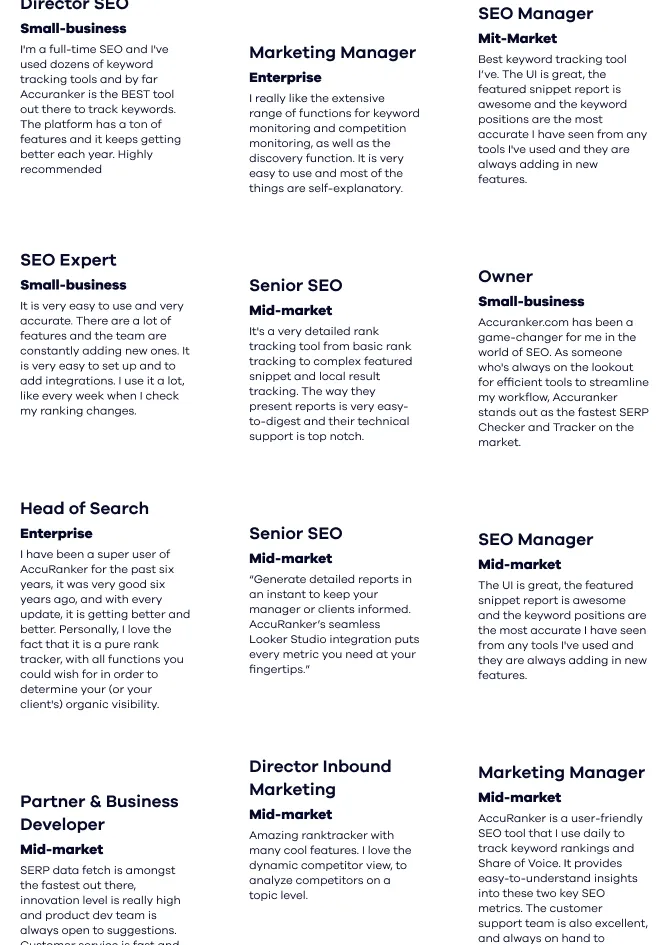How Do I Add SEO Keywords to a Website?
BeginnerHow to search for keywords on a web page
How Do I Add SEO Keywords to a Website?
After researching your keyword choices and finding the best ones that describe the products and services your ideal customers are searching for, it’s time to create your SEO web page. The most important places to add SEO keywords to a website are in the URL, text content and head section of your HTML code.
The keywords that best reflect what your business has to offer should be part of your web page URL. When a search engine user enters these keywords into the search box, the more closely the URL resembles them, the more likely the visitor will click on that link. As an example of how a keyword in a URL can help drive traffic to a site, consider a business that sells dog treats. The URL could contain one of the relevant keywords that are being used to create search engine results, such as “dog treats.” The URL that appears on the results page and in the website’s browser bar could be www.yourwebsite.com/dog-treats. A more detailed long-tail SEO phrase in the URL could do an even better job of helping to direct traffic to the site in a more specific manner. For example, www.yourwebsite.com/organic-dog-treats.com or www.yourwebsite.com/dog-treats-chihuahuas are URLs that more precisely describe the product. Technically speaking, there’s no real limit to the number of key words that can be included in the URL attached to a specific website page, but it’s best to keep things as short and as simple as possible.
Each web page should reference one particular product or service you offer, or be a generic introduction that leads to your main website. This latter type of page is referred to as a landing page. Once the page’s text content has been decided upon, and which can also be accompanied by pictures, infographics or videos, each of your chosen keywords should be written into the content portion of the HTML code. The important factor is making sure that each keyword used appears as naturally as possible and flows well within the text. Modern search engine algorithms are capable of detecting keywords that were placed within the text mainly to show up in search engine results rather than provide topic relevancy for the reader. Keyword stuffing tends to offend both visitors and search-engine bots.
Keywords are also placed in thesection of the web page’s HTML code. One or more should appear in the meta description and the title tag, but character limitations should guide your choices. Meta descriptions will display about 160 characters and spaces on search result pages. Title tag text content only shows about 60 characters and spaces in your page’s title bar. The content of the meta keywords tag does not show on your viewable web page, but it can contain all of the keywords that site visitors see on your page. Be sure, however, that the only keywords that appear in thesection’s meta keyword tag are limited to those that site visitors see on your page.
If your business is selling dog treats, adding pictures of the product or videos of dogs enjoying them helps promote your brand. You can also attach your keywords to your page’s pictures and videos. This is done by using the “alt” attribute within the page’s HTML code. To add keywords to images, you add alt=”your keywords” to the image’s HTML code. Using the example, it would appear like this for images. For tagging videos with your keywords, you need to include all of the relevant keywords in your file’s metadata, which can be done in a video editor. The video file is then named with the same keywords included in the HTML metadata, such as organic-dog-treats-chihuahuas.mov. You should only attach keywords to your videos and pictures that also show up within the viewable text content of your web page.
How Do I Choose Keywords for SEO?
Using specific keywords targeted to your ideal customer will attract clicks from those search engine users who are looking for the particular product or service you provide.
When you’re looking for SEO keywords to improve your rankings and drive traffic to your site, you should first have a clear and well defined concept of who your target customers are. Understanding who buys your products and services is important when you’re researching the most common keywords that are being used by your potential customers. With some basic search engine navigation skills, you’ll be able to find the trending topics and popular keywords that people are using to find websites like yours.
Because website visitors tend to hit the “back” button on their browser after a quick scan of the page, you may have less than 15 seconds to convince a visitor to stay on your web page and read through it.
When visitors arrive at your page from a pay-per-click ad and aren’t able to easily find what they searched for, they may also report the ad as being irrelevant to the search engine. If you’re using a pay-per-click campaign, you can use all the keywords you want because you’re paying for them. The keywords used for a PPC campaign, however, should match the text found on your web page and remain relevant and highly targeted. This helps to display the authenticity of your keywords and helps build an element of trust with your visitors. When visitors are more trusting of your website and ability to deliver what they’re searching for, they are more likely to convert into a purchasing customer.
When choosing keywords for SEO through an organic search result, which doesn’t require you to pay for search results and site visits, keep in mind that a website visitor is probably looking for information. Although a visitor may not make an immediate purchase, providing engaging content that describes what your business has to offer builds credibility. Using relevant keywords will do more than help you to achieve a higher search engine ranking. A greater number of website visitors clicking on your links will show the search engine that you’re relevant while you also establish visitor trust.
Using targeted and well-defined keywords to build outbound links will help grow your website through organic search results because the search engine bots use them to index your site with related content. Outbound links can be useful for SEO because they allow you to add keywords to your content and your HTML code while you also hook up to other high-quality websites that are relevant to yours. If you’re a retailer selling a niche brand such as Nike shoes, linking to Nike’s corporate website shows that you sell legitimate products instead of knock-offs. Linking to Nike’s social media profiles also shows that you’re on top of any trends and changes with their products. If you can get Nike to add a link to your website, such as through an authorized retailers or “where to buy” page, your website will appear higher in quality and earn a better rank in search engine results.
All of the text contents on a web page should match the keywords. Search engine algorithms are now able to detect any random or irrelevant keywords that have been stuffed into a page’s content. It can hurt your rankings if a URL with keywords for selling dog treats is clicked on by a search engine visitor and then the web page shows content related to catnip. The search bots can determine that the page is completely inappropriate for a user who wants to purchase dog treats. Unhappy visitors may also report their dissatisfaction to the search engine by marking your web page as being irrelevant for their search results. This is another factor that can knock down your ranking. To overcome this, be sure that your web page URL, meta tags, headers and content all use the same relevant keywords or phrases.
Choosing highly relevant keywords that help you build links while you also establish your authenticity is an important step in launching an effective SEO campaign.
How Do I Find SEO Keywords?
Keywords have three parts to them: the head, body and tail. The head is a generic term that describes your product or service topic in the most basic manner, such as “plumbing.” The body of the keyword reflects an additional word or two that fleshes out the head. It could be something like “plumbing supplies” or “plumbing repairs.” By first determining your keyword’s head and body you can find some long-tail phrases that are more directly related to what people are looking for in the search engines.
The Google search function can lend a helping hand when you’re building an effective list of related keywords. Go to the basic Google search page — www.google.com, not the advanced search function — and type in the keyword that best describes your product or service. If you’re a plumbing contractor, that word would be “plumbing.” As soon as you finish typing “plumbing,” don’t hit the search button. Google will display a drop down menu with related searches after you type in your search word. In the case of the word “plumbing,” Google would display the following: plumbing supply, plumbing supply near me, plumbing near me, plumbing snake, plumbing school, plumbing supply store near me, plumbing and heating, plumbing services, plumbing companies.
As a plumbing contractor, you would rule out the phrases related to plumbing supplies and the plumbing school, but you’re left with six other plumbing-based and usable phrases that are related to your primary keyword. This is a good start in coming up with keywords based on what type of content draws in search engine visitors to your website. After learning the most commonly searched phrases, you’ll now have an idea of how to create the content for your website and add additional relevant keywords.
Another way to find keywords for SEO that are related to your products and services is to look into what your competitors are doing with their campaigns. You can do this by visiting your competitors’ websites and viewing their HTML code. Simply right-click with your mouse on any part of the page and click “view source” or hold down the control + U shortcut on your keyboard. Look at theportion of their HTML code and you will most likely find all of the keywords used within the page content. At the top of the “view-source” page, you’ll be able to see your competitors’ head section, which includes their keywords in the title, meta description tag and meta keywords tag.
Once you know what your competitors’ keywords are, enter them into the search engines of your choice and see what type of links show up in the results. If your competitors’ web pages are at the bottom of the search results, you’ll have an idea of which keywords aren’t working very effectively. If you see a competitor’s web page at the top of the search results, you might want to create your SEO campaign with similar keywords. Keep in mind, however, that when your competitor is using keywords for a pay-per-click campaign, you may need to pay more money for display ads containing those same keywords. By paying more than your competitors, your pay-per-click ad will also show up in the ad results alongside your competitors’ ads.
Another way for finding keywords is to see what’s trending in the current news or on social media. Search engines that aggregate news articles generally feature words related to the topics and events that are currently trending. If you use them in your SEO campaign, however, they will only be effective while the news is still current and being talked about. For example, if there is a recall by a salad dressing company, altering your SEO campaign can make it relevant to the current news. Your trending keywords could be something along the lines of “what salad dressing has not been recalled” or “salad dressing that’s safe.” Since people are searching for more information on the item that’s been recalled, they may be inclined to try a new brand.
You can also find trending topics on social media websites like Twitter and Facebook. They show up as hash tags with the “#” before them. With the above salad dressing example, it would most likely appear as #SaladDressingRecall.
Related Articles
- A Guide to Internal Links for SEO