Migrating from AccuRanker Classic to V2
Common QuestionsGuide on the main differences between AccuRanker Classic and V2.0
What are the main differences with AccuRanker 2.0?
While the navigation in AccuRanker 2.0 is similar to Classic, there are some essential differences that are important to know when switching.
In this guide we will go through some of these changes and some additional features that come with AccuRanker’s latest version.
The new Dashboard
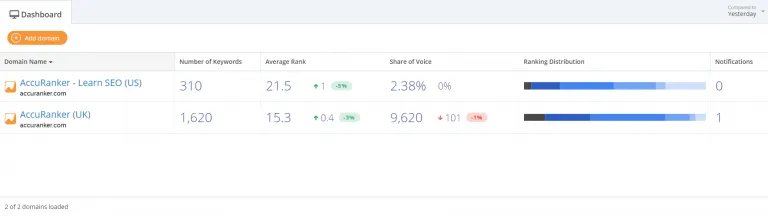
We’ve cleaned up the dashboard so it shows more data for your domains. You can now see how many keywords each domain uses, the Share of Voice and ranking distribution.
Where is Account Usage?
Account Usage has been moved to account settings under subscription details.
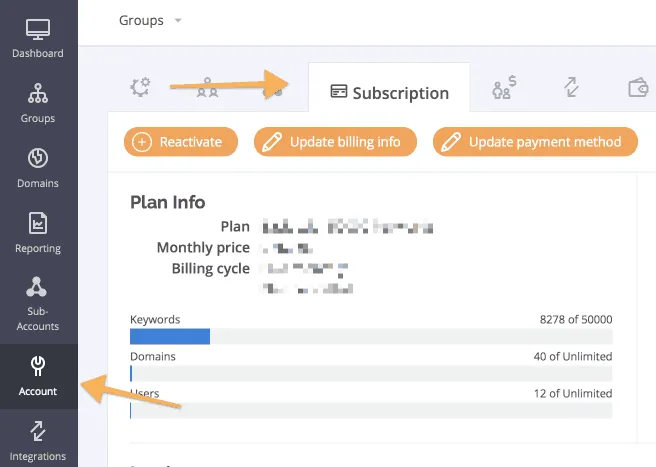
More ways to Compare data
In the new Dashboard, and throughout all keyword pages, you’ll see a “Compare to” button that shows which dates you are comparing data between.
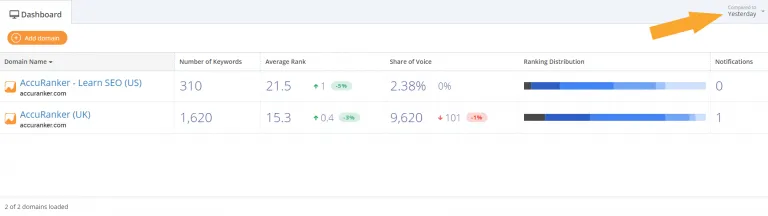
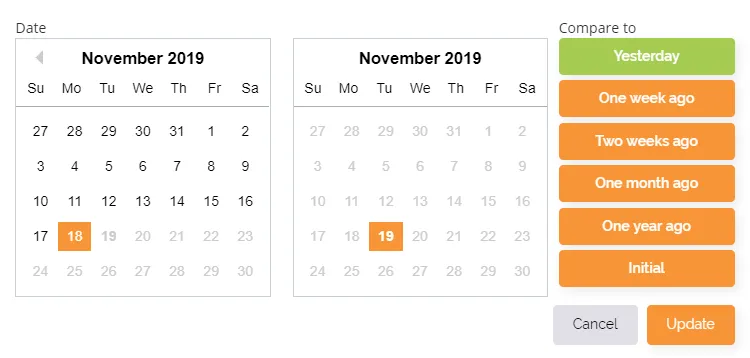
By default we always compare to ‘Yesterday’, however this can be changed in Profile settings.
Downloading instant reports
Downloading instant reports means you can now automatically download whatever is in the keywords list. Any active filters and ‘compare to’ dates also apply to the report. You can read more here.
Customisable table settings in the keywords list
You can now decide which columns you want to appear in the keywords list.
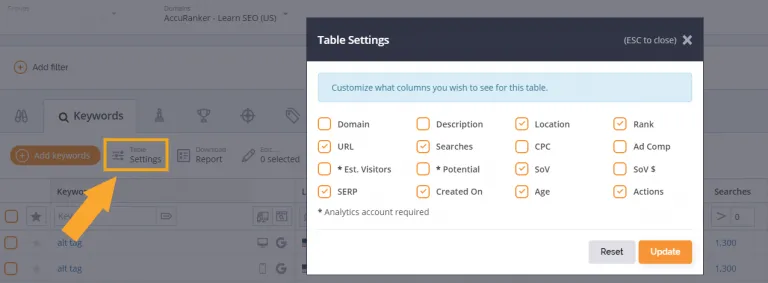
New SERP column
The ‘SERP’ column shows you all various features in the SERP column. Simply click on the icons to get a definition of what the different icons mean. For a more comprehensive guide, click here.
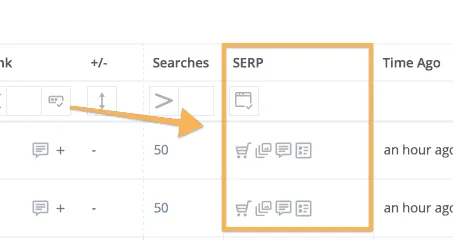
Landing Pages and Tag Cloud
Landing Pages and Tag Cloud combines data from AccuRanker and Google Analytics to show data for your landing pages and tags.
Read More
Still need help?
Customer support
Our live support team is ready to assist you with any issues.

