Adding and Deleting Competitors
Getting StartedHow to add and delete competitors in AccuRanker
How do I add a Competitor in AccuRanker?
Now that you’ve added your keywords, it’s time to add your competitor’s domains to see how you compare in the SERPs.
Step 1)
Go to the “Competitor” tab and select “Add Competitor”.
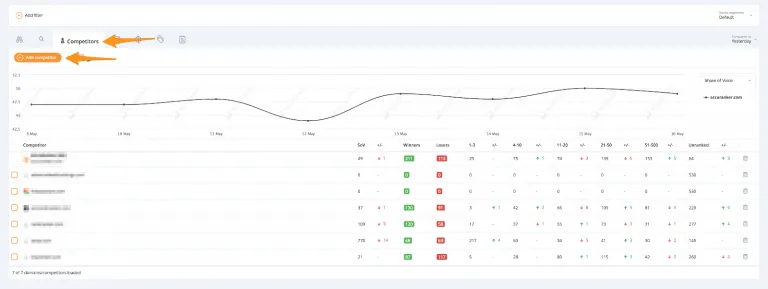
Step 2)
Type in the competitor’s domain and their Google Business name (optional).
How do I delete a competitor in AccuRanker?
Go to the “Competitors” tab, and click the delete button to the right of the competitor you want to remove.

Want to know how your competitors are performing? Click here to read more about our “top competitors” feature.
Still need help?
Customer support
Our live support team is ready to assist you with any issues.

