Ignoring Local Packs
Last updated on Friday, November 24, 2023
What does Ignore Local Pack mean in AccuRanker?
When adding keywords to AccuRanker you are presented with the “Ignore Local Pack” option:
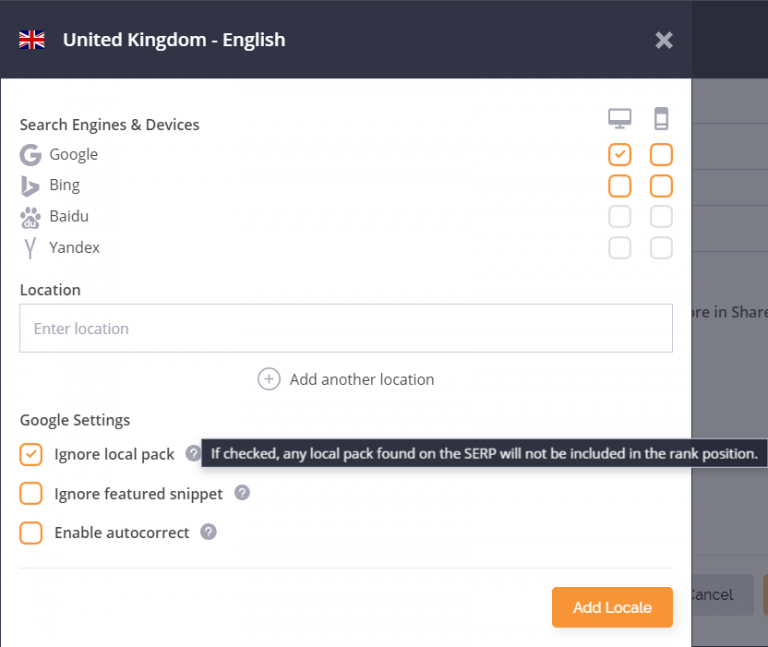
This option will change the way rankings are counted and displayed in AccuRanker. Read on for more details.

Will my keyword rankings change if I ignore the local pack?
Yes – you may get different rankings from the SERP if you ignore the local pack.
If you select the “Ignore Local Pack” option for individual keywords, any local packs that are present are ignored and the ranking count begins after the local pack search engine results page (SERP) feature. This is illustrated in the image above.
When the “Ignored Local Pack” option is checked for a keyword, a red location pin icon is shown.

See how you can change keyword settings – and ignore local results – for the keywords you are already tracking.
Read More