Making Keyword Duplicates
KeywordsHow to make duplicates of your keywords to track them on multiple search engines and devices
Can I track keywords across different search engines, as well as desktop and mobile?
Yes you can.
Let’s say you’ve added a couple of hundred keywords to your domain, all set up to track Google searches on Desktop. Now you also want to add those keywords for mobile searches on Google, or desktop and mobile searches on Bing.
Step 1)
Mark the keywords you wish to duplicate, go to keywords settings and select “Duplicate”.
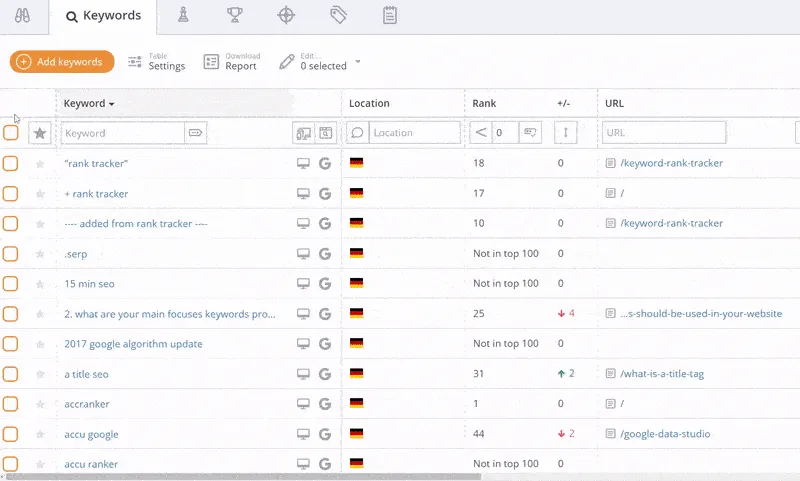
Step 2)
A window will pop up where you can add Search Locales or edit the default one. In this case we want to track the keyword on mobile devices for Google as well, so we check Google and Mobile. Add the locale, add any tags and advanced settings if you wish, then click ‘Add keyword’.

Your keywords have now been duplicated.
Remember, the options you select here mean that AccuRanker will count the keyword as extra. For example, a keyword which checks across Google and Bing for both mobile and desktop will count as four keywords, instead of one.
To keep your duplicated keywords organised you’ll need filters.
Related help guides
Keyword Duplicates
Adding Keywords
Filtering Keywords
Still need help?
Customer support
Our live support team is ready to assist you with any issues.

