Ranking Distribution
OverviewWhat is the Ranking Distribution graph in AccuRanker?
Ranking Distribution shows your keywords across six different levels. It is placed on the overview tab for a given domain.
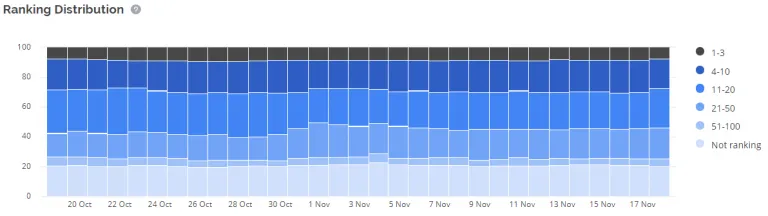
The ranking distribution is split into six different groups according to a range of rankings. The ranges are all listed below.
This lets you quickly see if keywords that are included within these ranking ranges are going up or down. If your keywords aren’t ranked, AccuRanker shows you this too.
The ranges are:
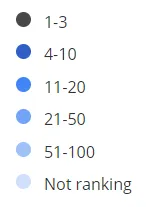
Additionally, you can choose the exact level or levels that you would like to see results for.
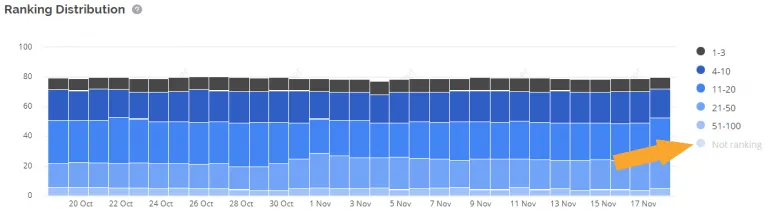
If you would like to know which keywords are performing well in rankings you can unclick the lower-ranking ranges that you don’t want to analyse. This gives you the data that you want to see.
For example: If you want to check which keywords are ranking in positions 1-3 in searches, you can select this option and exclude the other ranges. You can also click on a specific day that you want to check.
Remember: rankings change every day, so you will likely get varying amounts of keywords in the different ranking ranges.
This feature gives a broad overview of the performance of your keywords and allows you to track the consistently high-ranking ones.
Can I see changes by date?
By moving the cursor of your mouse onto a specific date, data will be shown for that day.
AccuRanker lets you choose a particular date, all the way back to when you first added your domain. You can do this by using the date selector on the right corner of the website.
You can also click on a ranking segment to see some of the keywords within that range.
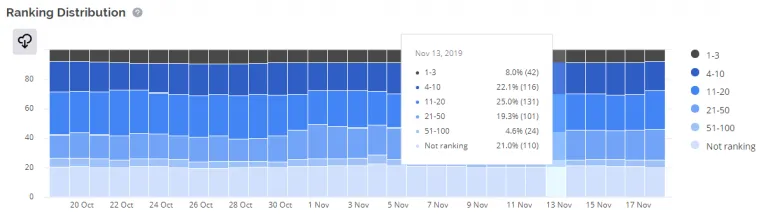
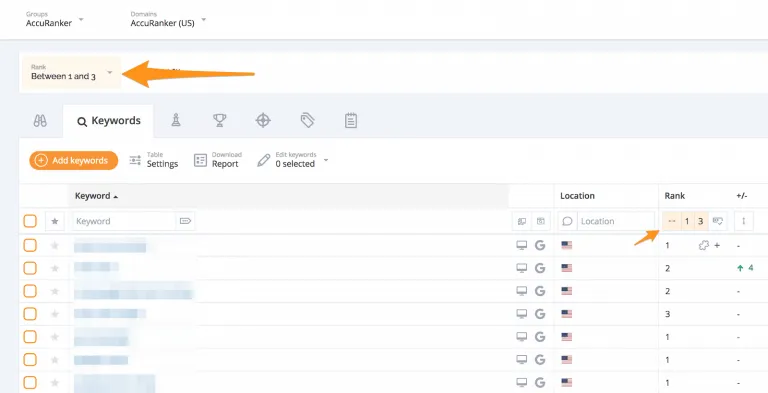
Can I download this data on AccuRanker?
By clicking on the icon next to the levels you can download this data in multiple formats. AccuRanker also lets you add the ranking distribution chart to reports.
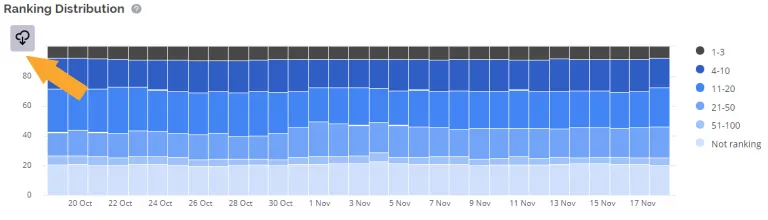
Finally,
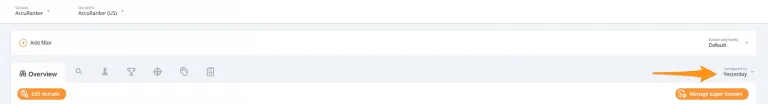
Want to see which keywords have moved up and down in the rankings? Read about “Winners & Losers“.
Related help guides
Average Ranking
Winners and Losers
Filtering Keywords
Still need help?
Customer support
Our live support team is ready to assist you with any issues.

